Controlnet application report, Panelbuilder error messages – Rockwell Automation 2711 ControlNet Communications User Guide User Manual
Page 14
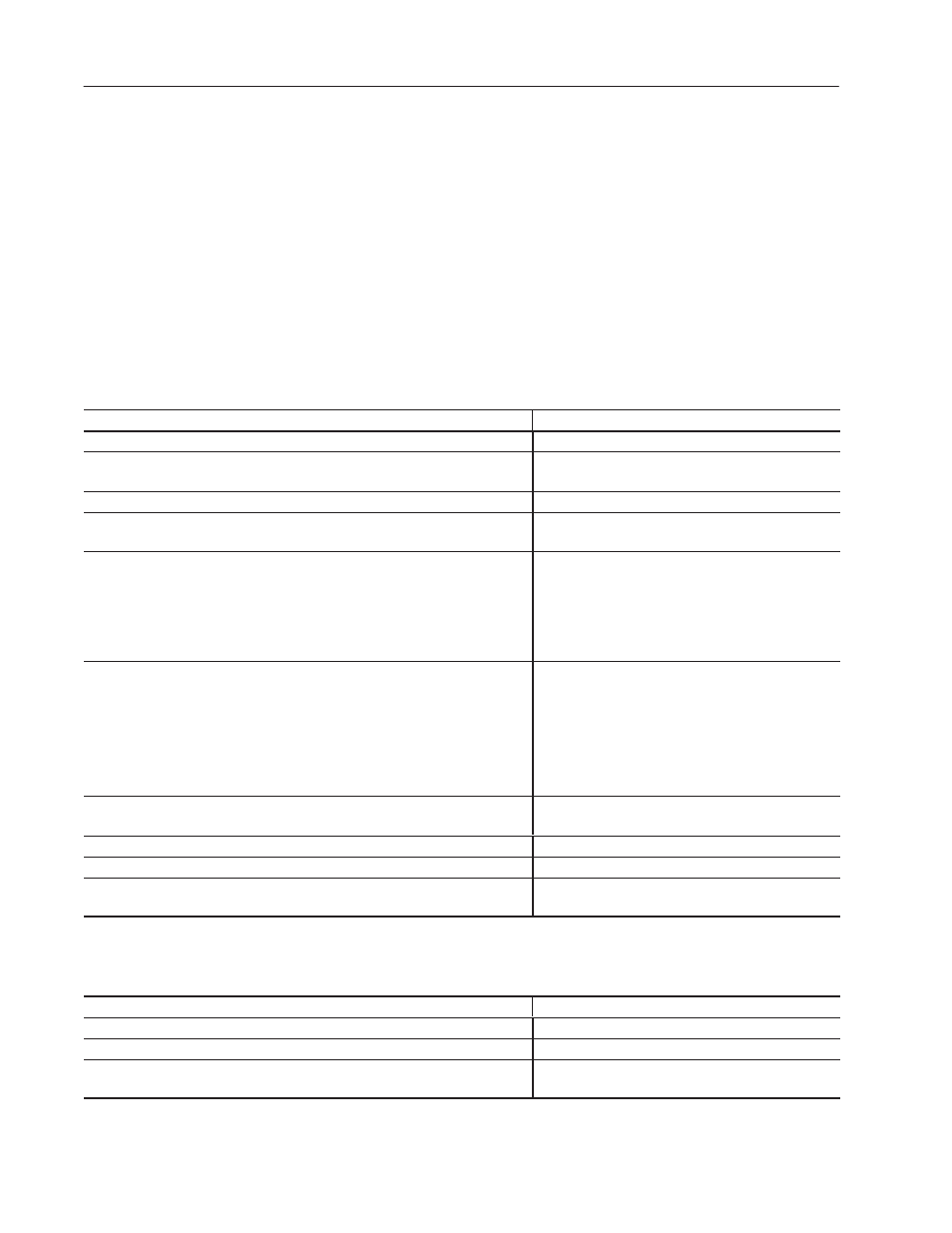
ControlNet Communications
14
Publication 2711-6.10
The application printout for ControlNet provides the following
information:
•
configuration data
•
tag data
The following table lists error messages and codes specific to
ControlNet communications. For all other messages, refer to the
PanelView and PanelBuilder user manuals.
PanelBuilder Tag Error Messages
Message
Recommended Action / Notes
Correct and save the tag in the Tag Form Dialog.
You must enter a value between 1 and N.
N will have a value of 128 or 84 depending on the
address type used for the array.
Correct value in the Tag Form Dialog.
Configure the network node in the Communications
Setup Dialog
Tags referencing different data types cannot be grouped.
Tags referencing different network nodes cannot be
grouped.
Tags referencing different data files cannot be grouped.
Tag separation too large for group definition.
Multiple write tags cannot be grouped. In ”Alarm
Setup...”, correct the alarm trigger tag and corresponding
alarm callout tags to remove the error condition.
The 2
nd
trigger tag which determines the properties of the tag
group to which the corresponding alarm callout tags must
adhere.
The tag must be removed from all uses in the
application.
The use of the tag must be changed in the application
editor.
PanelBuilder Node Error Messages
Message
Recommended Action / Notes
Configure the node in the Communications Setup Dialog.
You must enter a value between 100 ms and 1000 ms.
Correct value in the Communications Setup Dialog.
ControlNet
Application Report
PanelBuilder Error
Messages
