Encoder direction – Rockwell Automation 4100-EF04_EF08 4 or 8 Way Encoder Buffer Unit Installation and Setup Manual User Manual
Page 26
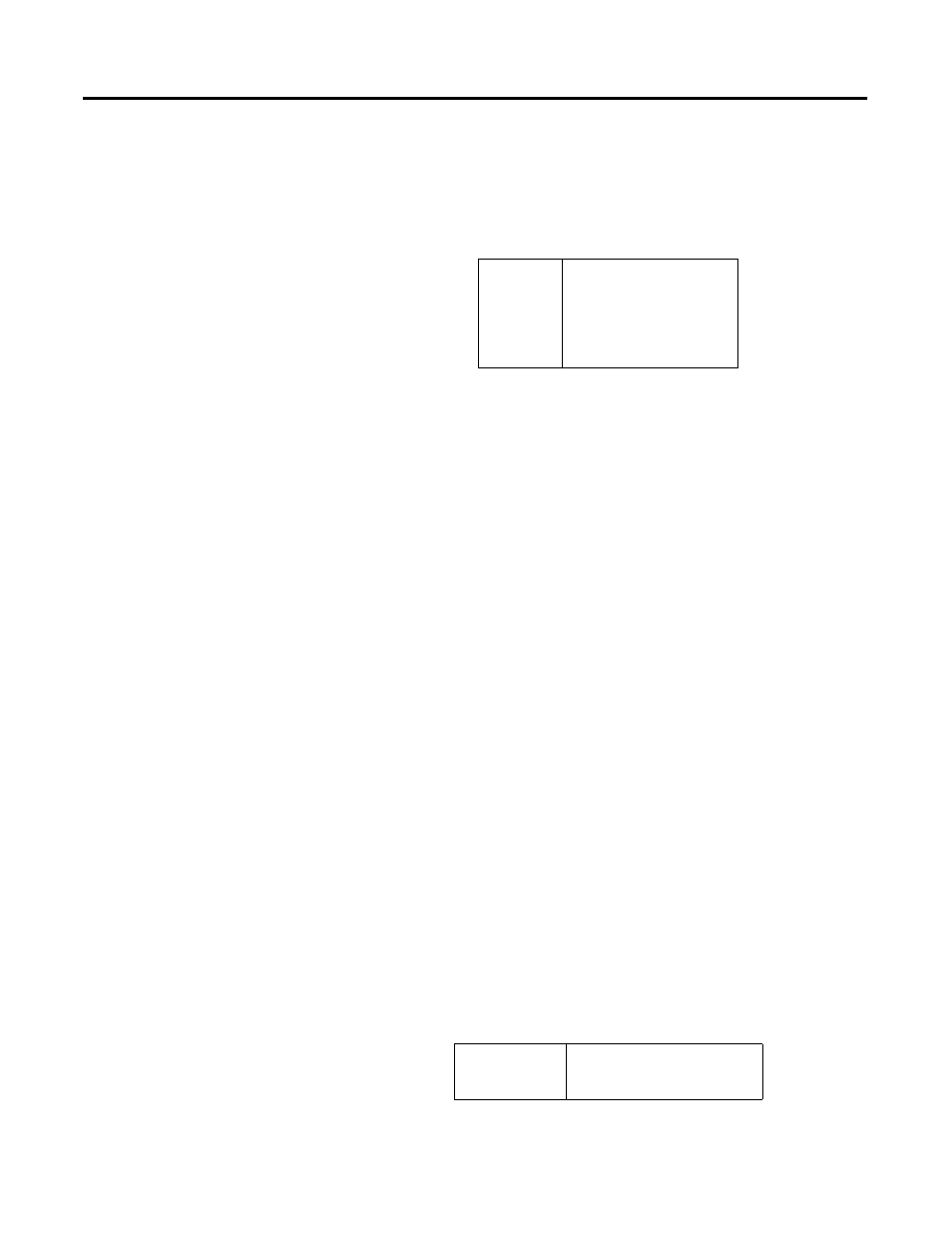
Publication 4100-IN054B-EN-P - January 2001
3-4 Operation
The following diagram shows the layout of the links that select
encoder supply voltage.
The default setting is for +5V DC.
Encoder Direction
The Encoder Direction is set with the Configuration Link marked
LK-DIR. This is four links arranged in a square with 2 two-way
jumpers. The direction can be set to either As Master or Reversed.
When the configuration link is set in the As Master position, the
quadrature pulse train at the follower outputs are in phase with those
produced by the encoder.
When the configuration link is set in the Reversed position, it changes
the A&B phases produced by the Master encoder such that, when
viewed at a follower output, the encoder appears to be rotating in the
opposite direction (i.e. Reversed produces an electrical direction
reverse.) The Index pulse gating is not affected. All follower outputs
are reversed simultaneously.
To set the Encoder Direction to As Master, move the 2 two-way
jumpers to link 1- 2 & 3 - 4.
To set the Encoder Direction to Reversed, move the 2 two-way
jumpers to link 1 - 3 & 2 - 4
The following diagram shows the layout of the links that select
encoder direction as laid out on the Encoder Buffer Unit.
LK-VOLTS
ENC VOLTAGE
n 1
Link 1 – 2 = 12V
n 2
Link 2 – 3 = 5V
n 3
LK-DIR
ENCODER DIRECTION
1
n n 2
3
n n 4
Link 1 – 2 & 3 – 4 = As Master
Link 1 – 3 & 2 – 4 = Reversed
