Rockwell Automation 1799-DASCII DeviceNet Serial Interface User Manual
Devicenet serial interface module, Catalog number 1799-dascii, Installation instructions
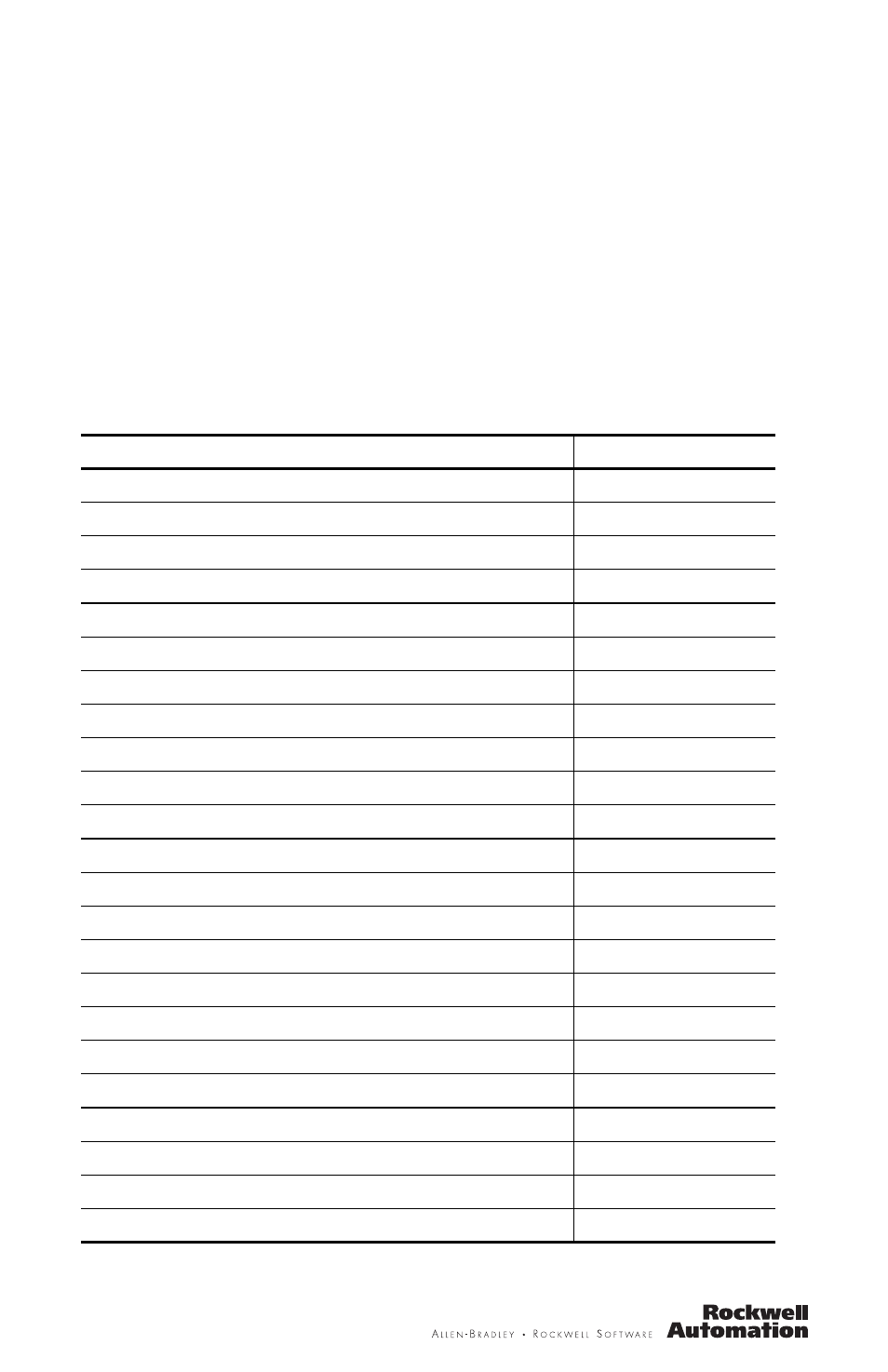
Installation Instructions
DeviceNet Serial Interface Module
Catalog Number 1799-DASCII
Topic
Page
Prevent Electrostatic Discharge
Set Up the DeviceNet I/O Connections
Receive Serial Data from the ASCII Device
Produce Received-serial Data onto DeviceNet Network
Set Up and Use Pad Mode (parameters 11 and 12)
Set Up and Use the Swap Bytes Mode (parameter 13)
Serial Status Byte Description and Transmission
Consume Data Assembly Formats from DeviceNet Master
Table of contents
Document Outline
- 1799-IN012B-EN-P DeviceNet Serial Interface Module Installation Instructions
- DeviceNet Serial Interface Module
- Important User Information
- Environment and Enclosure
- Prevent Electrostatic Discharge
- About the Module
- Install the Module
- Set the Node Address
- Mount the Board
- Set Up the DeviceNet I/O Connections
- DeviceNet Wiring
- Serial Port DB9 Wiring
- Set Software Parameters
- Configuring the Parameters
- Set Up the Serial Link
- Receive Serial Data from the ASCII Device
- Produce Received-serial Data onto DeviceNet Network
- Set Up and Use Pad Mode (parameters 11 and 12)
- Set Up and Use the Swap Bytes Mode (parameter 13)
- Serial Status Byte Description and Transmission
- Consume Data Assembly Formats from DeviceNet Master
- Transmit Serial Data to the ASCII Device
- Status Indicators
- Specifications
- DeviceNet Serial Interface Module
- Back Cover
