Mount the board and optional cover – Rockwell Automation 1799-D16U16BL 16 Input/16 Output Discrete Embedded I/O User Manual
Page 7
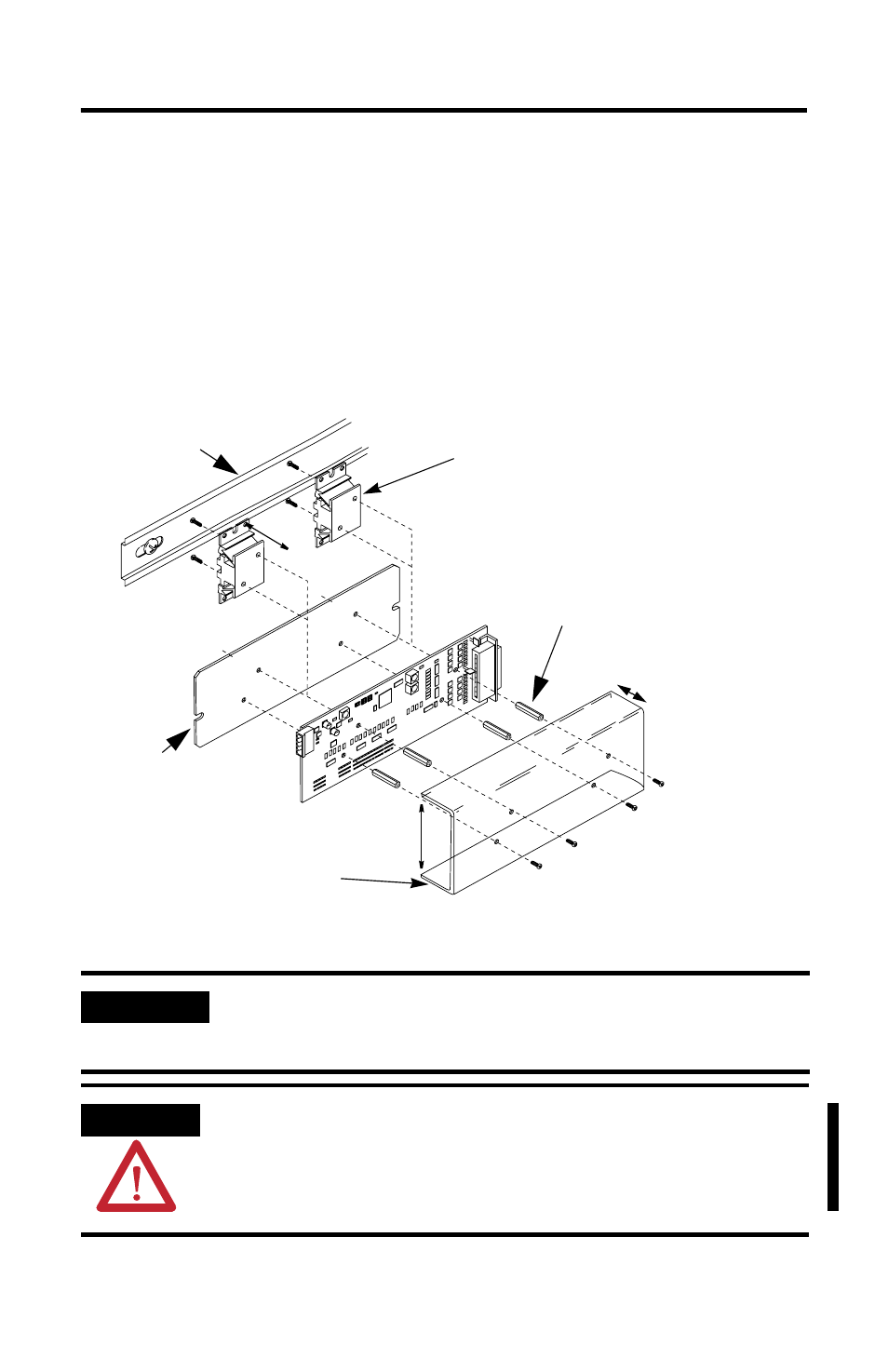
16 Input/16 Output Digital Embedded I/O Boards 7
Publication 1799-IN004F-EN-P - September 2008
Mount the Board and Optional Cover
You can mount the board to a DIN rail by using DIN-rail brackets (catalog number
1799-BRKD) or to a mounting plate (catalog number 1799-MP32). For clear plastic
covers (catalog number 1799-COV32), reference the following instructions.
1. Place the four stand-offs onto the mounting screws and tighten.
2. Align the holes on the cover with the stand-offs.
3. Place the screws through the cover into the stand-offs and tighten.
You can also mount the board in an enclosure with pre-tapped holes, which
accommodate M3 x 0.5mm screws.
IMPORTANT
With the addition of the cover, the width of the board increases from 77.98 mm to 93.73
mm (3.07 in. to 3.69 in.) and the height increases from 19.05 mm to 35.05 mm (0.75 in. to
1.38 in.).
ATTENTION
Turn off the system power before conducting maintenance or inspection on an open board,
or in an area where an open board is installed.
If powering down the system is not feasible, ensure that any open boards are covered
during maintenance or inspection to prevent any direct exposure of a directed light source
to open boards.
or
42559
DIN Rail Bracket
Plastic Cover
93.73 mm
(3.69 in.)
DIN Rail
or
Mounting Plate
15.62 mm
(0.62 in.)
Stand-off
