Recommended tools, Ground the unit, Install the unit support pan – Rockwell Automation 2100 CENTERLINE Motor Control Center (MCC) Units with Vertical Operating Handles User Manual
Page 5
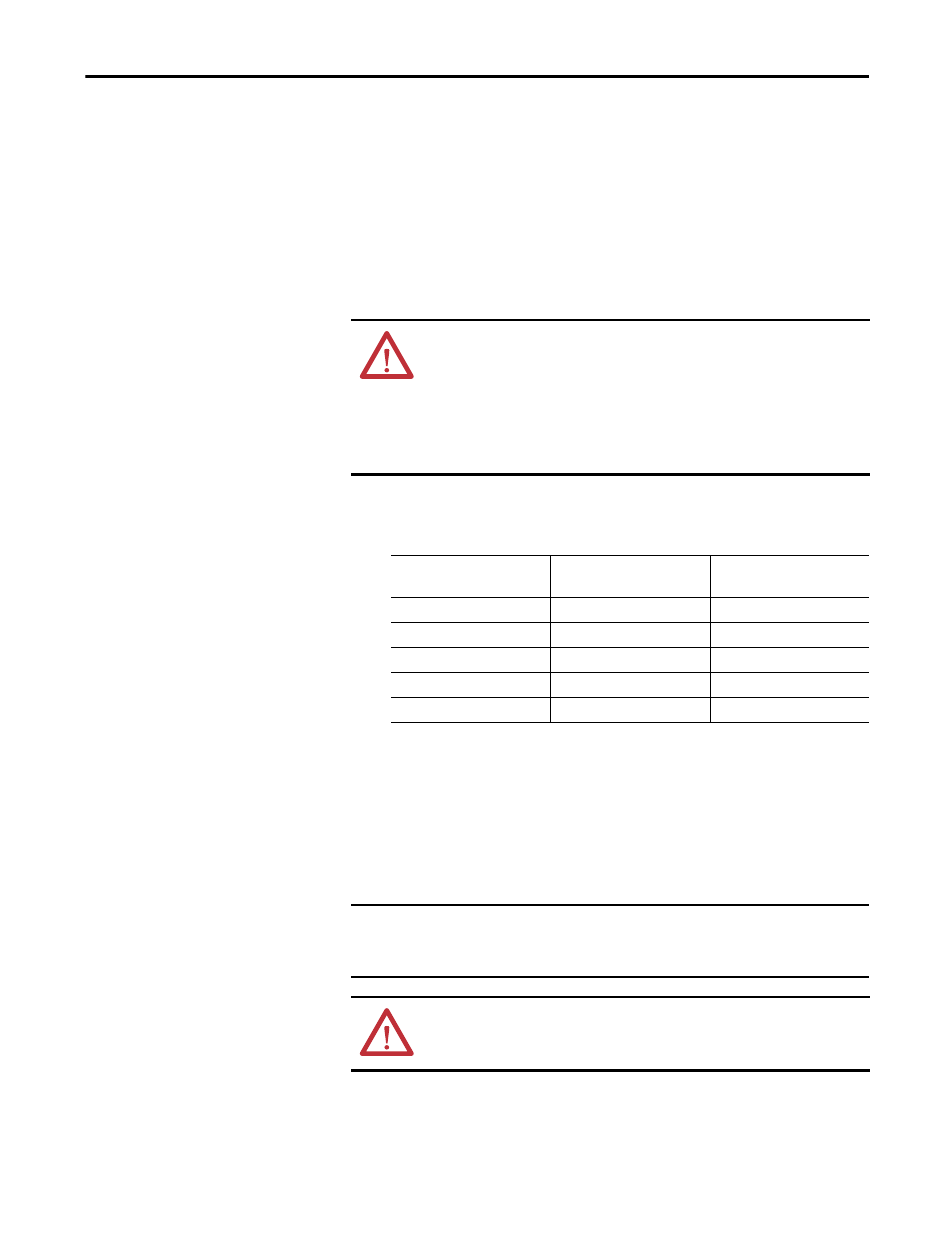
Rockwell Automation Publication 2100-IN014F-EN-P - March 2014
5
CENTERLINE 2100 Motor Control Center (MCC) Units with Vertical Operating Handles
Recommended Tools
You will need the following tools:
• Screwdriver
• 5/16 in. and a 3/8 in. socket wrench, for installing ArcShield units
• 1/4 in. hex tool, for installing SecureConnect units
• Multi-meter with fine-point probes
Ground the Unit
Follow this procedure to ground the unit.
1. Determine the minimum size grounding conductor required from the
following table.
2. To ground the unit to the structure ground bus, attach a unit grounding
conductor between the unit chassis and the structure ground bus.
The size of the grounding connector is based on the unit current rating.
Install the Unit Support Pan
Follow this procedure to install the support pan.
ATTENTION: If this unit is installed in a series E…J section without a vertical
plug-in ground bus, it is necessary to either install a vertical plug-in ground bus
kit, catalog number 2100H-GS1, 2100H-79U, or 2100H-79UT, or ground the unit
to the structure ground bus.
Follow NFPA 70E safety guidelines when working on energized equipment.
To avoid personal injury and damage to the unit, be certain that the unit
operating handle is in the OFF/O position before proceeding.
Grounding Connector
(minimum size #AWG)
Current Ratings (Amps)
Horsepower Rated Units
(NEMA size)
10
0…60
1, 2
8
61…100
3
6
101…200
4
4
201…300
5
3
301…400
-
IMPORTANT
The unit support pans above (or wireway pans for the topmost units in a
section) and below the unit compartment must be in place before installing
the unit.
ATTENTION: All covers and doors must be in place before applying power to the
MCC. If units are removed, they must be replaced with the appropriate items,
such as units, doors, and unit support pans.
