Extend secureconnect unit power stabs, Additional resources – Rockwell Automation 2100 CENTERLINE Motor Control Center (MCC) Units with Vertical Operating Handles User Manual
Page 14
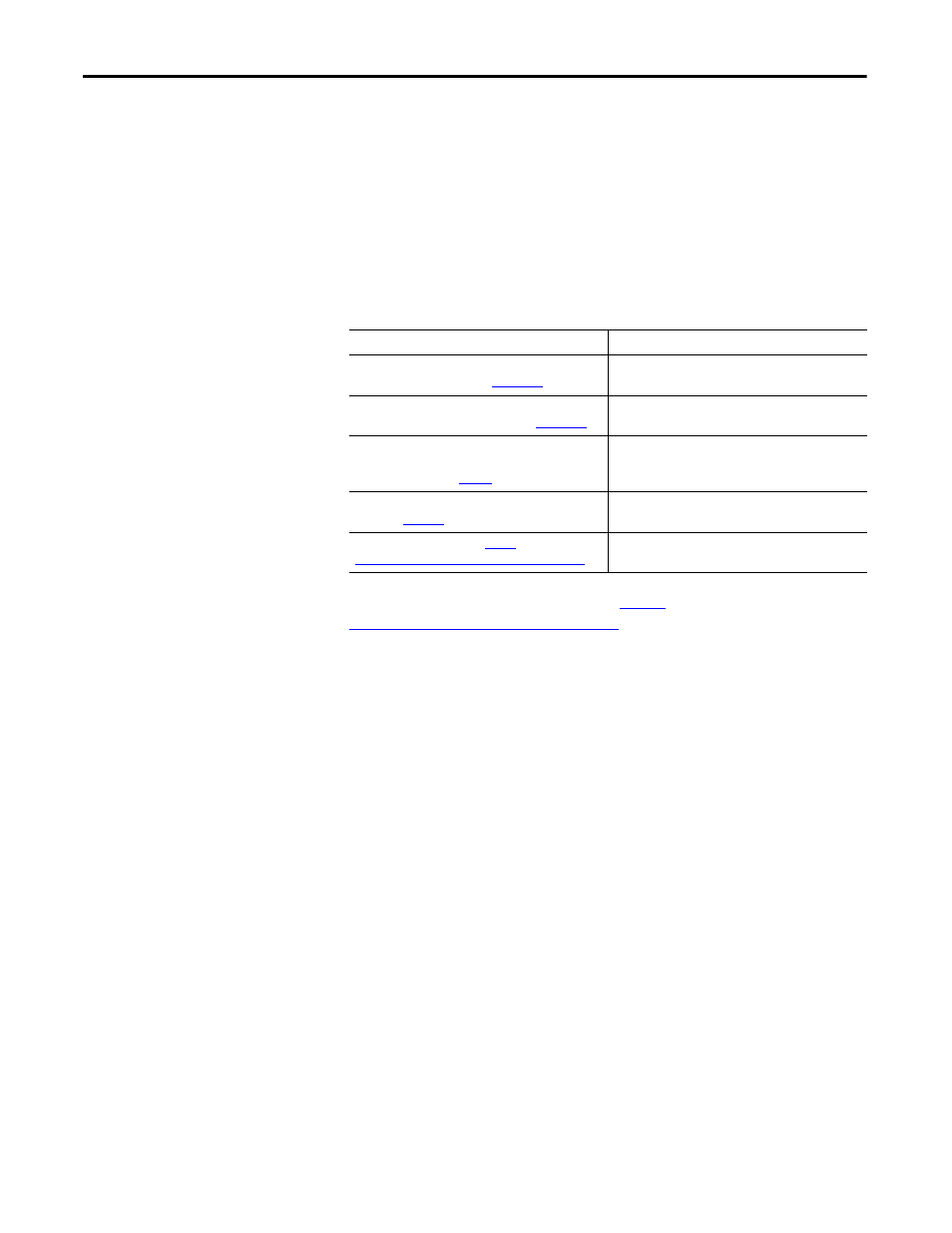
14
Rockwell Automation Publication 2100-IN014F-EN-P - March 2014
CENTERLINE 2100 Motor Control Center (MCC) Units with Vertical Operating Handles
Extend SecureConnect Unit
Power Stabs
Follow this procedure to extend the SecureConnect unit power stabs.
1. Verify that the disconnect handle is in the OFF/O position.
2. Insert 1/4 in. hex tool into shaft port and rotate tool clockwise.
The indicator next to the disconnect handle changes from green to red.
Additional Resources
These documents contain additional information concerning related products
from Rockwell Automation.
You can view or download publications at
To order paper copies of technical
documentation, contact your local Allen-Bradley distributor or Rockwell
Automation sales representative.
Resource
Description
CENTERLINE 2100 Low Voltage Motor Control Centers
Instruction Manual, publication
Provides general instructions for MCC Units.
CENTERLINE 2100 Motor Control Center Units with
Horizontal Operating Handles, publicatio
Provides information on installing units with horizontal
operating handles.
Safety Guidelines for the Application, Installation, and
Maintenance of Solid- state Control Installation
Instructions, publication
Provides safety guidelines for the application, installation,
and maintenance of solid-state control.
Industrial Automation Wiring and Grounding Guidelines,
publicatio
Provides general guidelines for installing a Rockwell
Automation® industrial system.
Product Certifications website
Provides declarations of conformity, certificates, and other
certification details.
