Configuring the power supply jumper – Rockwell Automation 6180 RAC6180 Industrial Computers Installation Instructions User Manual
Page 28
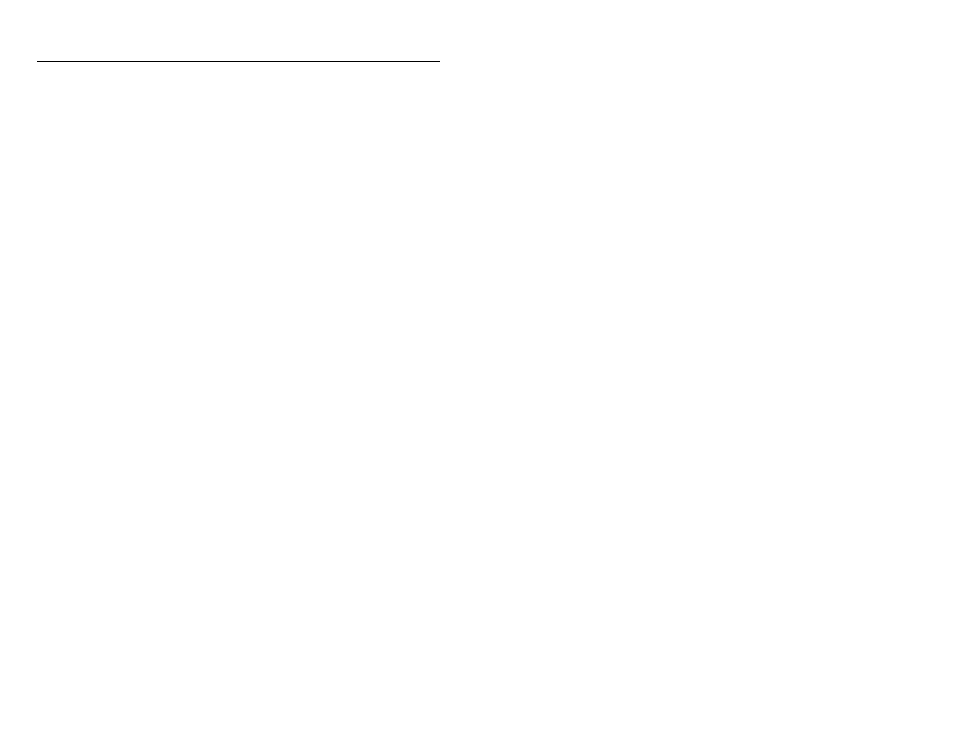
28
RAC6180 Industrial Computers
Publication 6180-IN001B-EN-P
Configuring the Power Supply Jumper
The
RAC6180
120/240VAC power supply can be configured to either
power up using the on/off switch or to automatically turn on when AC
power is applied to the unit. An internal jumper on the power supply
wiring harness controls the configuration. The factory default setting
enables the on/off switch. To change the configuration, perform the
following steps:
1. Remove power from the RAC6180. Disconnect the power cord.
2. Remove the RAC6180 back cover. Locate the power supply, and look
for a single white wire not connected on the power supply wiring
harness. The white wire is shipped not connected from the factory,
because this position enables the power switch to be used.
3. If the power switch bypass mode is desired, then connect the white
wire to its mating connector.
4. Replace the back cover. Reconnect power to the RAC6180.
5. Press and hold the on/off switch for at least 10 seconds.
6. Unplug the RAC6180 and wait 5 seconds before plugging back in.
This clears the soft-start logic on the RAC6180 motherboard.
7. Plug in the unit again. The on/off switch bypass mode is enabled.
When using Microsoft Windows NT, a normal shut down and power cycle
will restart the computer regardless if the computer needs the power button
turned back on; steps 2 and 3 need to return to bypass mode. A power
outage in Windows 95/98 will still automatically reboot the computer.
