Install the feedback board – Rockwell Automation 2361 Feedback Board Replacement User Manual
Page 4
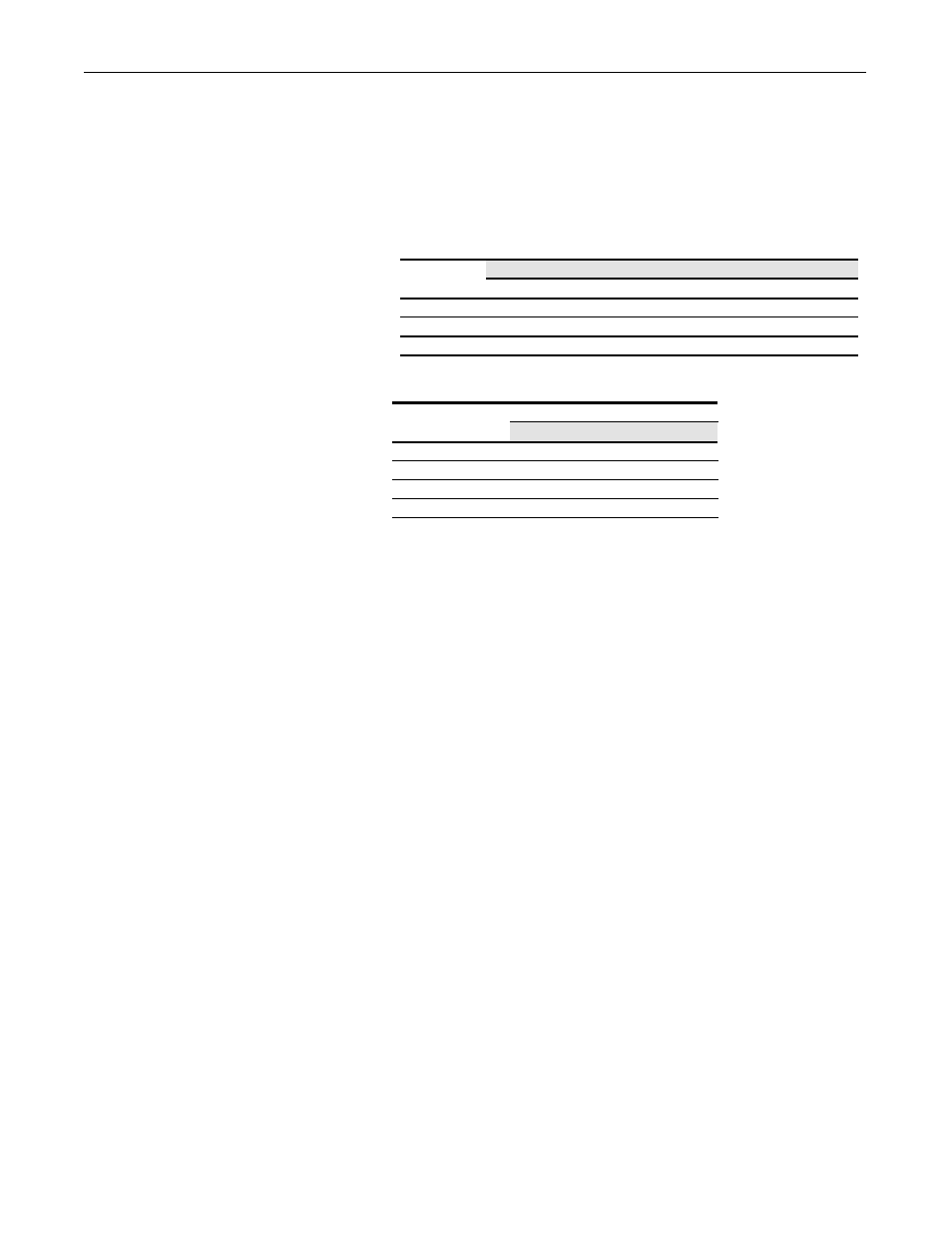
4
Feedback Board Replacement (for 1250, 1650, and 3000A 1395 DC Drives)
Publication 2361-5.10 - May 1998
Install the Feedback Board
1.
Secure the armature feedback burden resistor into TB3 of the new
feedback board. (TB2 is not used.)
2.
Verify that the jumpers on the new board (armature voltage, AC
voltage, and field range) match the jumper settings on the old
board. There should be six jumpers on the board.
3.
Install the feedback board, securing the four set screws.
4.
Connect the connector to TB1 and check that the leads are firmly
connected to the terminals.
5.
Connect the ribbon cable to J40.
6.
Connect the armature voltage feedback leads to VA+ (J4) and
VA- (J5).
7.
Connect the three AC leads A (J1), B (J2), and C (J3).
Line Voltage
Jumper Settings
(V AC)
A
B
C
VA+
VA-
460
J7 to J22
J10 to J25
J13 to J28
J16 to J31
J19 to J34
575
J7 to J22
J10 to J25
J13 to J28
J16 to J31
J19 to J34
660
J8 to J23
J11 to J26
J14 to J29
J17 to J32
J20 to J35
Jumper
Motor Field Current
Settings
43A Field Bridge 90A Field Bridge
J36 to J41 (1)
1 to 2.4
2 to 4.9
J37 to J42 (2)
2.5 to 9.8
5 to 17.5
J38 to J43 (3)
9.9 to 18.6
17.6 to 37.1
J39 to J44 (4)
18.7 to 43
37.2 to 86
