Rockwell Automation Arena Packaging Users Guide User Manual
Page 17
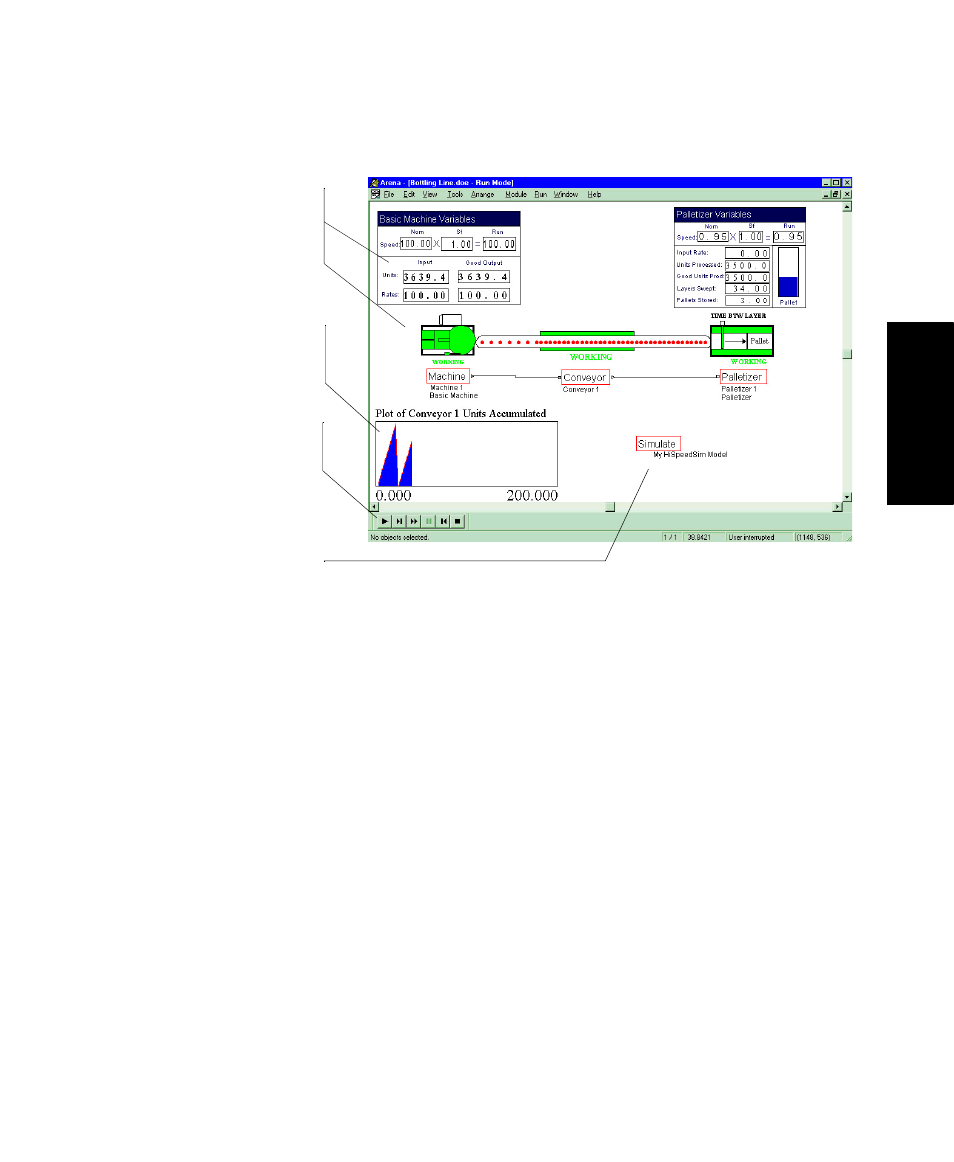
2
•
G
ENERAL
C
ONCEPTS
11
•
•
•
• •
2 • Gene
ral
Conce
pts
When a simulation run begins, Arena Packaging first processes the data and logic of the
system as defined by the modules in the model. Special-purpose variables called Arena
Packaging variables are automatically created for each module. These variables are
dynamic quantities that describe the state of the system. Examples of Arena Packaging
template variables include equipment states, run speeds, input and output rates, through-
puts, conveyor accumulation levels, tank levels, etc. A more detailed discussion and list of
the Arena Packaging template variables can be found in Chapter 5 of this user’s guide.
The model of the system is then input into a simulation engine specifically designed for
simulating high-speed, high-volume flow. This engine utilizes two distinct technologies:
SIMAN and an algorithmic kernel. The SIMAN portion of the engine manages discrete
system events such as equipment failures, changeovers, and stops, as well as system
resources such as operators. SIMAN is the core language of the Arena development
environment and has been designed, developed, and successfully used since 1982 to
conduct discrete-event simulations.
3. Watch Arena Packaging
track variables such as
input and output rates,
throughputs, states,
conveyor accumulations,
etc.
4. Place additional
animation constructs
(e.g., plots) to animate
system variables.
2. Click the Go button on
the Run toolbar to start
the simulation.
1. Place the Simulate
module and specify
advanced options. Enter
replication parameters in
Arena’s Run > Setup
menu.
