Before you begin, Required tools, Install the coax tap – Rockwell Automation 1797-TPYS ControlNet Coax Taps User Manual
Page 5
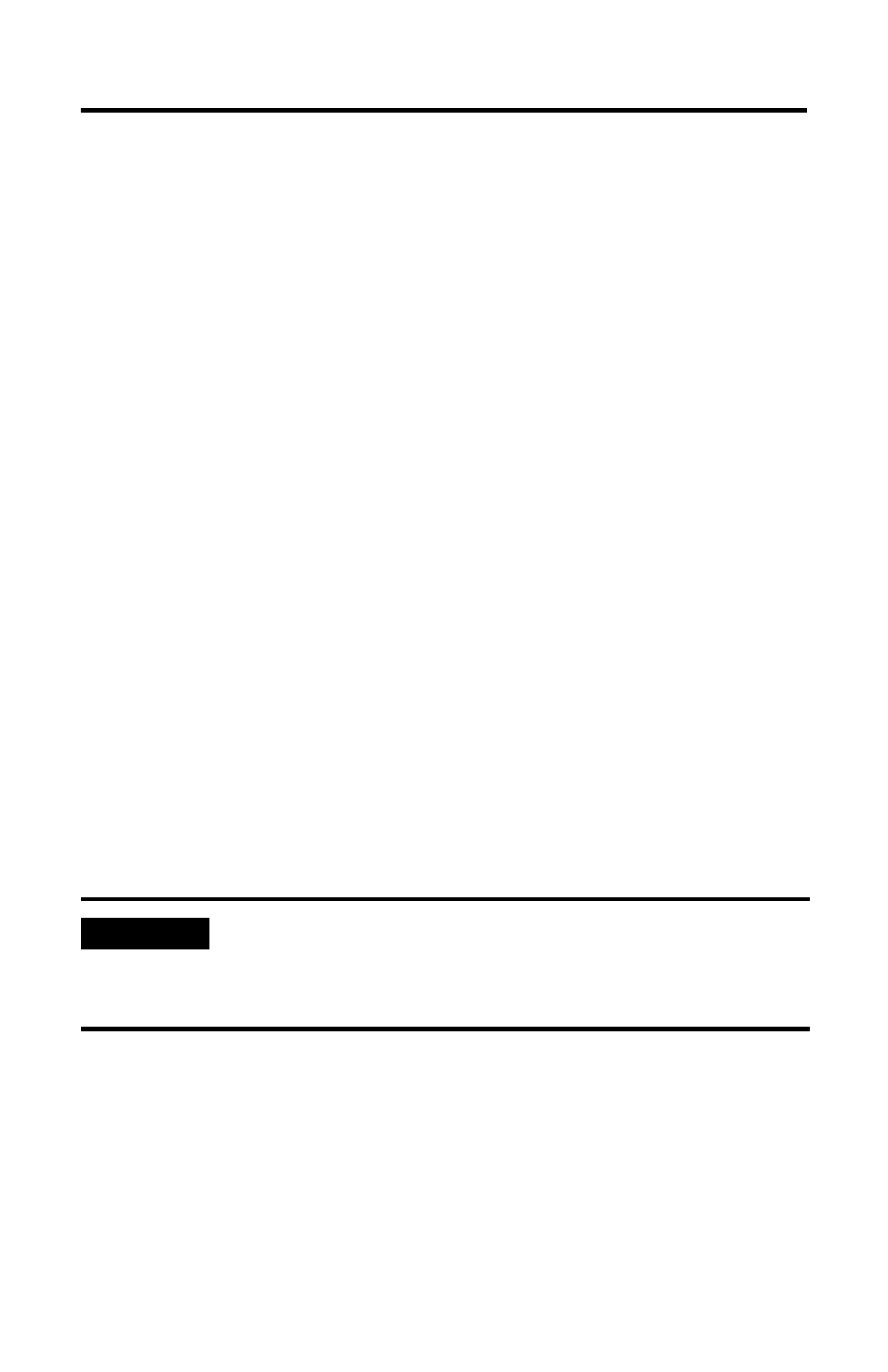
5
Publication 1797-5.18 - July 2006
Before You Begin
Consider the following information before you begin installing the ControlNet coax
tap.
• Choose a tap mount location that is convenient for cable routing.
• Route all cables according to intrinsically-safe cable-routing specifications.
• Use the 1797-EXMK Cable Marking kit to clearly mark intrinsically-safe drop
and trunk cables.
• Do not mount the tap in a location that requires the drop cable to lay over
ac power terminals or nearby modules.
Required Tools
You will need a small Phillips-head screwdriver for most types of installation.
Install the Coax Tap
Because the coax taps are designed to be versatile, several types of installation are
available. You may choose to install the coax tap by using the following mount
types.
• Mount to DIN rail vertically or horizontally.
• Mount to fixture or surface.
• Mount through holes in tap by using a tie wrap or screws.
IMPORTANT
Use the light-blue intrinsically safe sheaths and dust caps provided
to cover any exposed metal parts once installation is complete.
Use of the sheaths and caps is required for instrinsically-safe
system certification by local agencies.
