Rockwell Automation 2100M Feeder Circuit Breaker Units Secure Support Pan and ChangeDoor Latch User Manual
Installation instructions, About this publication, Required tools
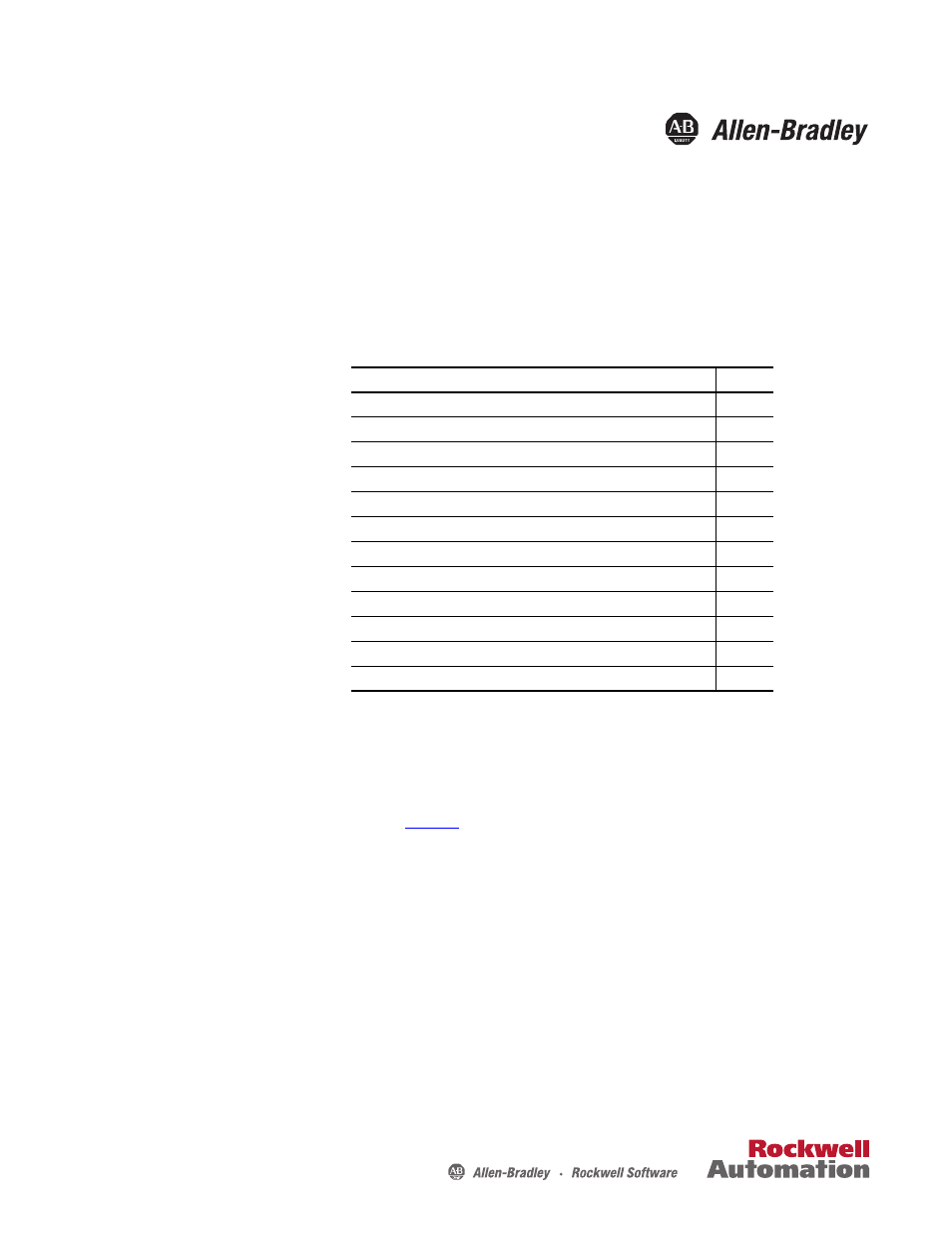
Installation Instructions
Feeder Circuit Breaker Units Secure Support Pan and Change
Door Latch
Catalog Numbers 2193F and 2100M
About This Publication
This document provides instructions on how to replace one of the
¼-turn door latches found in the upper right corner of the unit door with a new
screw-type door latch. This document also covers the addition of fasteners to the
support pans for these plug-in units.
Refer to
Figure 1
for a description of the parts of a CENTERLINE
2100 motor
control center section (MCC).
This document is intended for 1.5 space factor, and larger, plug-in units with a
225/250 A frame circuit breaker, including the following units:
• Bulletin 2193F plug-in units (Feeder unit), circuit breaker
• Bulletin 2100M plug-in units, circuit breaker with catalog code ‘43CT’
through ‘45CT’ and ‘43CM’ through ‘45CM’
Required Tools
You need the following tools:
• Small flat-bladed screwdriver
• 5/16 in. and a 3/8 in. socket wrench
• Optional, battery operated screwdriver
Topic
Page
Secure the Support Pan and Change the Door Latch
Remove the Feeder Unit from the Section
Remove the Unit Below the Feeder Unit
Document Outline
- Feeder Circuit Breaker Units Secure Support Pan and ChangeDoor Latch
- About This Publication
- Required Tools
- Important User Information
- Before You Begin
- Secure the Support Pan and Change the Door Latch
- Remove the Feeder Unit from the Section
- Remove the Unit Below the Feeder Unit
- Secure the Support Pans
- Install Latch Angle Bracket
- Install Units
- Install New Door Latch Screw and Label
- Additional Resources
- Back Cover
