Preliminary steps, Installing the overhead bus, Figure 2 overhead bus arrangement–example – Rockwell Automation 2364P Overhead Bus for Bulletin 2300 MCCs User Manual
Page 3
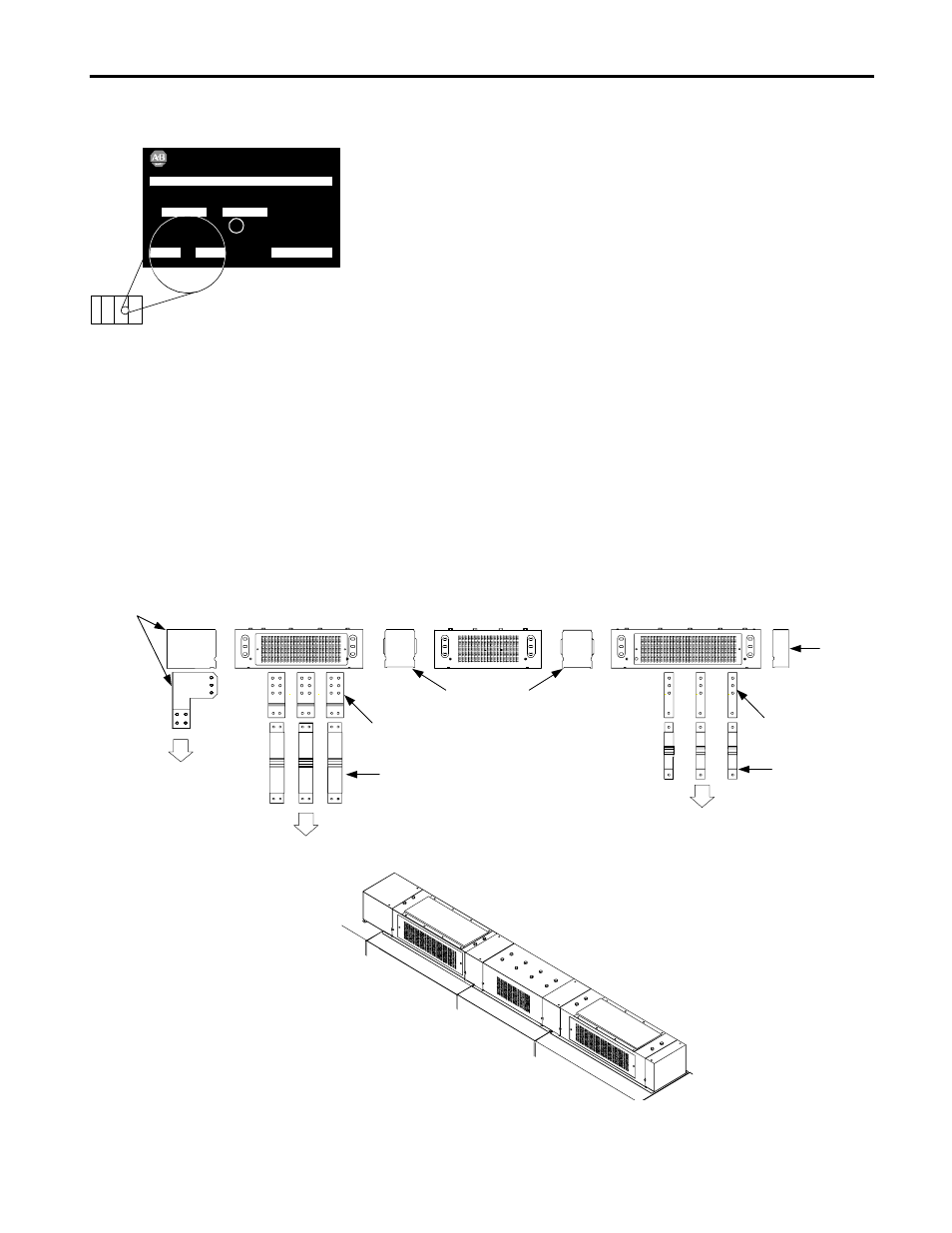
Publication 2364P-5.10 - December 1999
3
Preliminary Steps
Before you begin the procedures in this document:
1.
Verify that the individual shipping splits (MCC sections) are moved
into their final resting place and lined up sequentially according to the
section numbers located on the section data nameplate (see illustration
on the left). This sequence corresponds with the sequence defined on
your Certified Cabinet Outline Drawing.
2.
Verify that the shipping splits have been bolted together and that the DC
thru bus, control bus (if present), and TE/PE bus are spliced together
per publication 2300-5.1, Bulletin 2300 Family of Drive Systems
Hardware - Installation Manual.
3.
Remove all lifting angles per publication 2300-5.1, Bulletin 2300
Family of Drive Systems Hardware - Installation Manual.
Installing the Overhead Bus
The figures in this publication (such as Figure 2) illustrate typical hardware
arrangements and assembly processes. Since there are several possible
overhead bus configurations, the figures are meant as a typical example. Be
sure to perform all of the installation instructions in accordance with the
Certified Cabinet Outline Drawing for your particular configuration.
Figure 2
Overhead Bus Arrangement–Example
2364PA-R3JB-14HAPC
3000
N/A
3
12
M-254, 201
MOTOR CONTROL CENTER SECTION
BUS RATING 810VDC MAX. (600 VAC RECT.)
BULLETIN 2100
MOTOR CONTROL CENTER
CATALOG NO./SERIAL NO.
EACH SIDE OF
HORIZONTAL BUS
SERIES
HORIZONTAL
VERTICAL
A
A
OF
PLANT 1C
MEQUON, WI U.S.A.
NO.
C
US
U
L
®
LIST ED
MCC
Identifying the MCC
Section Number
Feeder Splice
Assembly
Flex Bus
4" Bus Tabs
To circuit breaker
To Feeder Buswork
End Cap
Bus Assembly
Bus Assembly
To circuit breaker
Bus Assembly
Joiner-Splice
Assemblies
Flex Bus
2" Bus Tabs
3 Dimensional
View
