Return value, Portability, Setparameter – Rockwell Automation 6182 SDK User Manual
Page 72: Syntax, Remarks
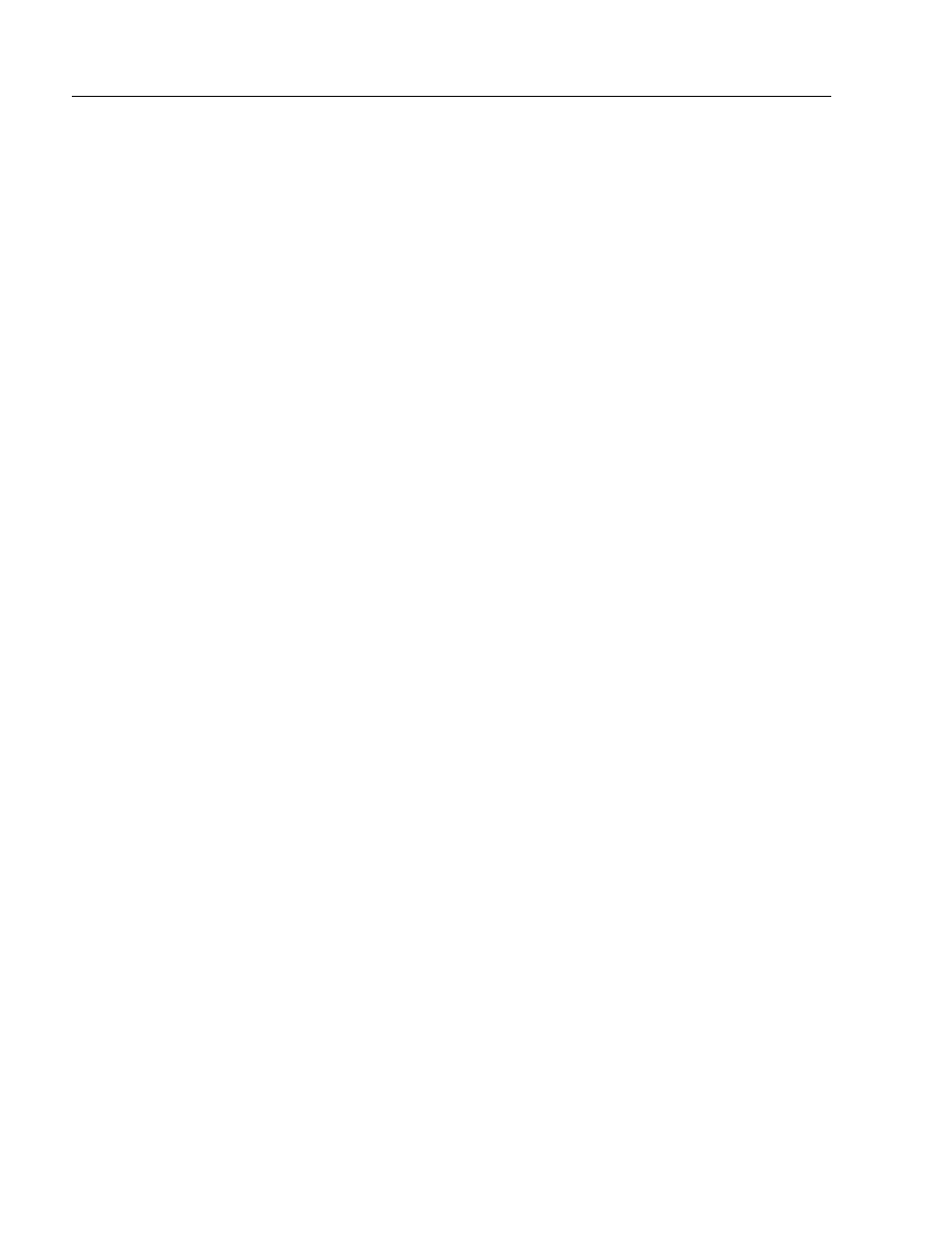
4–32
RAC6182-Specific Extensions to the CE API
Publication 6182-UM002B-EN-P
RM_PARAMETER_LCD_CONTRAST
RM_PARAMETER_ONBOARD_ETHERNET_MAC_ADDRESS
RM_PARAMETER_CURSOR_ENABLED
RM_PARAMETER_ENABLE_SERIAL_DEBUG
RM_PARAMETER_PHYSICAL_ADDRESS (CE V3.0 only)
dwSize is a pointer to a caller allocated DWORD whose value will
represent the number of bytes at pvData.
pvData is a pointer to a caller allocated buffer which will contain
information related to the current settings for the selected parameter.
The buffer must be large enough to contain the information requested
and must be aligned as required. For example, if a request for a
parameter will result in *pvData being filled with a DWORD value,
*pvData must be DWORD aligned. Please refer to the table in the
introduction to this section of the manual for the data types associated
with the various readable parameters.
Return Value
One of the following:
RM_ERROR_OK - Parameter valid, size large enough, succeeded
RM_ERROR_INVALID_PARAMETER - Bad dwParameter or
NULL dwSize or pvData
RM_ERROR_INVALID_BUFFER_SIZE - Buffer size too small for
requested parameter
Portability
The arguments to this function are specific to the RAC6182 hardware.
SetParameter
This function sets parameters. It is prototyped in miscsystem.h.
Syntax
#include
#include
DWORD rm_SetParameter(DWORD dwParameter, DWORD *dwSize, VOID
*pvData)
Remarks
dwParameter may be evaluated with any one of the following macros
defined in miscsystem.h in order to select the system parameter to be set:
