Warm boot, The windows ce registry – Rockwell Automation 6182 SDK User Manual
Page 15
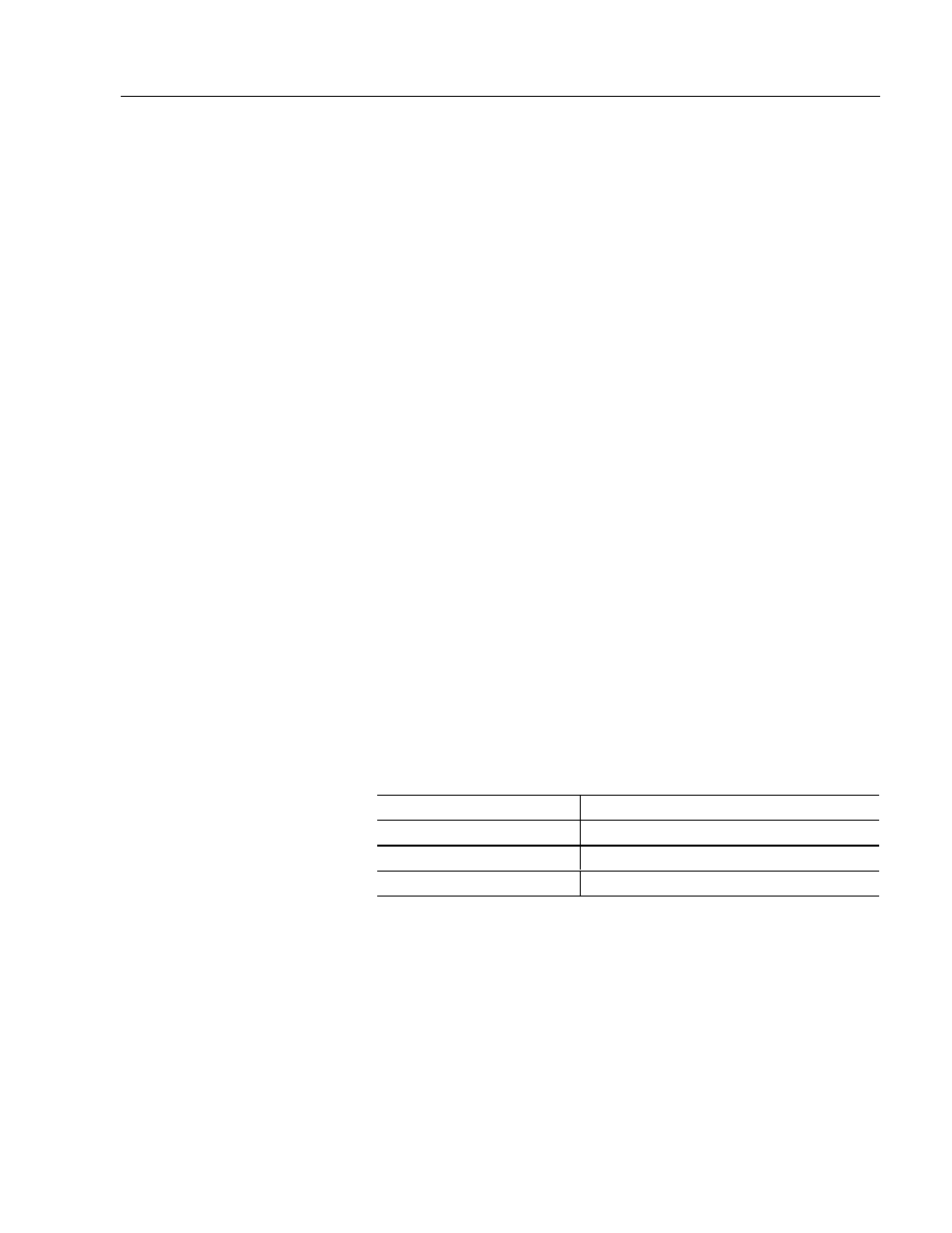
Introduction to the RAC6182
1–9
Publication 6182-UM002B-EN-P
“Warm Boot”
After the registry merge, a “warm boot” is begun. Control passes to the
operating system kernel, which can now use the registry image to
initialize various subsystems. The file system drivers, the graphical
subsystem drivers, serial, network, PS/2, USB, and other device drivers
are loaded and initialized.
The Windows CE Registry
The Windows CE Registry contains application and system configuration
data. The Control Panel provides the user interfaces for managing the
system settings that are configurable by the user. Applications access the
Registry via the Win32 API. Application developers can manipulate the
registry using the tools in Microsoft’s Widows CE Toolkit for Visual
C++ 6.0, Windows CE Toolkit for Visual Basic 6.0 or Windows
Embedded Tools V3.0.
The default Registry resides in the operating system image in the Disk-
On-Chip. During runtime, the Registry is loaded into and resides in
RAM in the Object Store (RAMDISK).
When the system is powered-on, the registry is restored from Flash
Memory to DRAM during “cold boot”.
At system shutdown, a persistent copy of the registry is written to flash
memory by a FlushRegistry() operation. Likewise, when the built-in
Control Panel application, used to manage system settings, is closed, a
persistent copy of the registry is written using a FlushRegistry() call.
FlushRegistry() may also be called by an application.
Table B
Registry Files
File Name
Description
\storage card\Registry.rlz
Primary persistent Registry file
\storage card\regbak.rlz
Backup persistent Registry file
\storage card\regtemp.rlz
Temporary persistent Registry file
These files are accessed by RegistryFlush and other operating system
functions. Applications should never access them directly. The primary
and backup persistent Registry files have the read-only, hidden, and
system attribute bits set to prevent accidental corruption or deletion by
application.
The only time these files should be deliberately touched is during a
condition of suspected Registry corruption, wherein, the user decides to
revert to the default Registry. Deleting both files and restarting will
revert to the default Registry.
