Rockwell Automation 6180 6180 Industrial Power Supplies Installation Instructions User Manual
Instructions 3 3rz rzhu 6xssolhv hu 6xssolhv
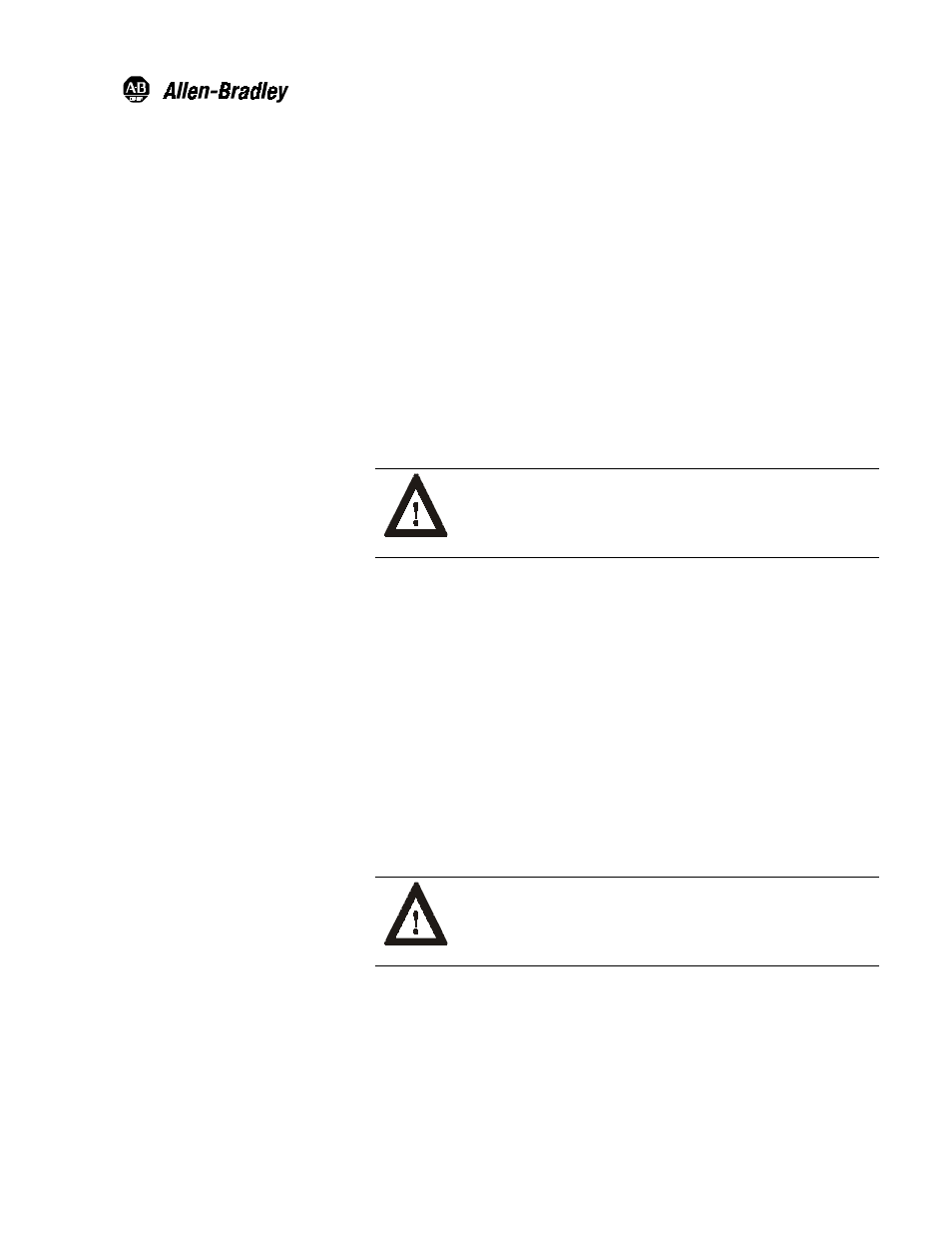
Instructions
3
3RZ
RZHU 6XSSOLHV
HU 6XSSOLHV
(For 6180 Industrial Computers with
Pentium and Pentium II Processors)
This document shows how to remove or install a 6180 Industrial
Computer power supply. Power supply specifications are also provided.
Internal components may be damaged by Electrostatic Discharge (ESD).
Make sure you wear a grounding strap whenever handling circuit boards,
power supply, memory modules or other internal components.
ATTENTION: Wear a wrist strap (well grounded) and
perform work in a static safe environment. Electrostatic
discharge can damage the 6180 Computer and
components.
Also observe the following precautions:
•
Avoid touching the cable connectors.
•
Always handle the power supply by its metal frame.
The AC input power supply accepts a 120/240V AC input power. The
DC input power supply accepts a 24V DC input power. Each provides
regulated lower voltages required for all internal components such as
processor board, card connectors, and chassis fan.
The 160W and 210W power supplies are used with Pentium class
processors, while the 180W power supply is used with the Pentium II
processors. The 200W DC power supply works with all of the above.
ATTENTION: Review safety precautions before
proceeding. Failure to follow proper safety procedures
could result in severe electrical shock or damage to the
6180 Computer.
Safety Precautions
Installing/Removing a
Power Supply
