Listening for an audible response – Rockwell Automation 2755 Cordless Hand-Held Scanner User Manual
Page 80
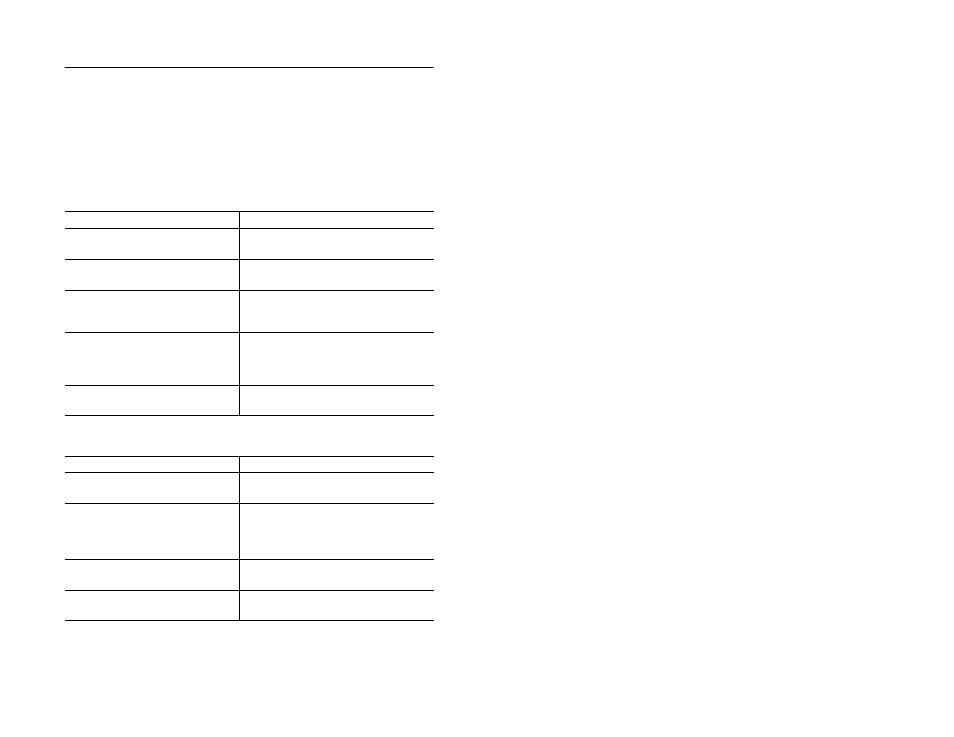
5–18
Maintenance and Troubleshooting
Publication 2755-6.3
Listening for an Audible Response
When scanning a bar code symbol, you hear beeps from the scanner.
Refer to the following tables to determine the meaning of the beeps.
Beep During Normal Operation
This Response
Indicates
1 Beep (short–high tone)
Bar code symbol is decoded. Scanner
audible response must be enabled.
2 Beeps (long–high tone)
Mismatch between the selected host and
interface cable.
4 Beeps (long–high tone)
Format or transmission error detected. This
error occurs if the scanner is not properly
configured. Verify option settings.
5 Beeps (long–high tone)
Data conversion error detected. This error
occurs if the Ignore Unknown Characters is
disabled when attempting to transmit data not
supported by the selected host.
6 Beeps (short–low tone)
RF out of range error detected. The scan did
not register with the base/charger unit.
Beep During Entering Parameter Bar Codes
This Response
Indicates
1 Beep (short–high tone)
Bar code symbol is accepted. Scanner
audible response must be enabled.
1 Beep (low–high tone)
Input error. Possible causes:
•
Incorrect bar code scanned
•
Cancel scanned
•
Incorrect configuration sequence
1 Beep (high–low tone)
Keyboard parameter selected. Scan the
appropriate bar code.
1 Beep (high–low–high–low tone)
Successful program exit with change in the
parameter setting.
