Rockwell Automation 2755 Cordless Hand-Held Scanner User Manual
Page 51
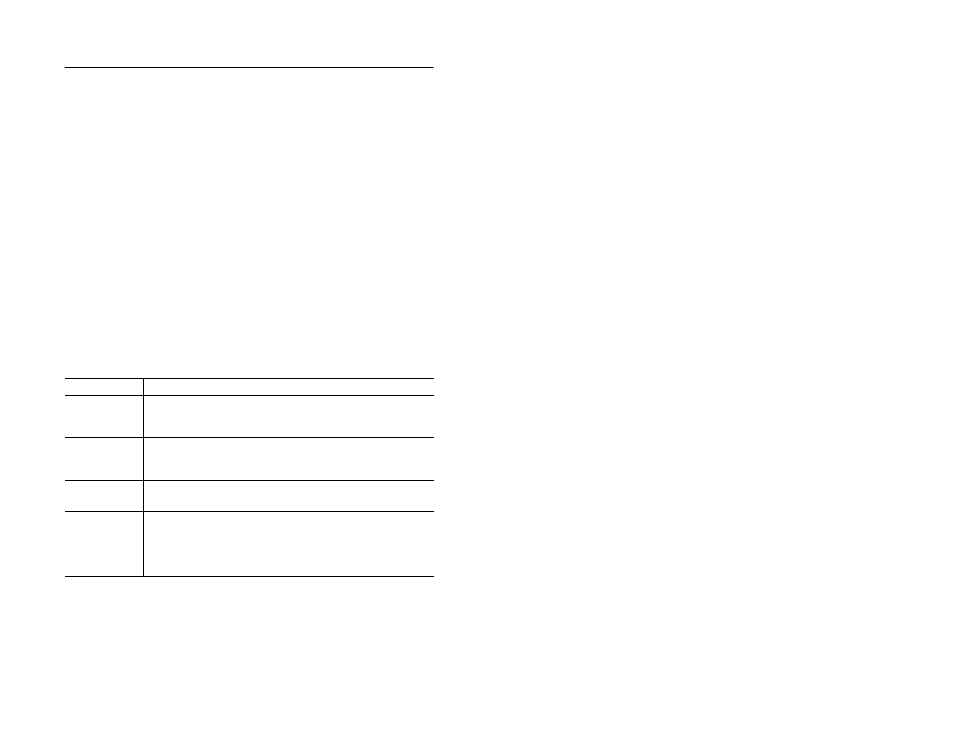
3–14
Configuring Your Scanner
Publication 2755-6.3
Beep After Good Decode
When enabled, the scanner will beep during normal operation. The
beeper operates during parameter menu scanning and indicates error
conditions. It is recommended that you leave this option enabled.
UPC / EAN Security Level
There are four levels of decode security. There is an inverse
relationship between security and the ability to decode codes of
varying quality. Increasing levels of security are provided for
decreasing levels of bar code quality. Select one of the levels below.
The default security level is 0. This level is sufficient for most
applications. Higher security levels:
•
may result in more no-reads on poor quality labels
•
reduce the chance of mis-reads on poor quality labels
Security Level
Decode Operation
0
The scanner decodes many poor or low quality bar codes while
providing adequate security for UPC/EAN codes within specifications.
This is the default setting.
1
As quality level of UPC / EAN bar codes decrease, certain digits are
more susceptible to misreads ( 1, 2, 7, 8) If you have problems
decoding bar codes with these digits, select this security level.
2
If you are having problems decoding poor quality bar codes and the
problem isn’t limited to the digits ( 1, 2, 7, 8), select this level.
3
If you selected security level 2 and are still having problems decoding
symbols, select this security level.
Note: Only use this level if you are scanning high quality bar codes.
the scanner will reject codes that are not within the specifications for
the symbology.
Decode Redundancy
Use this parameter to indicate if a bar code is read one time (level
one), two times (level two), or three times (level three) before
decoding it. Rereading a bar code helps ensure accuracy in decoding
bar codes.
