Rockwell Automation 2755 Cordless Hand-Held Scanner User Manual
Page 58
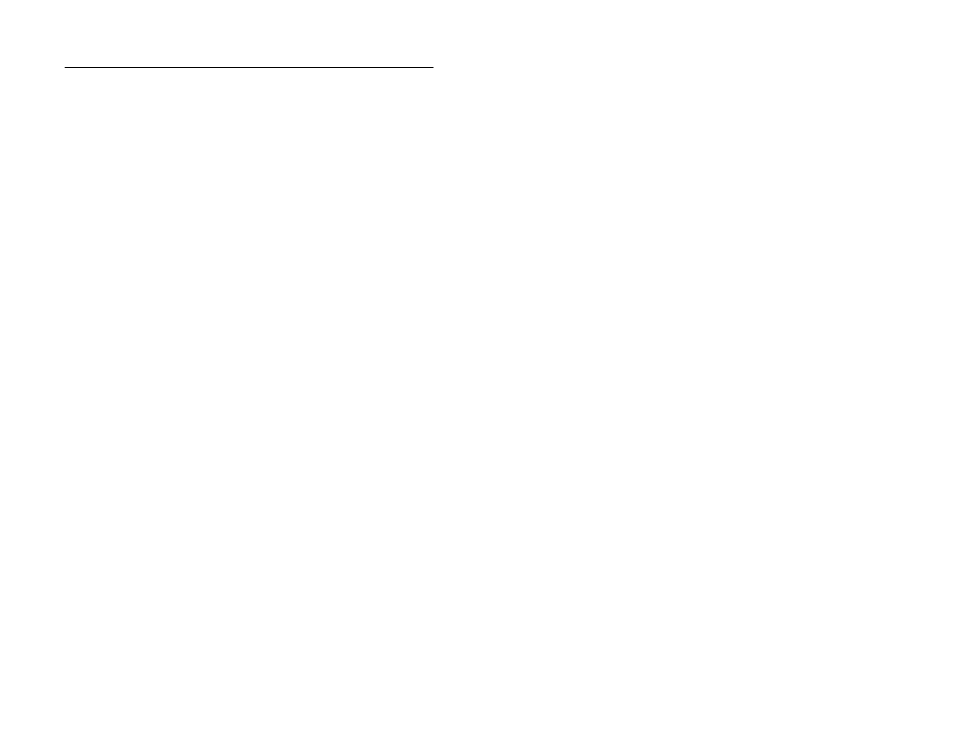
Configuring Your Scanner
3–21
Publication 2755-6.3
International Keyboard Emulation
When enabled, this parameter allows you to send the code from the
type of keyboard that you have. This parameter will allow you to
select a national keyboard type. This parameter is supported by IBM
AT/XT/PS2 computers only. The default parameter is disabled.
International Keyboard Emulation Fast Transmit
When enabled, this parameter allows you to send the code from the
type of keyboard that you have quickly. This parameter will allow
you to select a national keyboard type. This parameter is supported
by some IBM AT/XT/PS2 computers only. The default parameter is
disabled.
National Keyboard Type
Allows you to set the national character type for the keyboard you
are using. Selections include U.S. English, French, German,
French International, Spanish, Italian, Swedish, and U.K. English.
The default parameter is set to U.S. English.
Set Transmission Frequency
Allows you to set the transmission channel of communication
between the scanner gun and the base/charger unit. The default
parameter is set to 50.
Wait for Host Interface Response Time
The scanning system automatically calculates the time it takes for
base/charger unit to communicate with the host device and for the
base/charger unit to send an acknowledgement back to the scanner.
Under normal operating conditions, you should not enable this bar
code option.
If you need to enable this option, the timeout values can range from
1 to 99 seconds. If you receive error beeps while enabling this bar
code, increase the timeout value until the error beeps stop. The
default parameter is set to 00.
