Preamble or postamble – Rockwell Automation 2755-G3-W_G6-W Scanner with Wedge Option User Manual
Page 49
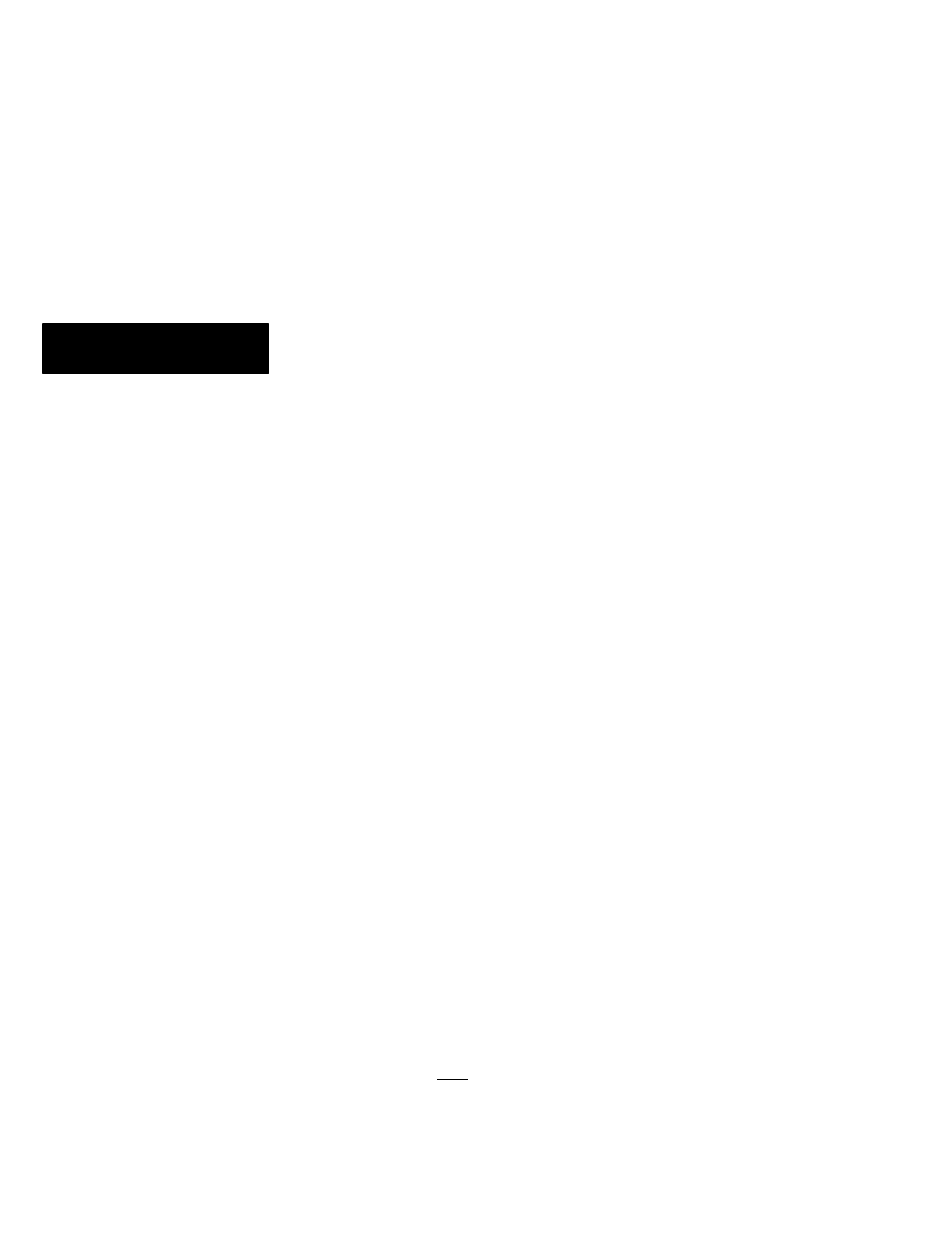
Message Format Parameters
Chapter 6
6–6
Preambles and postambles consist of up to four
ASCII characters. Each ASCII character is encoded
as two hexadecimal characters. Use Table 6.B,
Hexadecimal Conversion Table, to look up the
hexadecimal equivalent.
To use the conversion table:
1. Find each ASCII character in the table and locate
the corresponding bold hexadecimal equivalent
character in the top row and the left column of the
table. For example, the ASCII character ”Q” is
represented by the hexadecimal numbers 5 (top)
and 1 (left).
2. Scan the bar code symbols that correspond to the
hexadecimal equivalent characters. First scan the
bar code symbol that corresponds to the bold hex
character at the top. Then scan the bar code
symbol that corresponds to the bold hex character
at the left.
For example, for the ASCII character ”Q”, first
scan the bar code symbol labeled 5, then scan the
bar code symbol labeled 1. If your preamble or
postamble contains an ”N”, first scan 4 and then E.
3. Repeat this procedure for each ASCII character
you want to enter.
Note: If you select a preamble or postamble you
must scan four ASCII characters, even if the
preamble or postamble is less than four characters in
length. Do this by scanning null (NUL) characters
for the additional characters.
For example, if your preamble is ”AB” (in ASCII
code), enter A, B, and two null characters by
scanning the hexadecimal characters 4,1 4,2 0,0 0,0.
Because each ASCII character is represented by two
hexadecimal characters, you need eight scans.
Preamble
or Postamble
