Modifying modbus settings from the terminal – Rockwell Automation 2711 MODBUS COMMUNICATIONS FOR PANELVIEW TERMINALS User Manual
Page 9
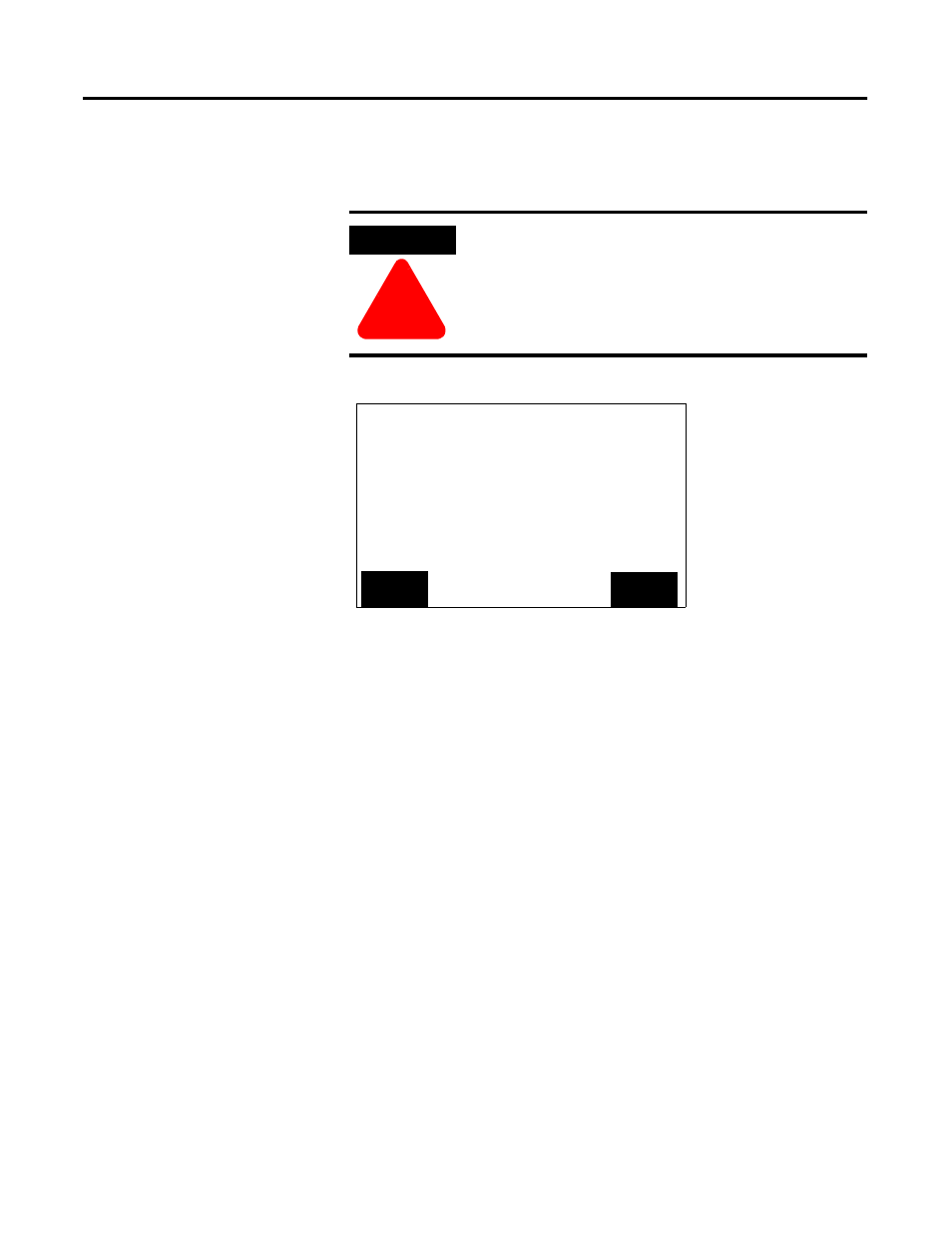
Publication 2711-6.9
Modbus Communications for PanelView Terminals 9
Modifying Modbus Settings
from the Terminal
You can display or modify Modbus settings directly from the terminal. From the
Configuration Mode menu of the terminal, select Serial Communication Setup. The
screen below appears.
Reset Terminal [F1]
Resets the terminal.
Baud Rate [F2]
Steps through the available baud rates: 300, 1200, 4800, 9600, 19200,
28800, and 38400 with each key (or screen) press. A selected baud
rate takes effect immediately.
Parity/Data Bits [F3]
Steps through the available options:
•
8 EVEN
•
8 ODD
•
8 NONE (Default Setting)
Note: All communications occur with 1 stop bit.
Response Timeout (ms) [F4]
Opens the numeric entry scratchpad. Provide a timeout value of 20 to
5000 milliseconds. The timeout specifies the time, after a command is
sent by the PanelView terminal, that an error is indicated by no
response from the slave device.
ATTENTION
!
Settings downloaded with a Modbus application
have priority over terminal settings. Modbus settings
take effect immediately after an application is
downloaded.
MODBUS RTU MASTER
#############
Baud:
Data Bits/Parity:
Response Timeout (ms):
Port/Modem Handshake:
RTS TX Delay (ms):
RTS Off Delay (ms):
CTS Timeout (ms):
Error - ##
###
Terminal
Restart
Exit
9600
8/Odd
####
Modem
####
####
####
