Downloading applications over a serial link – Rockwell Automation 2711 MODBUS COMMUNICATIONS FOR PANELVIEW TERMINALS User Manual
Page 19
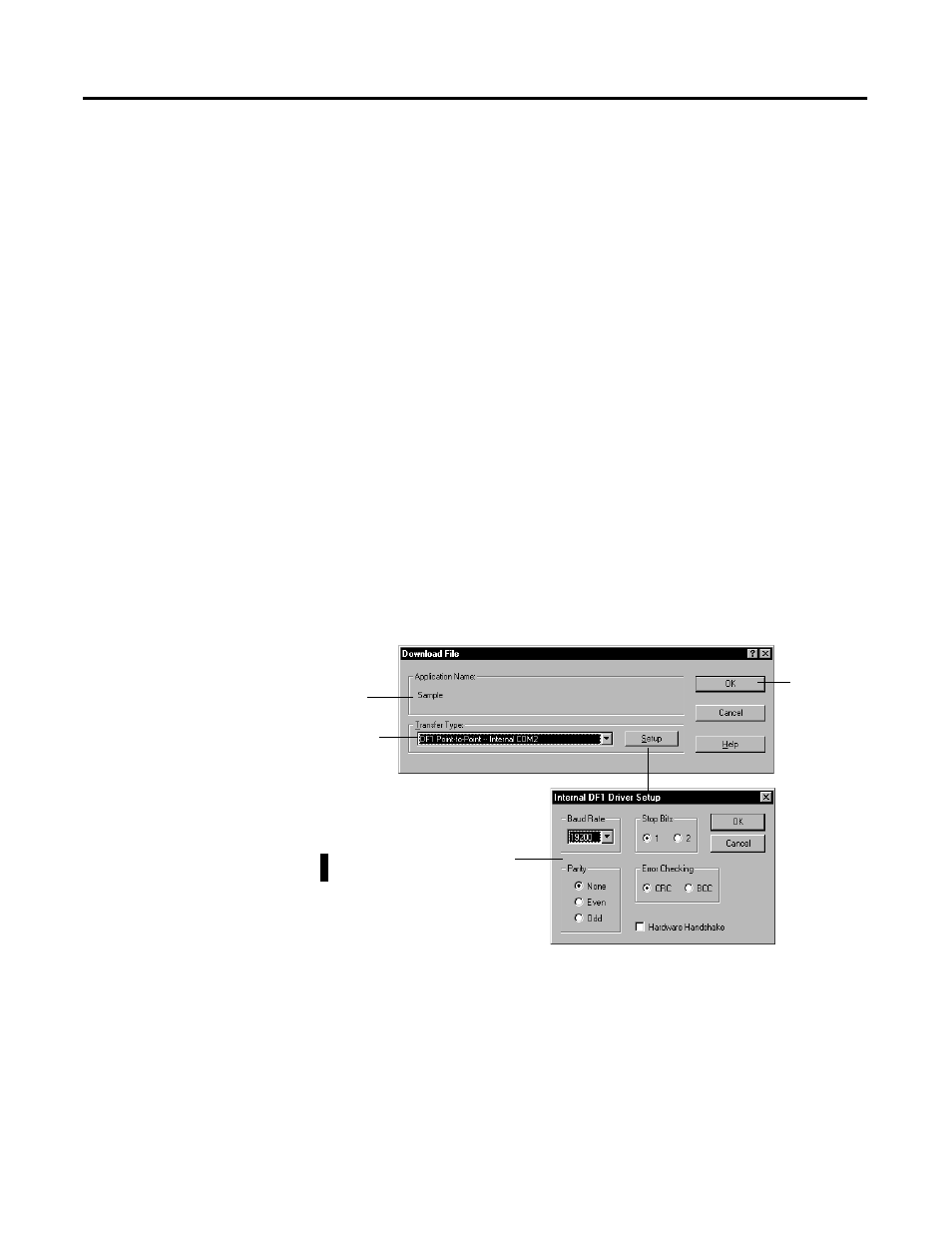
Publication 2711-6.9
Modbus Communications for PanelView Terminals 19
Downloading Applications
over a Serial Link
To download a Modbus application from your computer to the
PanelView terminal over an RS-232 link:
•
connect computer to RS-232 port of PanelView terminal
•
download application from the PanelBuilder32 File menu
Downloading Application using the Internal DF1 Driver
This section shows how to download an application from a serial
COM port on your computer to the RS-232/DF1 port of the PanelView
terminal using a point-to-point connection. The download uses the
internal DF1 driver on your computer’s COM1- COM9 port. This driver
uses fixed DF1 settings that match those of the RS-232 port of the
terminal. Use the 2711-NC13 cable (9-pin connector) for the
point-to-point connection. Check the cable connections before
starting the download.
Open the application you want to download and select
File>Download. The application is validated during the download.
Any errors that occur during validation must be corrected before you
can proceed with the download.
When the download is complete, the terminal resets, verifies and starts the
application.
Select a COM port
for the download
Starts the
download
Name of application
being downloaded
These are default settings that
must match the fixed settings of the
Panelview terminal.
