Rockwell Automation 2706-PRIO_PDH485_PDHP_PDNET_PCNET_PENET_PENET1 InView Communication Module User Manual User Manual
Page 99
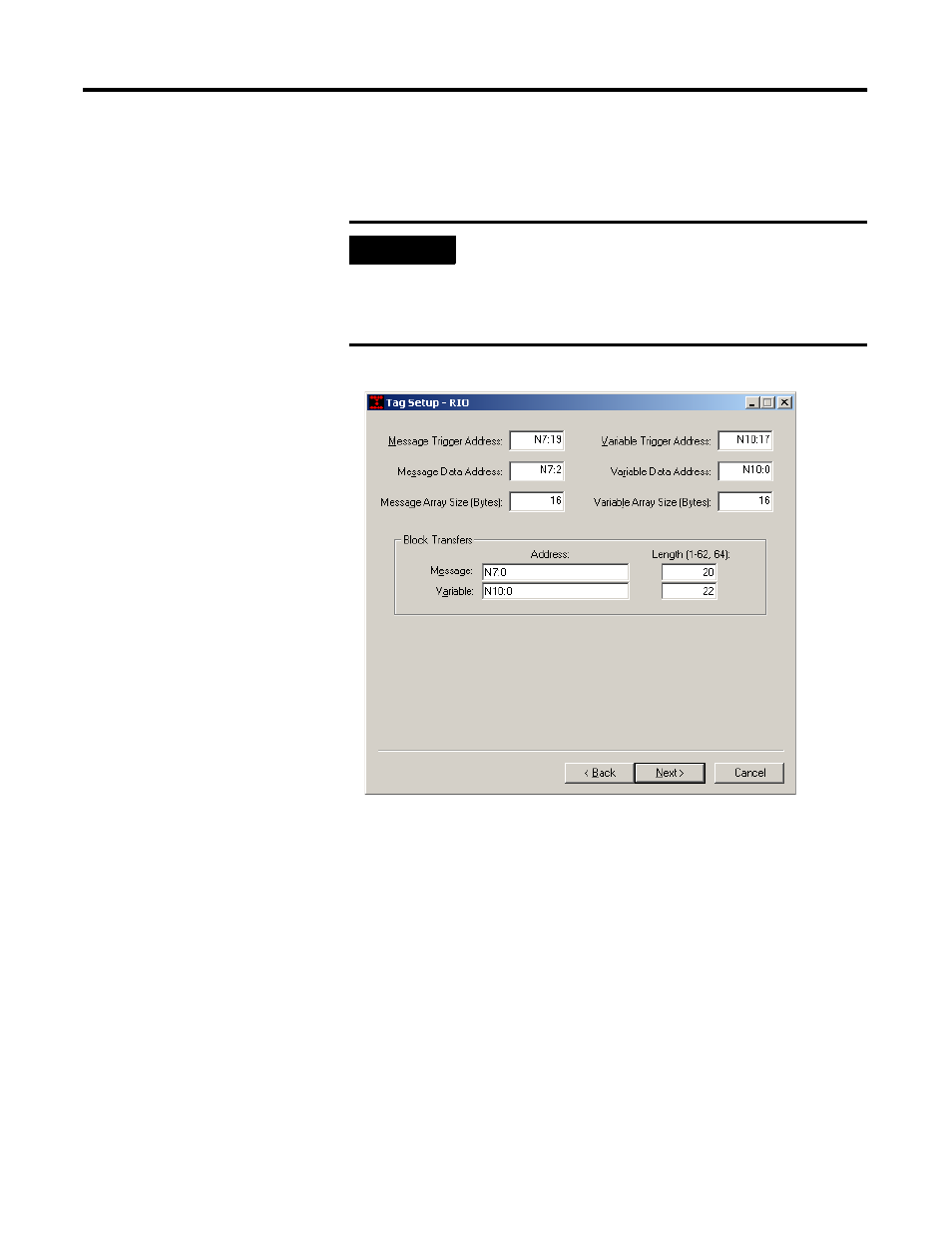
Publication 2706-UM017C-EN-P - March 2006
Application Guide 4-49
• Enable Pass-through. Enables or disables Pass-through for
application transfers between a computer on the DH+ network
and a PanelView terminal on the remote I/O network.
Remote I/O Tag Setup
• Message Trigger Address. The controller address that triggers a
message to display. This toggles between 0 and 1 in the
controller.
• Message Data Address. The starting address of the message data
displayed. The message data contains the trigger command that
the InView display recognizes (^T[message number]^M).
• Message Array Size. The size of the array (16 to 128 characters
for RIO) containing the message data. The maximum array size
is dependent on the controller and must be an even integer.
• Variable Trigger Address. The controller address that triggers a
message variable to display. This toggles between 0 and 1 in the
controller.
• Variable Data Address. The starting address of the variable data
displayed. The variable data contains the update variable
command that the InView Display recognizes
(^V[variable data]\[variable number]^M).
IMPORTANT
All four tags for Message Trigger Address, Message
Data Address, Variable Trigger Address, Variable
Data Address, and the array sizes must be entered
and established in the controller as valid tags even if
they are not used.
