Devicenet connections, Devicenet connections -21, Nap and redundant cables – Rockwell Automation 2706-PRIO_PDH485_PDHP_PDNET_PCNET_PENET_PENET1 InView Communication Module User Manual User Manual
Page 43: Devicenet ports
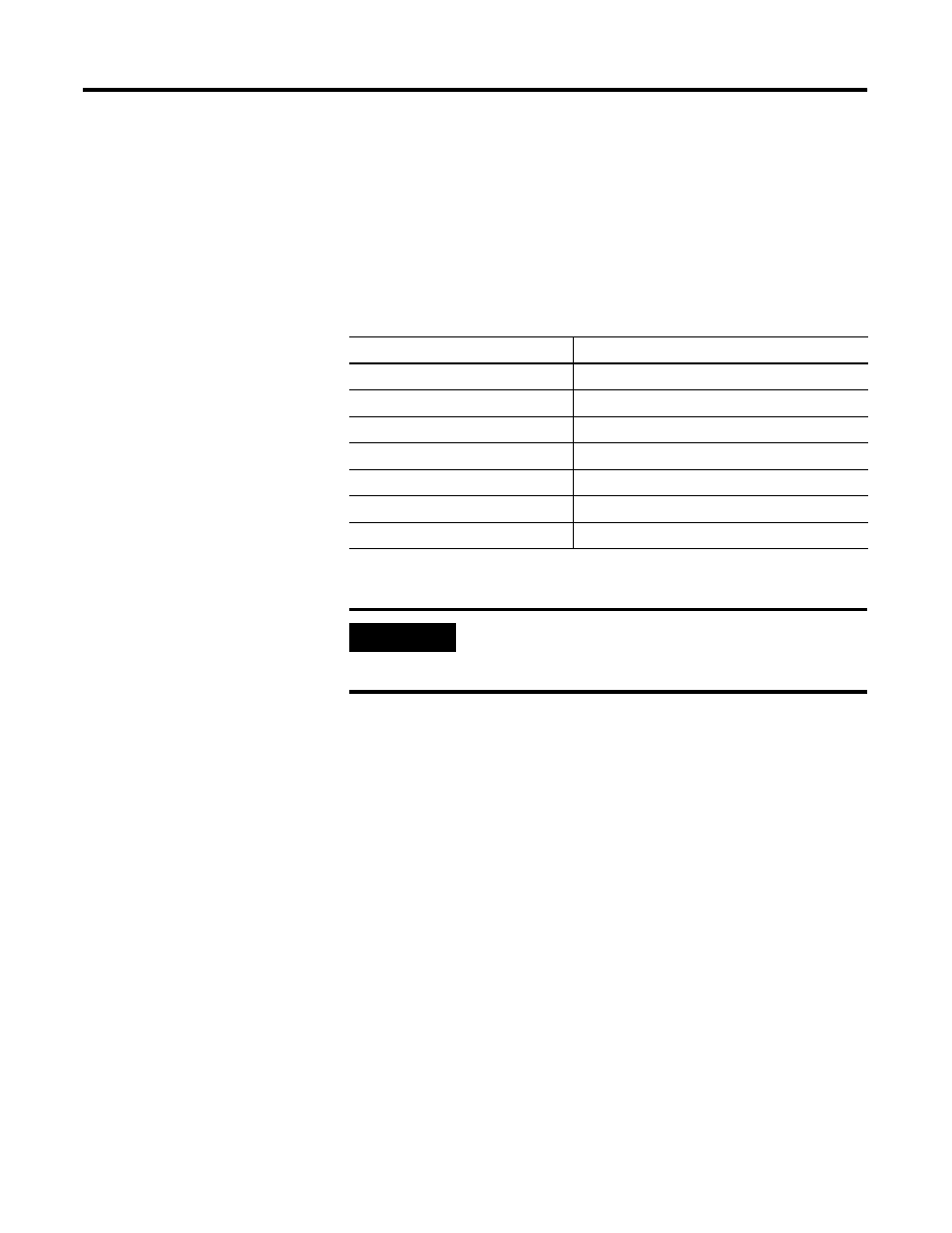
Publication 2706-UM017C-EN-P - March 2006
InView Communication Module Connections 3-21
NAP and Redundant Cables
Refer to the ControlNet Cable System Planning and Installation
manual, publication 1786-6.2.1, for descriptions of cables, taps, and
connectors. For information on purchasing these items, refer to the
Allen-Bradley ControlNet Cable System Component List, Publication
AG-2.2.
DeviceNet Connections
This section describes connections for the DeviceNet InView
communication modules including:
• DeviceNet connectors.
• connections.
• typical DeviceNet network.
DeviceNet Ports
The DeviceNet versions of the InView communication modules have a
DeviceNet port and an RS-232 serial port.
• Use the DeviceNet port to connect to devices on a DeviceNet
network or transfer applications over a DeviceNet network.
• Use the RS-232 port to transfer applications between a computer
and the InView communication module using a direct
connection.
ControlNet Cables, Taps, and Connectors
Item
Cat. No.
RG-6 quad-shield
1786-RG6
Coax repeater
1786-RPT, 1786-RPTD
Coax taps
1786-TPR, 1786-TPS, 1786-TPYR, 1786-TPYS
Network access cable
1786-CP
Coax tool kit
1786-CTK
Segment terminators
1786-XT
BNC connectors
1786-BNC, 1786-BNCJ, 1786-BNCP, 1786-BNCJ1
IMPORTANT
Do not connect to a network using both the
redundant cable BNC connector and the Network
Access Port (NAP).
