Df1 runtime configuration, Ethernet runtime configuration – Rockwell Automation 2711C-xxxx PanelView Component HMI Terminals Quick Start User Manual
Page 5
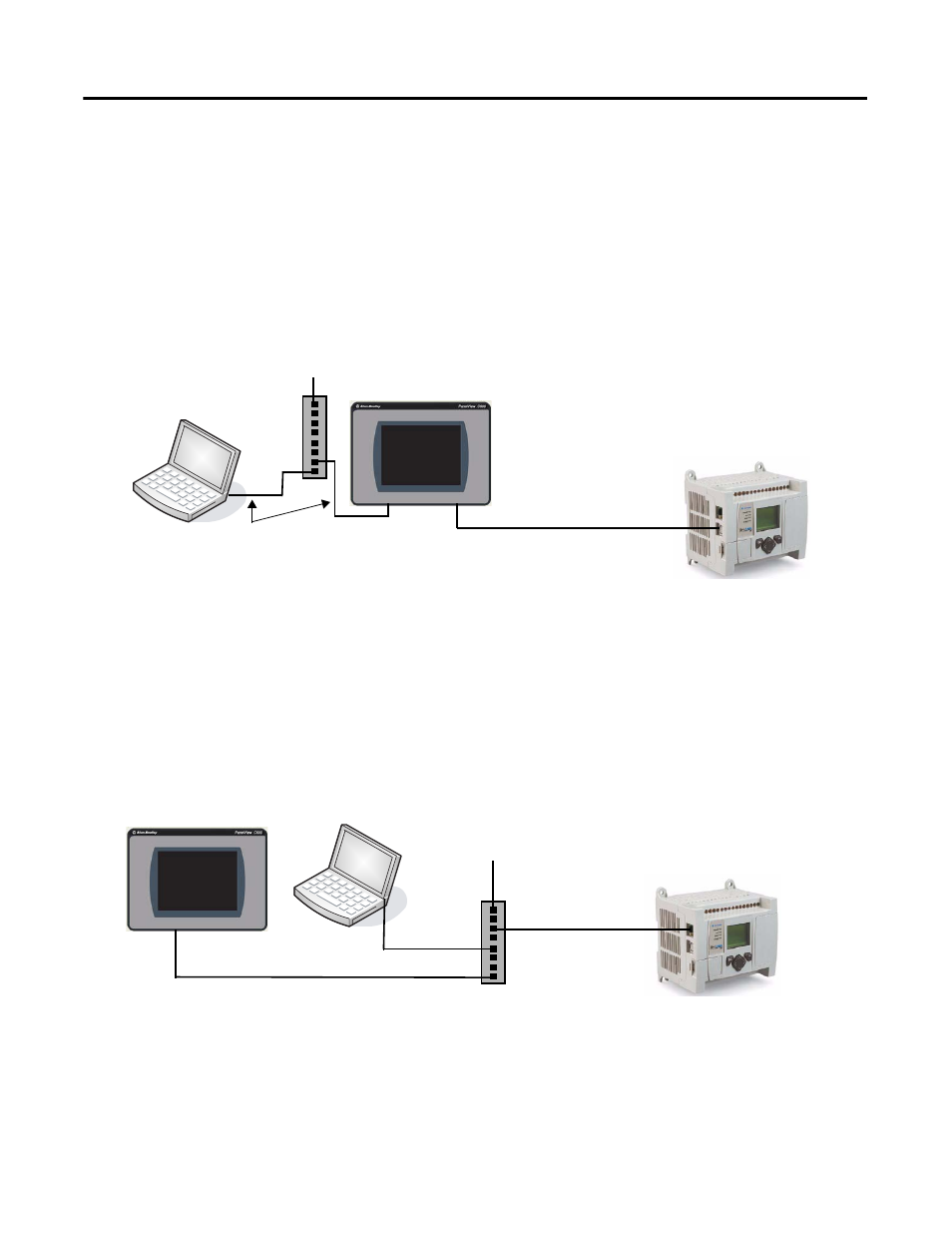
Publication 2711C-QS001F-EN-P - November 2010
5
DF1 Runtime Configuration
The DF1 configuration shows the PanelView Component C600 terminal connected to the MicroLogix 1100
controller using the 1761-CBL-PM02 cable. One end of the cable connects to the RS-232 serial port of the
terminal and the other end connects to the Channel 0 port of the controller. The terminal and computer
are connected to a DHCP-enabled Ethernet network using an Ethernet switch.
You can substitute another MicroLogix model in place of the MicroLogix 1100 controller. For MicroLogix
controllers with a 9-pin D-shell connector, use the catalog number 1747-CP3 cable.
Ethernet Runtime Configuration
The Ethernet configuration shows the Ethernet port of the PanelView Component C600 terminal
connected to the Channel 1 port of the MicroLogix 1100 controller using a standard Ethernet cable or an
Ethernet crossover CAT5 cable, catalog number 2711P-CBL-EX04. The computer, terminal, and controller
are connected to a DHCP-enabled Ethernet network using an Ethernet switch.
Ethernet Cable
Ethernet Port
10/100Base-T
Channel 0 Port
RS-232/485
8-pin Mini DIN
1761-CBL-PM02 Cable
RS-232 Serial Port
9-pin D-shell
To Ethernet DHCP-enabled Network
DF1 Connection
Ethernet Port
10/100Base-T
Channel 1 Port
Ethernet 10/100Base-T
Ethernet Cable
Ethernet Cable
To Ethernet DHCP-enabled Network
Standard Ethernet Cable or
2711P-CBL-EX04 Cable
