Set the network address – Rockwell Automation 1756-EN2TXT ControlLogix-XT EtherNet/IP Bridge Module User Manual
Page 10
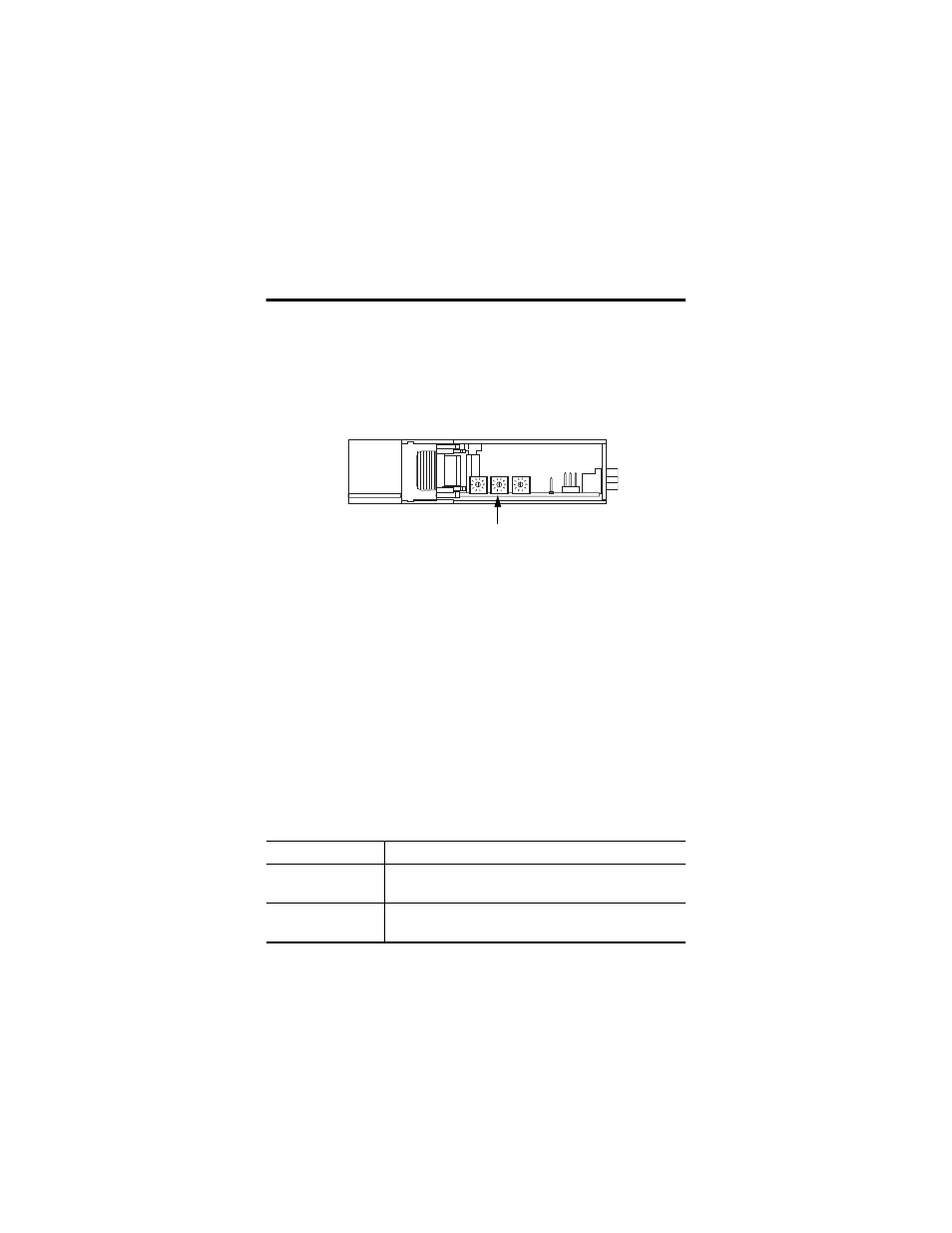
10 ControlLogix-XT EtherNet/IP Bridge Module
Publication
1756-IN635A-EN-P - March 2009
Set the Network Address
The module ships with the rotary switches set to 999 and BOOTP
enabled. You can set the network Internet Protocol (IP) address by
using one of these methods:
• Use the rotary switches on the top of the module.
• Use a BOOTP server or Dynamic Host Configuration Protocol
(DHCP) server, such as Rockwell Automation’s BootP-DHCP
Server tool.
• Use Rockwell Automation’s RSLinx or RSLogix 5000 software.
The module first reads the rotary switches to determine if the last
portion of the IP address specified is a valid number. Valid numbers
range from 001…254.
When the switches are set to a valid number, the module’s IP address
is 192.168.1.xxx (where xxx represents the number set on the
switches). The module’s subnet mask is 255.255.255.0 and the
gateway address is set to 0.0.0.0. The module does not have a host
name assigned, or use any Domain Name System when using the
rotary switch settings.
BOOTP, DHCP, and the Module IP Address
If BOOTP or DHCP is
Then the module
Enabled
Asks for an address from a DHCP/BOOTP server. The server also
assigns other Transport Control Protocol (TCP) parameters.
Not enabled
Uses the IP address (along with other TCP configurable
parameters) stored in nonvolatile memory.
Rotary Switches
31587
