Rockwell Automation 1756-L6x_L7x ControlLogix System User Manual User Manual
Page 66
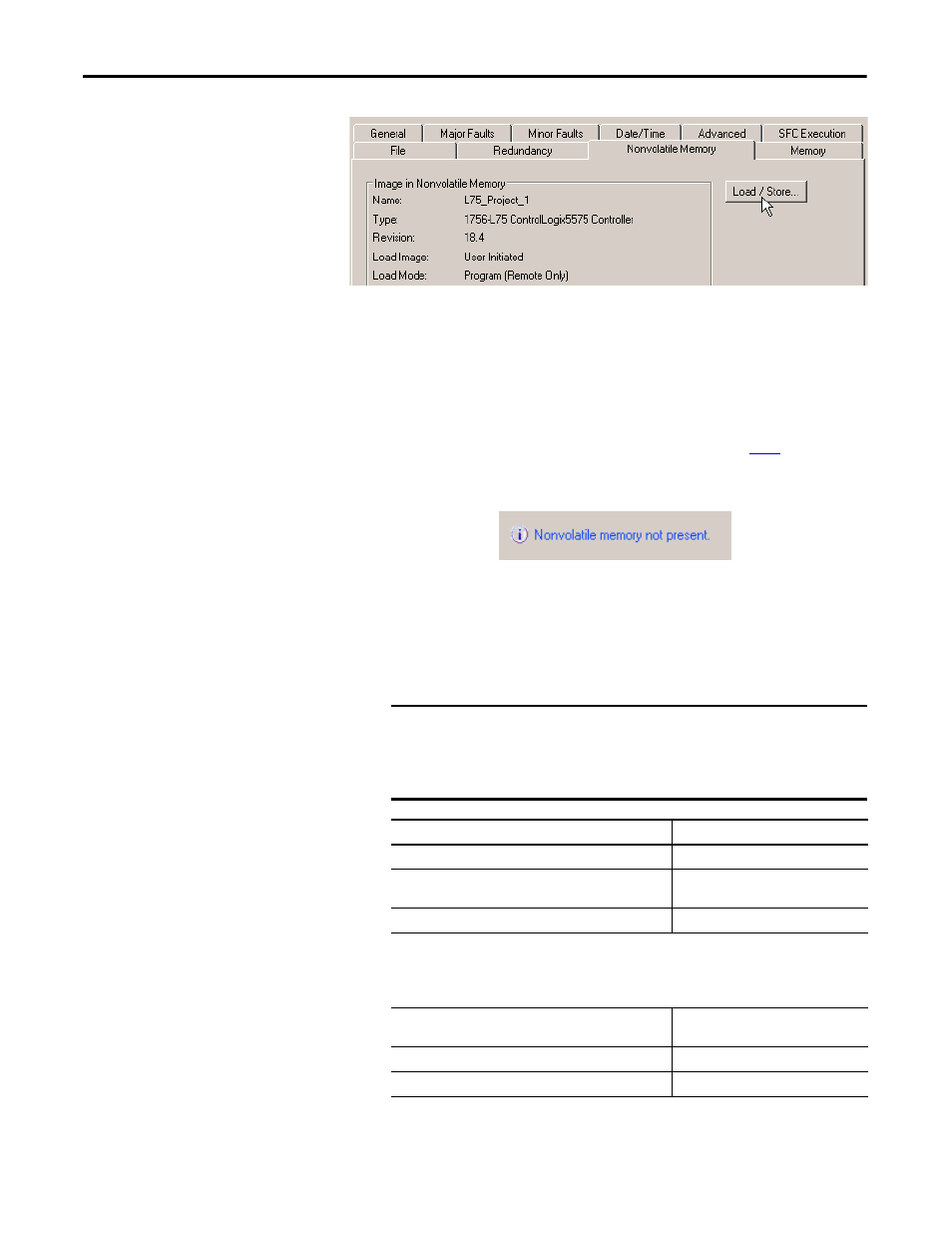
66
Rockwell Automation Publication 1756-UM001O-EN-P - October 2014
Chapter 3
Start Using the Controller
3.
Change the Load Image, Load Mode, and Automatic Firmware Update
properties according to your application requirements.
The following table describes the Load Image options that you can choose
for the project.
The following table describes the Load Mode options that you can choose
for the project.
TIP
If Load/Store is dimmed (unavailable), verify the following:
• You have specified the correct communication path and are online with the
controller in Program mode.
• The memory card is installed.
• With the 1756-L7x controllers, if the SD card is locked, Store is dimmed
(unavailable) and the locked status is indicated in the bottom-left corner of
the Nonvolatile memory/Load Store dialog box. See
.
If the memory card is not installed, a message in the lower-left corner of the
Nonvolatile Memory tab indicates the missing card as shown here.
IMPORTANT
If the SD card is locked and the Load Image option of the project is set
to On Power Up, the controller firmware is not updated as a result of a
firmware upgrade. The previously stored firmware and project are
loaded instead.
If you want the image (project) to load when
Then choose
Power to the controller is applied or cycled
On Power Up
The controller has lost the project and power has been cycled or
applied
On Corrupt Memory
Initiated via the Logix Designer application
User Initiated
If you want the controller to go to this mode after
loading
Then choose
Program
Program (remote only)
Run
Run (remote only)
