Broadcast messages over a serial port, Configure controller serial port properties – Rockwell Automation 1756-L6x_L7x ControlLogix System User Manual User Manual
Page 115
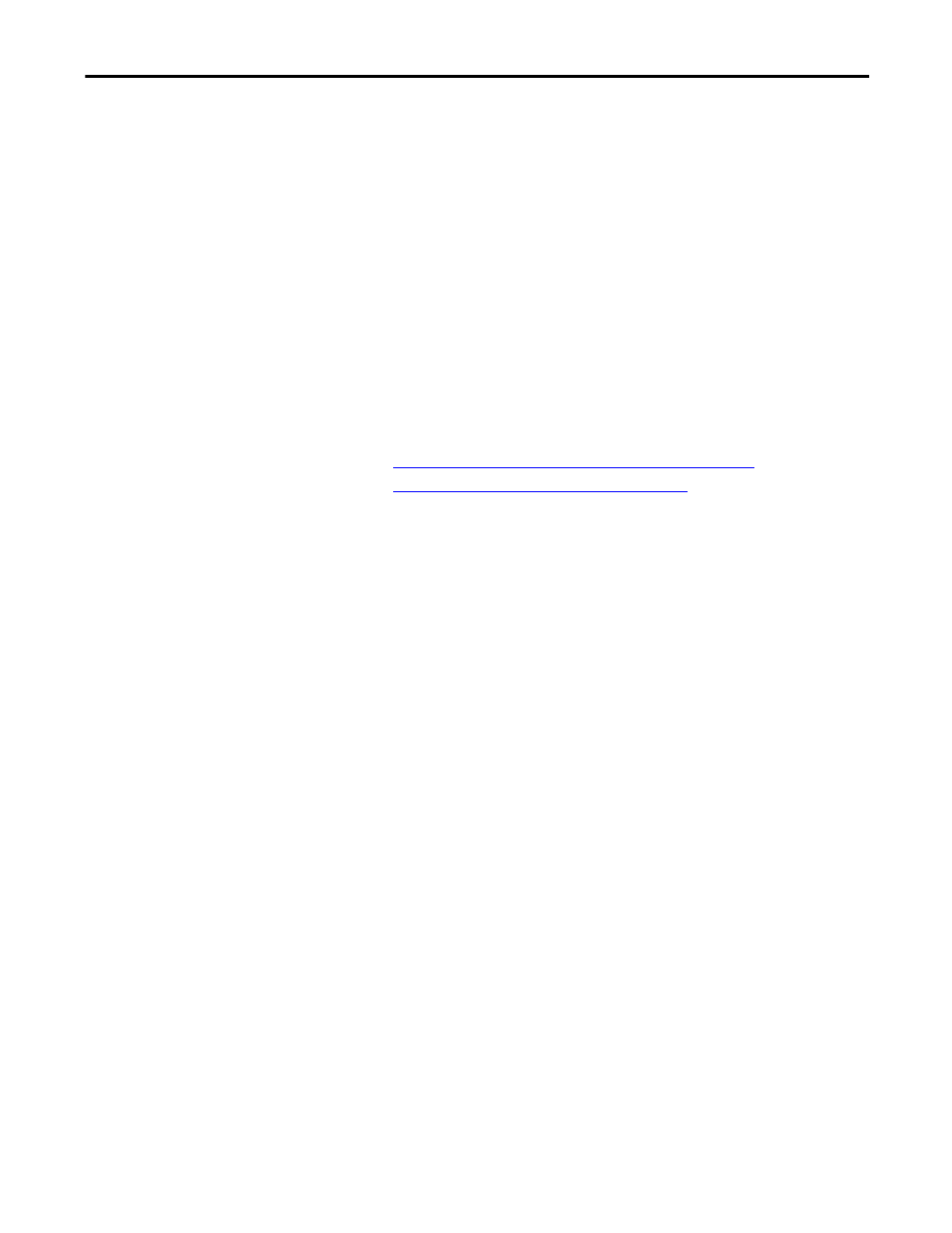
Rockwell Automation Publication 1756-UM001O-EN-P - October 2014
115
Serial Communication on 1756-L6x Controllers
Chapter 6
Broadcast Messages Over
a Serial Port
You can broadcast messages over a serial port connection from a master controller
to its slave controllers by using several communication protocols. These protocols
include the following:
•
DF1 Master
•
DF1 Radio Modem
•
DF1 Slave
Use the ‘message’ tag to broadcast over a serial port. Because messages are sent to
receiving controllers, only the ‘write’ type messages can be used for broadcasting.
The broadcast feature can be configured by using ladder logic or structured text.
The broadcast feature can also be set by modifying the path value of a message tag
in the tag editor.
To configure and program the controller to broadcast messages via the serial port,
complete these procedures:
•
Configure Controller Serial Port Properties on page 115
•
Program the Message Instruction on page 117
For these procedure examples, ladder logic programming is used.
Configure Controller Serial Port Properties
First, set the System Protocol by following these steps.
1.
In the Controller Organizer, right-click the controller and choose
Properties.
2.
In the Controller Properties dialog box, from the System Protocol tab,
choose the settings for the controller and click OK.
