Module features, Additional i/o module features – Rockwell Automation 1756-LSC8XIB8I ControlLogix Low-speed Counter Module User Manual
Page 8
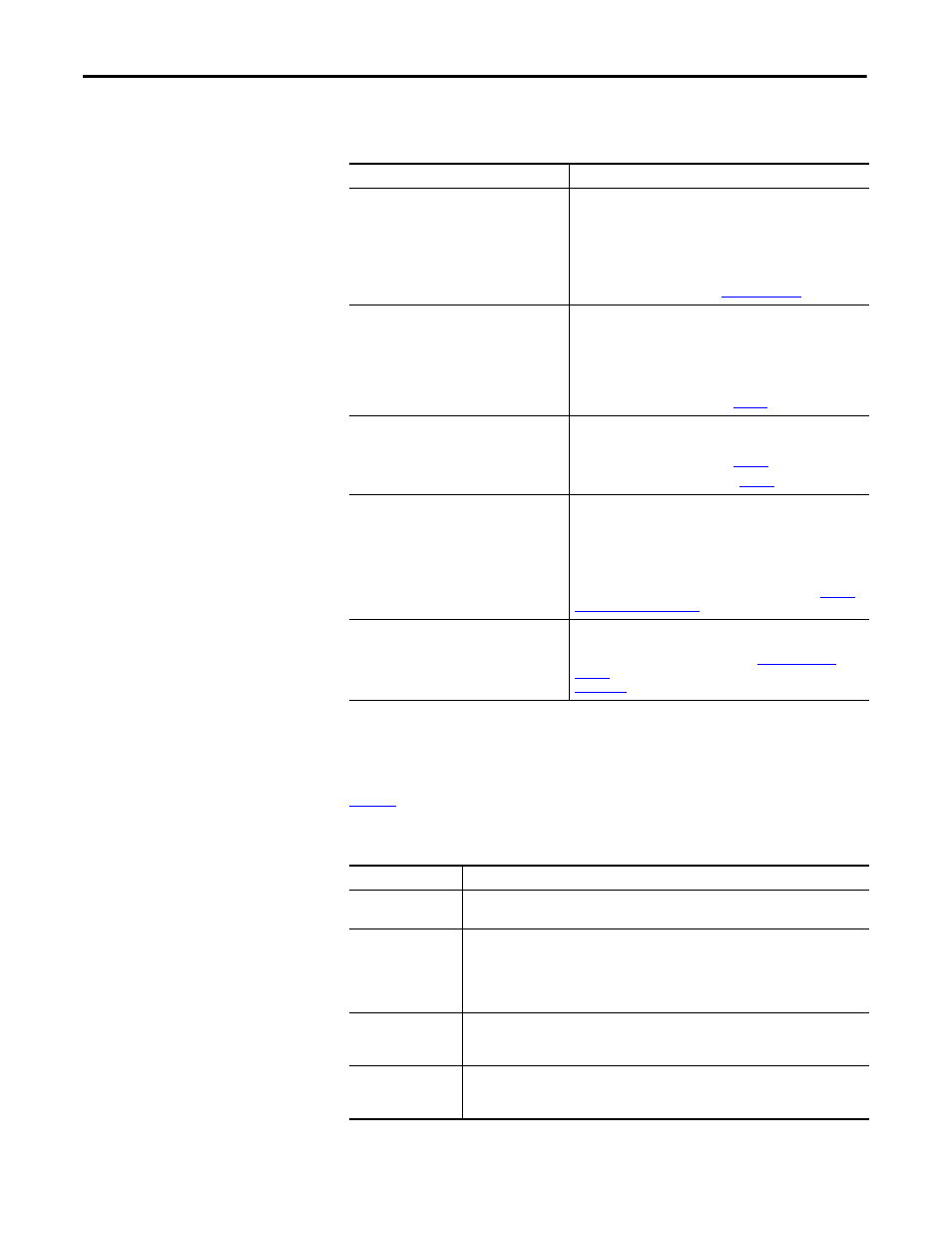
8
Rockwell Automation Publication 1756-UM536A-EN-P - April 2012
Chapter 1
Module Features
Module Features
The counter module provides the following features.
Additional I/O Module Features
Table 2
lists additional features of all ControlLogix I/O modules, including the
counter module.
Table 1 - Counter Module Features
Feature Description
Dedicated counters
Counters 0…7 on the module are dedicated to counting incoming
pulses from a proximity sensor. Each counter returns these values:
• Accumulated count
• Instantaneous and average frequencies
• Instantaneous and average pulse width
For descriptions of each value, see
.
Configurable On/Off windows
The module provides two configurable On/Off windows per counter
for output control:
• Configure each window to use accumulated count,
instantaneous frequency, or average frequency.
• Define On/Off values via output tags.
For more about On/Off windows, see
.
Real-time control over preset and rollover values
Preset and rollover values for each counter are configurable via
output tags for real-time control:
• For more about preset values, see
• For more about rollover values, see
Control of counter functionality via
hardware inputs or output tags
Counter control functions can be invoked by either of the following:
• The state of external input devices connected to the eight
standard hardware inputs on the module.
• Output tags.
Counter control functions include Up/Down Count, Count Enable,
Preset Count, and Reset Count. For more information, see
Peer-to-peer I/O control
The module can be used in peer control applications in which input
data is consumed by a1756-OB16IEF output module and used to
control outputs. For more information, see
and the Peer I/O Control Application Technique, publication
.
Table 2 - Digital I/O Module Features
Feature
Description
Configuration software
RSLogix 5000 software has a custom interface to configure your module. All module features
can be enabled and disabled through the software.
Software configurable
filter times
On to Off and Off to On filter times can be adjusted through RSLogix 5000 software for
ControlLogix input modules. These filters improve noise immunity within a signal. A larger
filter value affects the length of delay times for signals from input modules.
You can configure filter values for the eight hardware inputs and eight counters separately or
use no filtering.
Module fault reporting
I/O modules provide both hardware and software indications when a module fault occurs.
Status indicators signal fault conditions. RSLogix 5000 software describes the fault message
so you know what action to take to resume normal operation.
Status indicators
Status indicators on the front of the module report the operational status of the module.
Status indicators for counters 0…7 and counter control hardware inputs 0…7 signal the
presence of voltage at each terminal.
