Rockwell Automation 1756-LSC8XIB8I ControlLogix Low-speed Counter Module User Manual
Page 72
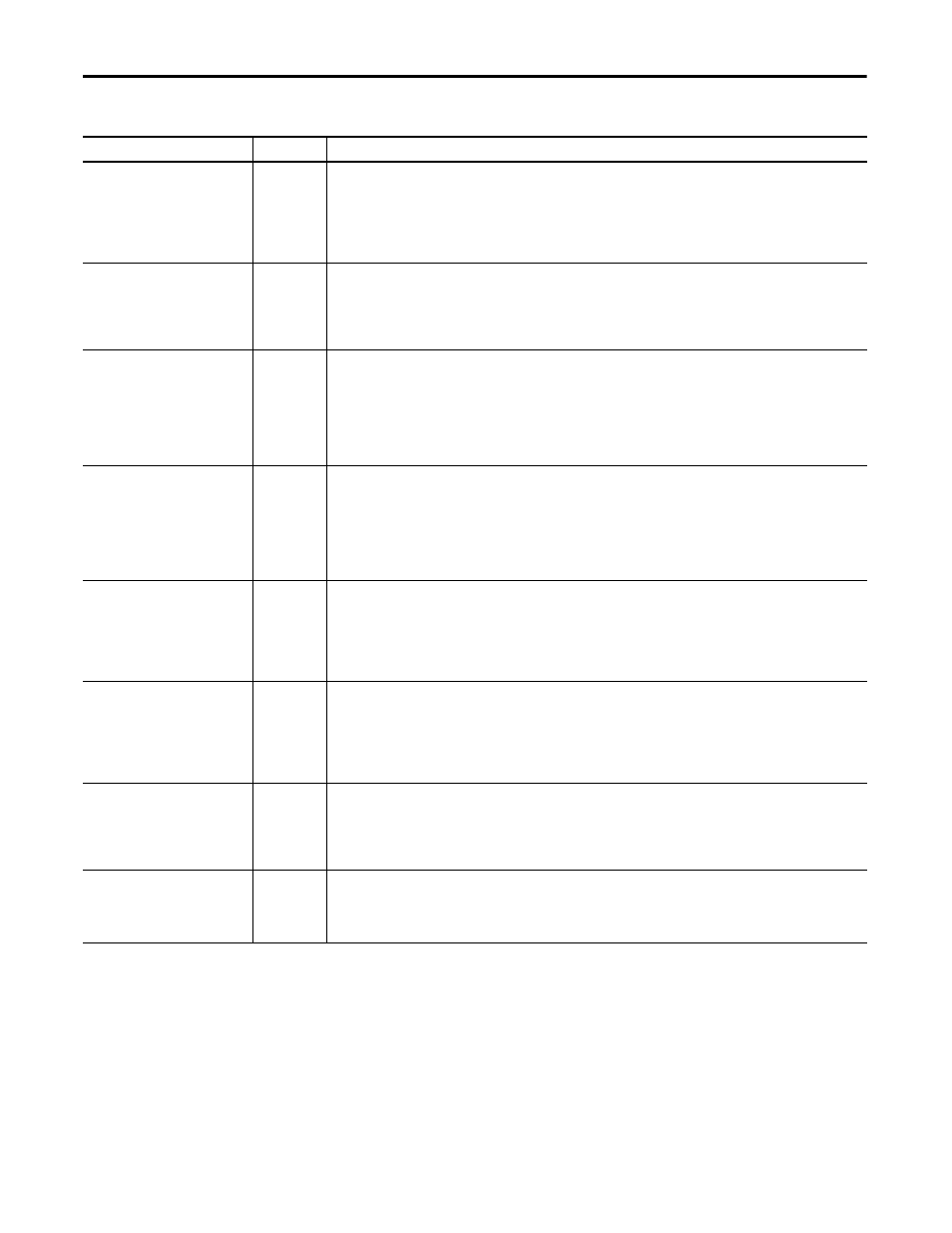
72
Rockwell Automation Publication 1756-UM536A-EN-P - April 2012
Appendix B
Tag Definitions
Counter[x].InvertPreset
BOOL
Invert Preset Count Function—When set, inverts the hardware input defined in the Counter[x].PresetTieToPt tag, so that
Counter[x] is preset only when the input transitions low.
0 = Not inverted. Counter[x] sets the count to the value stored in the Counter[x].Preset output tag when the input transitions
high (default).
1 = Inverted. Counter[x] sets the count to the value stored in the Counter[x].Preset output tag when the input transitions
low.
Counter[x].FilterEn
BOOL
Filter—(Counters 0…7 only). Enables filtering on the counter. When filtering is enabled, transitions at a counter must
remain in the new state for a configured length of time before the module recognizes the transition. The filter time is defined
in the CounterFilterOffOn and CounterFilterOnOff tags.
0 = Disable (default)
1 = Enable
Counter[x].UpDownTieToPt
SINT
Tie Up/Down Function to a Counter—Defines which standard hardware input (0…7), if any, will control up and down
counting for Counter[x]. Counter[x] counts up when the designated standard hardware input is low and counts down when
the designated standard hardware input is high. If disabled, the Counter[x].CountDown output tag determines the count
direction.
Valid values:
• 0…7 = The standard hardware input number to perform the Up/Down control function for Counter[x].
• -1 = Disabled. The Counter[x].CountDown output tag determines the count direction (default).
Counter[x].CountEnTieToPt
SINT
Tie Count Enable Function to a Counter—Defines which standard hardware input (0…7), if any, will control when
Counter[x] starts and stops counting. Counter[x] starts counting when the designated standard hardware input is high and
stops counting when the designated standard hardware input is low. Both the Counter[x].CountEnTieToPt configuration tag
and the Counter[x].DisableCount output tag can inhibit counting.
Valid values:
• 0…7 = The standard hardware input number to perform the Count Enable control function for Counter[x].
• -1 = Disabled. Only the Counter[x].DisableCount output tag can disable counting (default).
Counter[x].ResetTieToPt
SINT
Tie Reset Count Function to a Counter—Defines which standard hardware input (0…7), if any, will control when
Counter[x] resets the count to zero. Counter[x] will reset when the designated standard hardware input detects a rising pulse
edge.
Valid values:
• 0…7 = The standard hardware input number to perform the Reset control function for Counter[x].
• -1 = Disabled. Only the Counter[x].ResetCount output tag can reset the count (default).
Counter[x].PresetTieToPt
SINT
Tie Preset Count Function to a Counter—Defines which standard hardware input (0…7), if any, will control when
Counter[x] sets the count to the preset value stored in the Counter[x].Preset output tag. Counter[x] sets the count to the
preset value on a rising pulse edge.
Valid values:
• 0…7 = The standard hardware input number to perform the Preset control function for Counter[x].
• -1 = Disabled. Only the Counter[x].PresetCount output tag can trigger a preset (default).
Counter[x].FreqAveragePulseCount
INT
Pulse Count for Average Frequency—Defines the number of pulses to use for calculating average frequency by using
the formula (Number of Pulses defined Counter[x].FreqAveragePulseCount)/(Time required to count the number of pulses
defined in Counter[x].FreqAveragePulseCount).
Valid values = 0…1, 000
Default = 10
Counter[x].FreqTimeout
INT
Frequency Timeout—Defines the maximum amount of time in milliseconds the counter waits before calculating
frequency if the number of pulses specified in the Counter[x].FreqAveragePulseCount tag have not been received.
Valid values = 0…10, 000 ms
Default = 1,000 ms
Table 5 - Counter Module Configuration Tags (continued)
Name
Data Type
Definition
