Mount the cable base – Rockwell Automation 1792D-CB18JP ArmorBlock MaXum I/O Cable Bases DeviceNet Powered Outputs Series B User Manual
Page 5
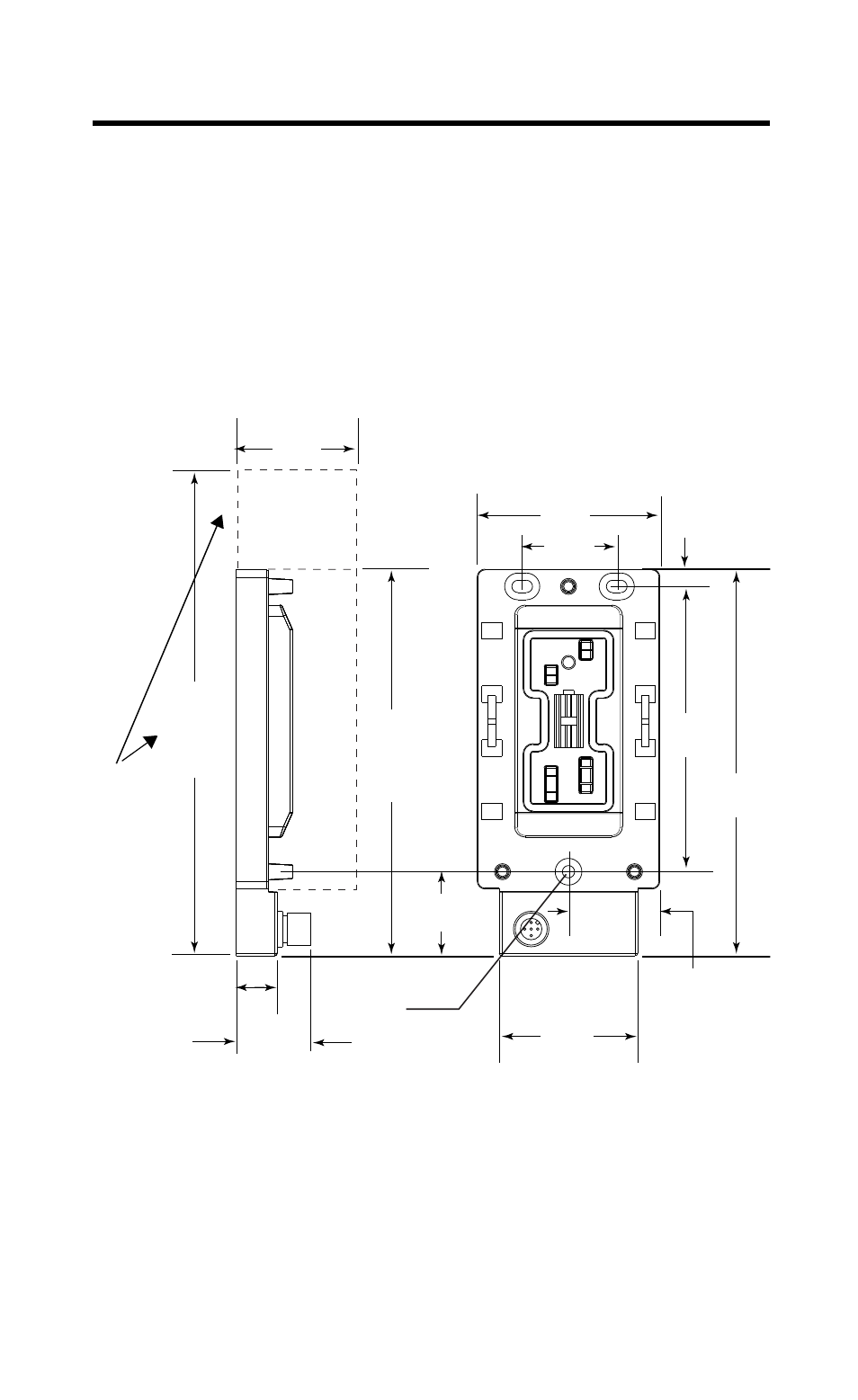
ArmorBlock MaXum I/O Cable Bases DeviceNet Powered Outputs Series B 5
Publication 1792D-IN001B-EN-P - September 2000
Mount the Cable Base
The cable base can be mounted either vertically or horizontally, using
3 screws. Cable bases accommodate 4 or 8 connector ArmorBlock
MaXum modules. You must allow additional space for installation of
8 connector ArmorBlock MaXum modules. They are longer than the 4
connector modules.
A mounting illustration for the 1792D-CB12JP is below.
42274
When
installing a
cable base
with an 8
connector
module,
allow for
the
additional
length.
1.90in.
48.18mm
2.70in.
68.5mm
1.42in.
36mm
0.26in.
6.5mm
4.21in.
107mm
5.71in.
145mm
5.71in.
145mm
0.18in.
4.6mm
4 connector
module
1.35in.
34.25mm
2.05in.
52mm
1.24in.
31.5mm
1.10in.
28mm
0.60in.
15.3mm
7.84in.
199mm
8 connector
module
12mm
1792D-CB12JP
