Rockwell Automation 1747-OS302_OS401 SLC 5/03 and 5/04 Processors Firmware/Operating System Upgrade User Manual
Page 5
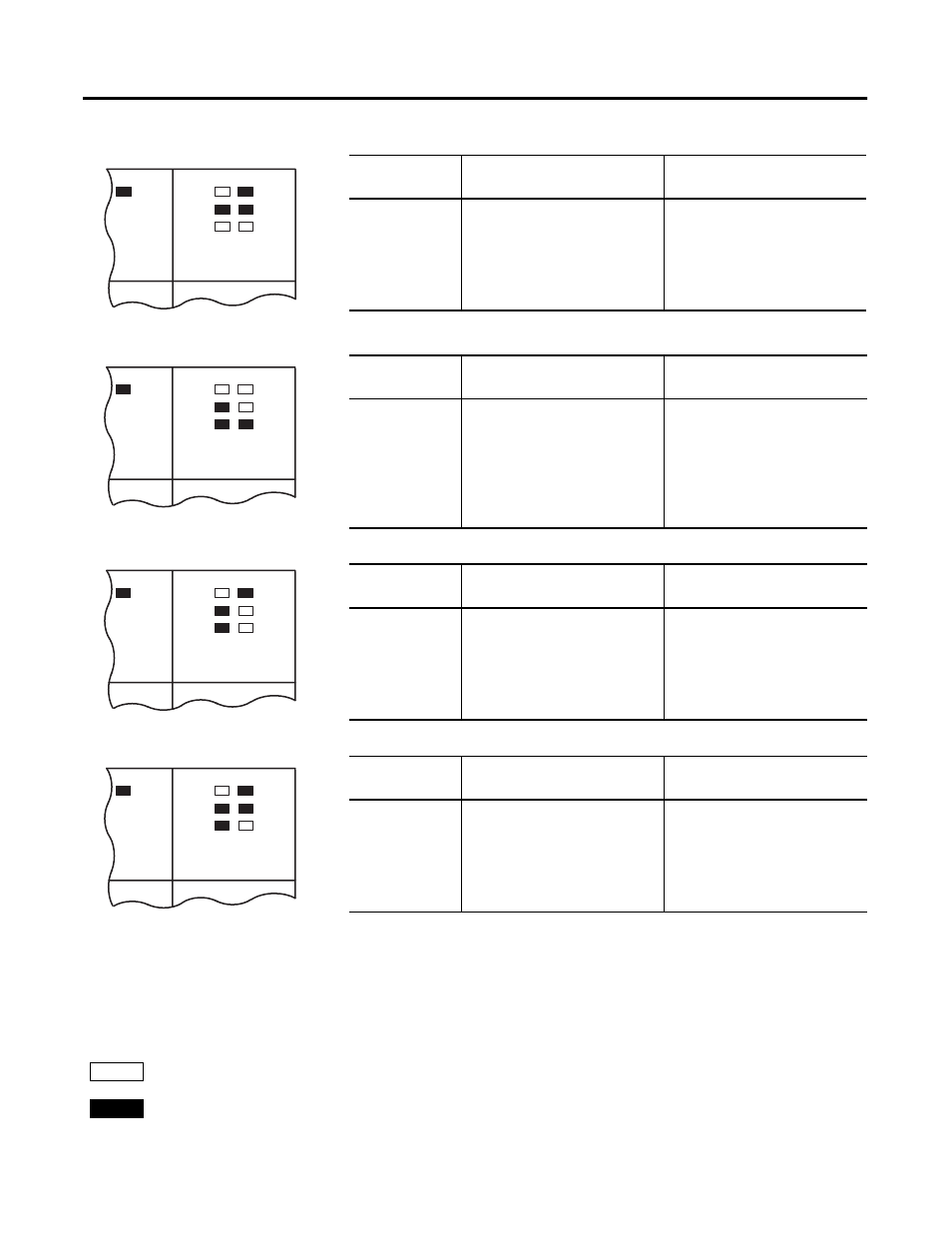
Publication 1747-IN007C-EN-P - October 2002
SLC 5/03™ and SLC 5/04™ Processors Firmware/Operating System Upgrade 5
If the LED’s indicate:
(1)
If the LED’s indicate:
If the LED’s indicate:
If the LED’s indicate:
(1) The DH485 LED on the SLC 5/03 processor is labeled DH+ on the SLC 5/04 processor.
POWER
RUN
FLT
BATT
FORCE
DH485
RS232
Refer to the following key to determine the status of the LED indicators:
Indicates the LED is OFF.
Indicates the LED is ON.
The Following
Error Exists
Probable Cause
Recommended Action
Fatal Hardware
Error
Major hardware failure due to
noise, improper grounding, or
poor power source.
Cycle power and see if the error
repeats itself. If the error clears,
you should be able to download
the firmware. If the error persists,
contact your Rockwell
Automation representative.
POWER
RUN
FLT
BATT
FORCE
DH485
RS232
The Following
Error Exists
Probable Cause
Recommended Action
Corrupted
Operating
System Memory
Module
The operating system on the
Flash EPROM is corrupt.
Cycle power and see if the error
repeats itself. If the error persists,
either contact your Rockwell
Automation representative for a
new operating system upgrade
cartridge, or download the old
operating system, if available.
POWER
RUN
FLT
BATT
FORCE
DH485
RS232
The Following
Error Exists
Probable Cause
Recommended Action
Flash EPROM
Failure
The processor flash EPROM is
corrupt.
Cycle power and see if the error
repeats itself. If the error clears,
you should be able to download
the firmware. If the error persists,
contact your Rockwell
Automation representative.
POWER
RUN
FLT
BATT
FORCE
DH485
RS232
The Following
Error Exists
Probable Cause
Recommended Action
Corrupt or
Missing
Operating
System
The operating system is missing
or has been corrupted.
Cycle power. If error clears, you
should be able to download the
firmware. If the error persists,
contact your Rockwell
Automation representative for a
new operating system.
