Rockwell Automation 1747-OS302_OS401 SLC 5/03 and 5/04 Processors Firmware/Operating System Upgrade User Manual
Page 4
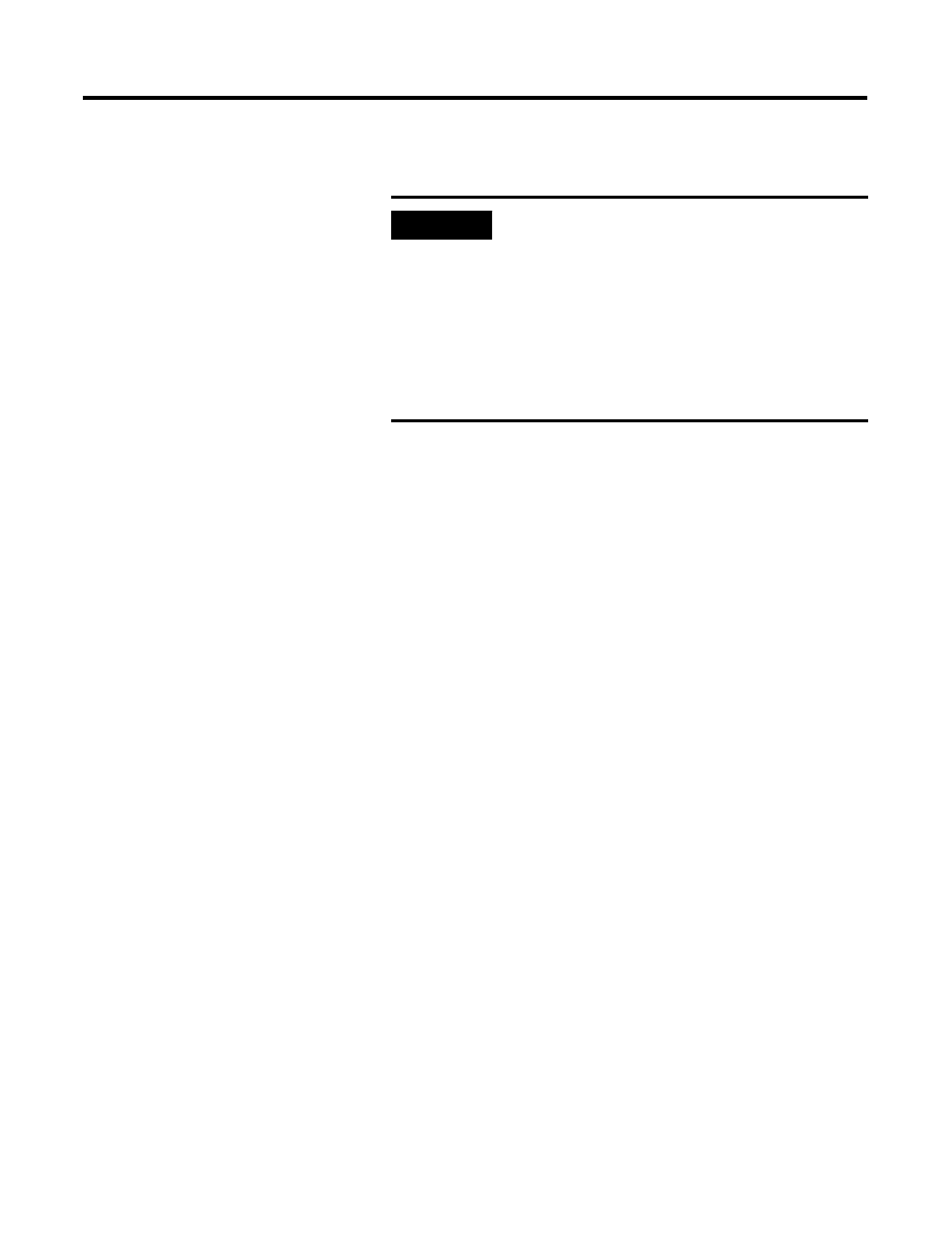
Publication 1747-IN007C-EN-P - October 2002
4 SLC 5/03™ and SLC 5/04™ Processors Firmware/Operating System Upgrade
12. Move the operating system write-protect jumper (J4) back to the
protected position (see diagram on page 3).
13. Apply the enclosed firmware upgrade label to the processor
nameplate.
14. Firmly seat the processor back into the chassis.
15. Attach the communication cable between the processor and
your programming terminal.
16. Apply power to the chassis containing the processor while
watching the LED display. All the LEDs should flash on and then
turn off except for the FLT LED which should remaining
flashing. If the FLT LED turns on and a combination of LEDs
flash on and off indicating an error condition, refer to the
troubleshooting information in this document.
17. Restore your program.
Identifying Processor
Errors While Downloading
Firmware
The download process of the firmware/operating system takes up to
2.5 minutes. While the download is in progress, the RUN and FLT
LEDs remain off. The other four LEDs – RS232, DH485 (DH
+ on the
SLC 5/04), FORCE, and BATT – turn on and off in a walking bit
sequence. If the download is successful, these four LEDs remain on
together.
If the download is not successful, the FLT LED turns on and a
combination of LEDs flash on and off indicating an error condition.
The following LED diagrams and tables provide information regarding
error messages, possible cause(s) for the error, and recommended
action(s) to take to resolve the error.
IMPORTANT
Failure to return the J4 jumper to the protected
position results in an error (0x3D Hex) on the
power cycle following the download of a valid
program to the processor. This error condition
prevents the module from going to run and
causes Channel 0 communication settings to
return to their defaults. To properly clear the
error, place the J4 jumper in the protected
position, and then re-download a valid user
program to the processor.
