Other module features, Other module features -6 – Rockwell Automation 1734-SSI POINT I/O Synchronous Serial Interface Absolute Encoder Module User Manual User Manual
Page 34
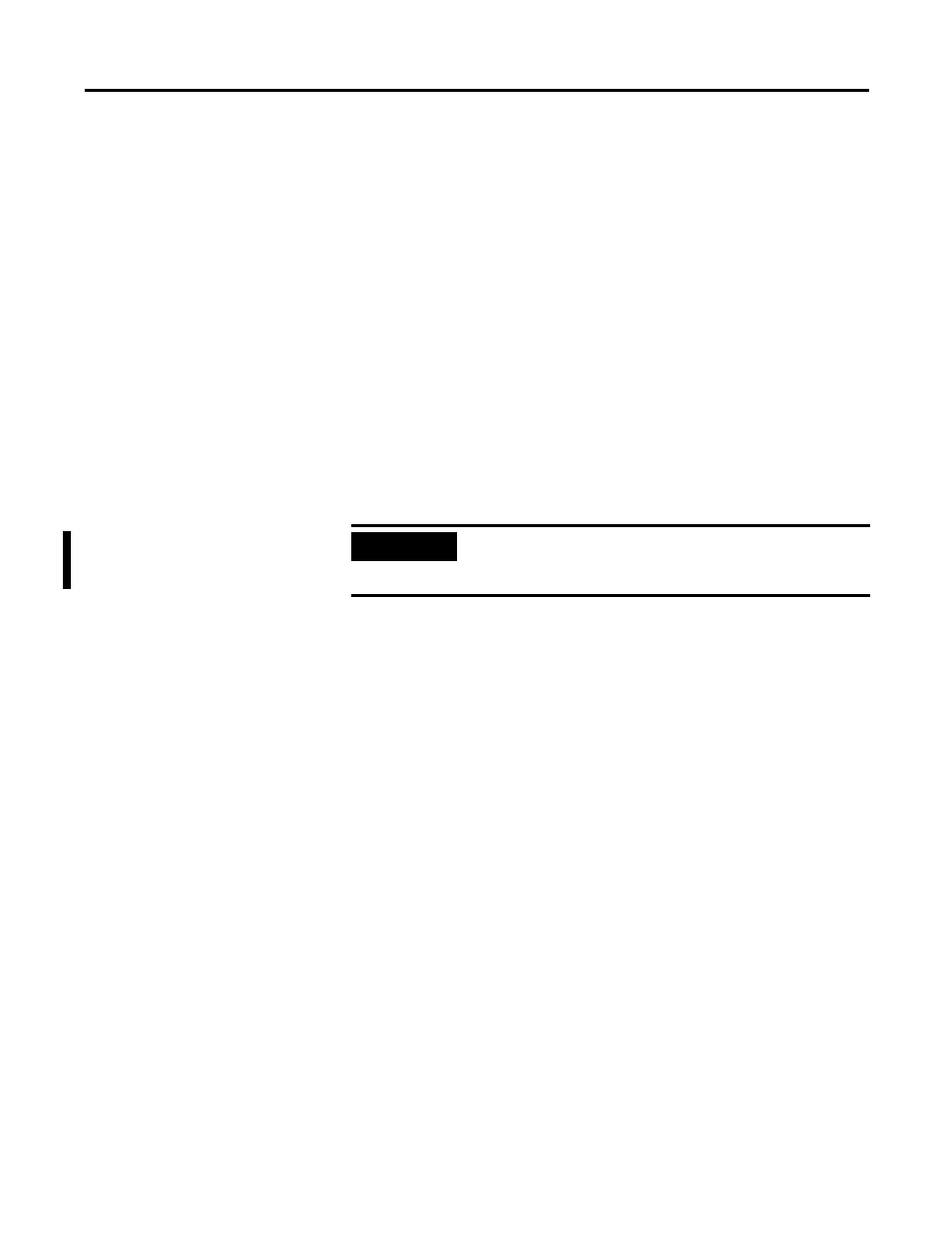
Publication 1734-UM007D-EN-P - December 2005
4-6 Set and Operate Your Module
Automatic Mode
The purpose of the Automatic mode is to provide a means of
switching between two comparator values without having to activate
each comparator separately through the configuration.
In Automatic mode, only the Both comparator control setting is active
for Comparator 1 and Comparator 2. There is no provision to choose
between the comparator control settings in Automatic mode.
In Automatic mode, you must first enter values for Comparator 1 and
Comparator 2 through the configuration. Enforce bit 3 of the Master
Ack byte (SCMP1) by setting it to 1. Make sure bit 4 of the Master Ack
Byte (SCMP2) is set to 0 when you enforce SCMP1.
Notice that C1ST is now 1, indicating that the Comparator 1 is active.
When the SSI sensor reaches the Comparator 1 value and the C1R bit
is 1, enforce SCMP2 by setting it to 1.
Notice that C2ST is now 1, indicating that Comparator 2 is active. Also
notice that C1ST and C1R are now 0. When the sensor reaches the
Comparator 2 value, C2R gets set to 1. You may now repeat the cycle
by enforcing SCMP1 while setting SCMP2 to 0. Cancel Automatic
mode by setting both SCMP1 and SCMP2 to 0.
Other Module Features
The Module Status word, consisting of Status Bytes 0 and 1, contains
information regarding module operation.
The DEC and INC bits, bits 2 and 3, respectively, of Status Byte 0,
indicate sensor count direction as the SSI sensor is in motion. Watch
these bits change as the SSI sensor changes direction. If the count is
currently increasing, INC is 1. When the count decreases, DEC is 1. If
INC and DEC are both 0, the SSI sensor is not in motion, or is moving
very slowly. There are two green LEDs (INC and DEC) on the front of
the module, which also indicate the SSI sensor count direction.
The lower bits of Status Byte 1 provide module troubleshooting
information. If the SPF (bit 0 of Status Byte 1) bit is 1, the SSI sensor
power provided at the module terminal block is shorted, or the SSI
power is not present. This causes incorrect SSI sensor data to be
collected by the module.
IMPORTANT
After setting SCMP2 to 1, set SCMP1 to 0. Setting
them both to 0 at the same time cancels Automatic
mode.
