Connecting to the controlnet cable system – Rockwell Automation 1747-KFC15 SLC500 CONTROLNET RS-232 USER MANUAL User Manual
Page 28
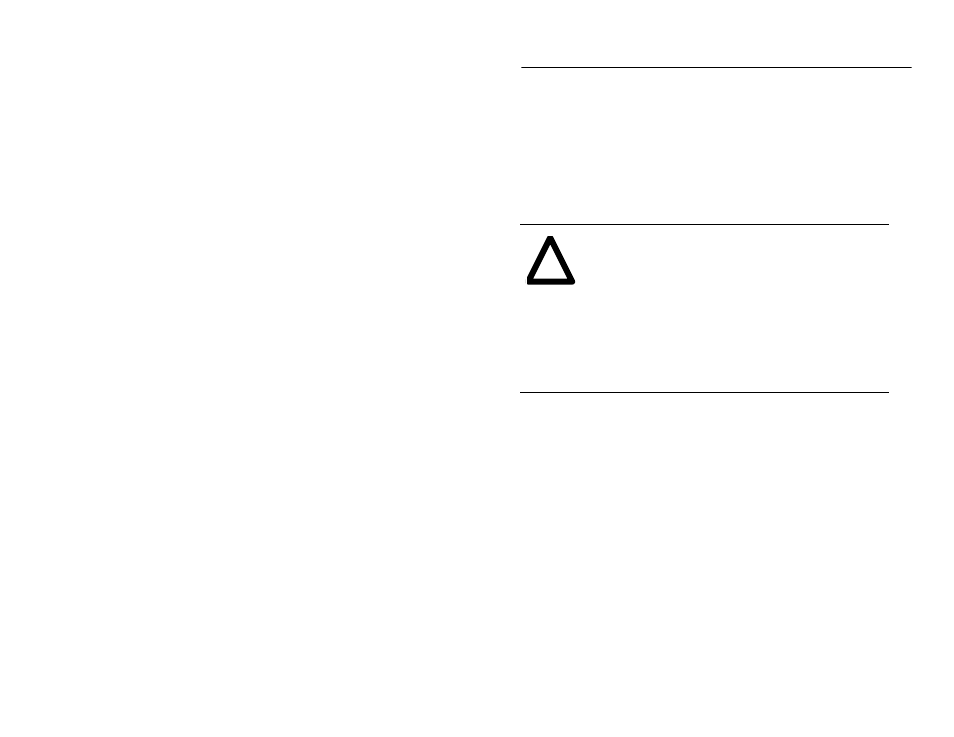
3-4
Installing the KFC15 Module
1747-5.34 - June 1998
Connecting to the ControlNet Cable System
To connect the KFC15 to the ControlNet cable system use an approved
ControlNet tap. Refer to the ControlNet Cable System Planning and
Installation Manual (pub. no. 1786-6.2.1) for complete instructions on
connecting the tap to the cable system.
To connect the KFC15 module to the tap do the following:
1. If the KFC15 module is not the last device in the segment:
• Connect the tap to the coaxial trunkline.
• Connect the dropline BNC to the channel A BNC of the KFC15
module.
2. If the KFC15 module is the last device in the segment, install a terminator
at the end of the cable segment, then follow the instructions in step 1.
3. If using redundant media, repeat either step 1 or step 2 for channel B of
the KFC15 module.
ATTENTION: If the KFC15 module is connected to a
cable system that does not support redundant media, the
tap dropline should be connected to the BNC connector
labeled channel A. The channel B connector should be
unused. If the cable system is redundant, the KFC15
module should be connected such that all devices on the
network use the same cable for the same channel. The
channel A connector on all products should be connected
to the same cable. The same applies for the channel B
connectors.
!
