Rockwell Automation 1734-IK Encoder/Counter Modules User Manual User Manual
Page 60
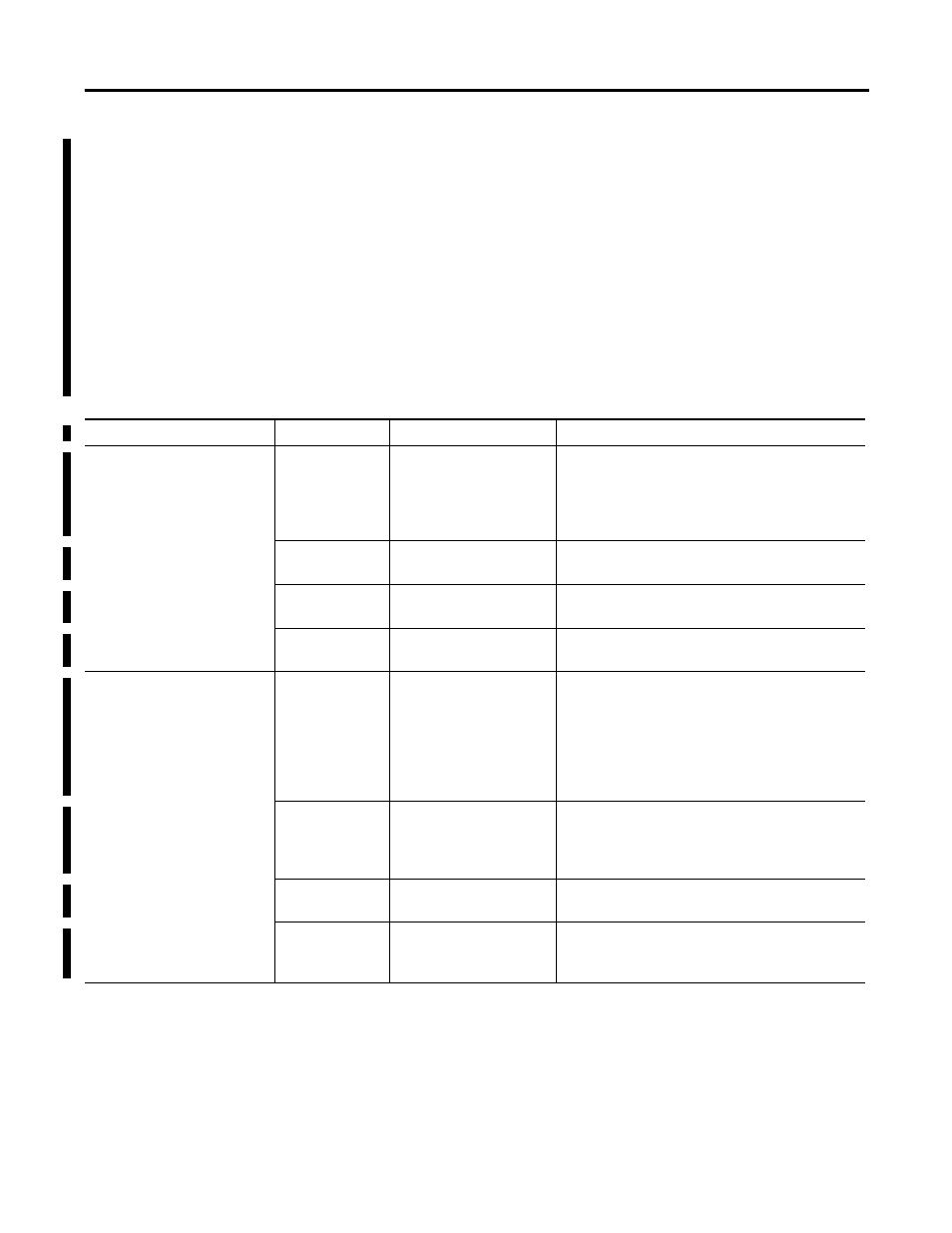
Publication 1734-UM006B-EN-P - August 2005
A-6 Configure Modules in RSLogix 5000 Software
3. Refer to the table to make selections for the following entries.
• Store Count Mode
• Rollover
• Preset
• Counter Attenuator
• Frequency Precision
• Gate Multiplier
• Time Base
• Actual Gate Interval
If You Selected This for Type For This Value
Select
Comments
Counter (default)
Encoder X1
Encoder X2
Encoder X4
Store Count
Mode
Store Count Disabled
Store-Continue
Store-Wait-Resume
Store, Reset-Wait-Start
Store, Reset-Start
Default is Store Count Disabled.
Select an option to determine which mode you use
for operating the Z Gate/Reset Terminal,
Rollover
1 to 16777216
Default is 16777215.
Select a value greater than the value for Preset.
Preset
0 to 16777215
Default is 0.
Select a value smaller than the value for Rollover.
Counter
Attenuator
0 to 255
Default is 1.
Select a value to attenuate the counter display.
Period/Rate
Rate Measurement
Frequency
Precision
X 0.0001
X 0.001
X 0.01
X 0.1
X 1
X 10
X 100
Default is X1.
Select a value to multiply the frequency by the factor
selected.
Gate Multiplier
1 to 200
Default is 1.
Select a value so that the product of Gate Multiplier
and Time Base does not exceed 3 seconds
(3000 milliseconds).
Time Base
10 to 3000 milliseconds
in multiples of 10
Default is 1000.
Actual Gate
Interval
You do not make a
selection, as this is a static
field you do not configure.
This is the product of Gate Multiplier and Time Base.
An acceptable value is less than 3 seconds
(3000 milliseconds).
