Restoring a program from a memory module – Rockwell Automation 1785-M100_ME16_ME32_ME64 INSTL DATA ENHANCED ETHERNET PLC-5 User Manual
Page 8
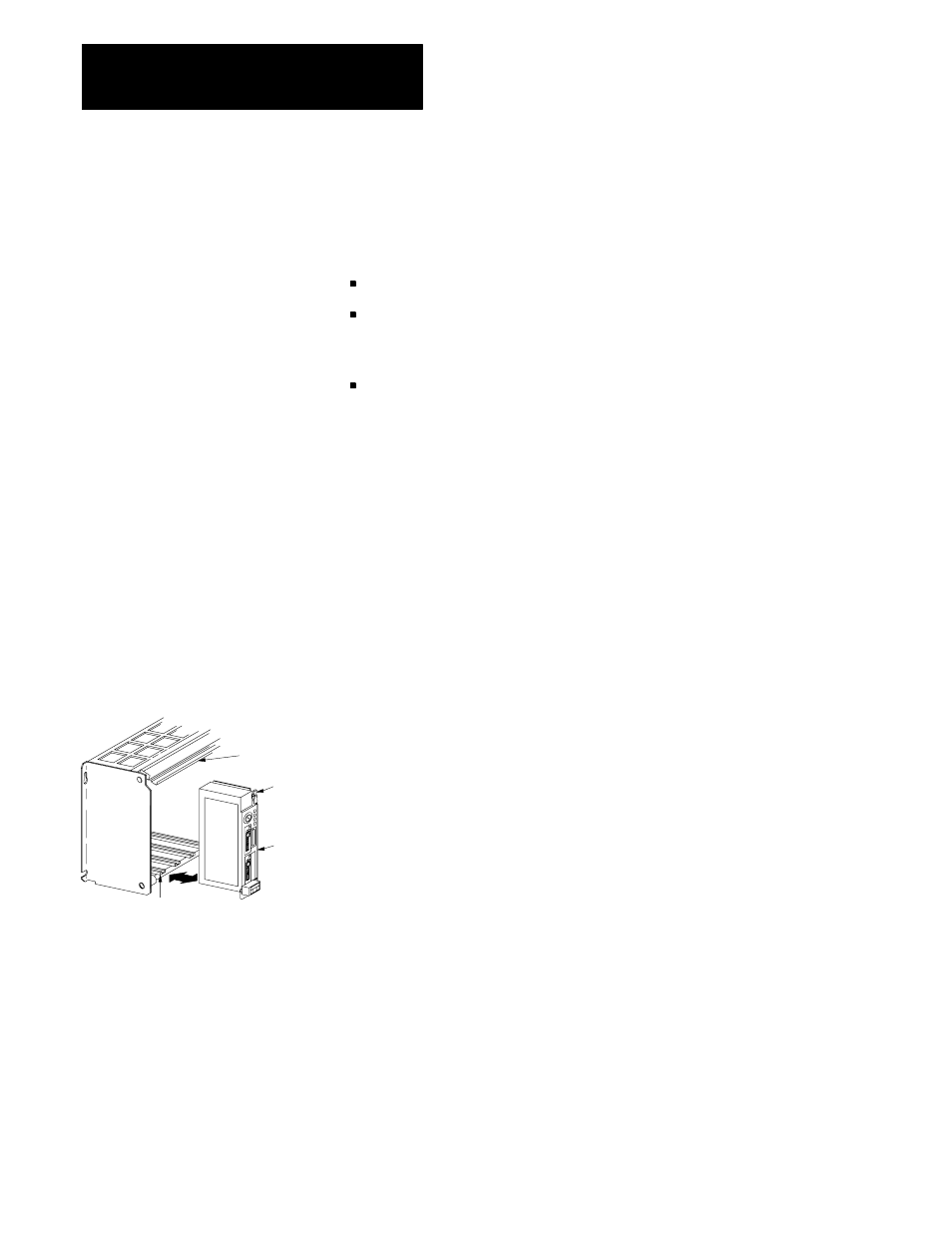
Installation Data
PLCĆ5/11, Ć5/20, Ć5/30, Ć5/40, Ć5/40L, Ć5/60
Programmable Controller Memory Module
Installation Data
Enhanced PLCĆ5 and Ethernet PLCĆ5
Programmable Controller Memory Module
8
If an error occurs during a write to the memory module, you see this
message displayed:
EEPROM NOT BURNED
If you get this message, do the following:
check that you inserted the write protect jumper
check minor fault bit (S:10/8) in the status file. If this bit is set, then
there is not enough memory on your memory module to upload the
program from the processor.
review the “Writing to the Memory Module” procedure (see page 6)
and repeat it from the beginning
You can restore a program from a memory module to the processor
memory using the following procedure.
If the restore fails, the old program remains in memory and the EEPROM
transfer bit (minor fault bit S:10/3) is cleared.
Important: When restoring a program from a memory module using a
1785-L40B series A, revision B or a 1785-L60B series A, revision B
processor, the memory module overwrites the DH+ station address for
channel 1A.
1.
Turn off power to I/O chassis and processor.
2.
Remove the processor from the I/O chassis.
3.
Set backplane switch 6 and 7 of the switch assembly group to the
OFF position (see page 4). This allows the memory module
memory to transfer to processor memory at power-up.
4.
Install the processor into the I/O chassis.
5.
Install the memory module containing the program to be restored into
the processor using the installation procedure in this document (see
page 5).
6.
Turn on power to the processor. Program transfer and execution
begin immediately with the processor keyswitch in Run or
Rem position.
Handling an Error while
Writing to the
Memory Module
Restoring a Program from a
Memory Module
19633
PLCĆ5
processor
Ejector
Tab
Locking
Bar
Card Guides
