Rockwell Automation 1785-M100_ME16_ME32_ME64 INSTL DATA ENHANCED ETHERNET PLC-5 User Manual
Page 7
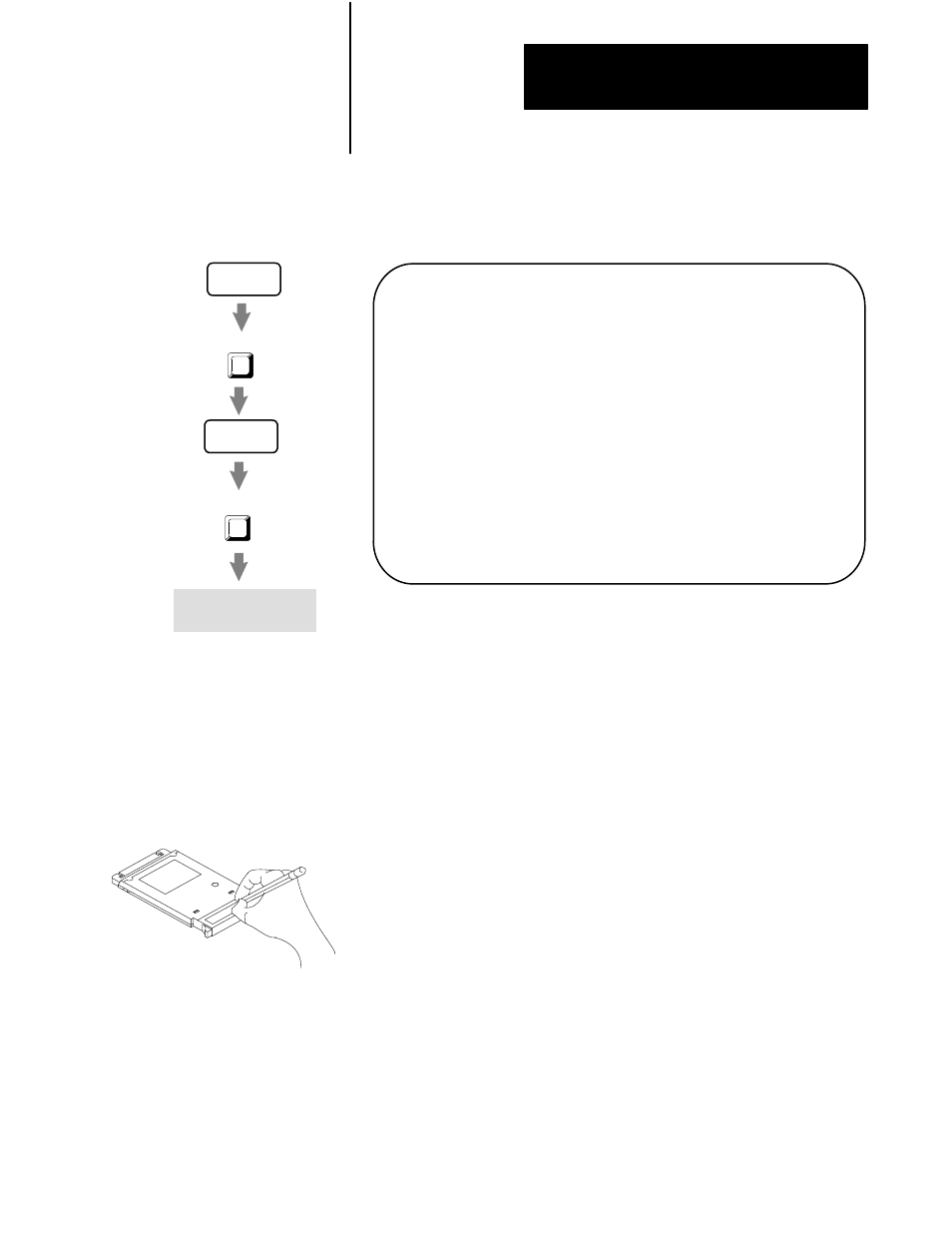
Installation Data
Enhanced PLCĆ5 and Ethernet PLCĆ5
Programmable Controller Memory Module
7
7.
Transfer a duplicate of your program to the memory module. You
must be programming online to write to a memory module (use the
figure below).
| I:001 O:005 |
+––]/[––––––––––––––––––––––––––––––––––––––––––––––––––––––––––––––––––( )––+
| 14 10 |
| +TON–––––––––––––––+ |
+––––––––––––––––––––––––––––––––––––––––––––––––––+TIMER ON DELAY +–(EN)–+
| |Timer T4:0| |
| |Time base 0.01+–(DN) |
| |Preset 12| |
| |Accum 0| |
| +––––––––––––––––––+ |
| +MSG––––––––––––––––––––+ |
+–––––––––––––––––––––––––––––––––––––––––––––+SEND/REC MESSAGE +–(EN)–+
| |Control Block N7:10+–(DN) |
| | +–(ER) |
| +–––––––––––––––––––––––+
+––––––––––––––––––––––––––––––[END OF FILE]–––––––––––––––––––––––––––––––––+
Press a function key.
(file 2, rung 3)
Rem Prog Forces:None Edits:None 5/40 Addr 25 LIMIT
Change Config Return Program Documnt Search General Data Force Edit
Mode Display to Menu Dirctry Utility Monitor
F1 F2 F3 F4 F5 F6 F7 F8 F9 F10
F7
General Utilities
General
Utility screen
F7
Write EEPROM
[Y] [Enter] or [F8] - Yes
[N] [Enter] or [F10] - No
Ladder Editor
Main Menu
If you confirm the procedure, the memory module write begins.
During this procedure, the “PROC” LED on the processor
flashes green and the programming terminal beeps until the
write procedure is completed.
If no error occurs during the write to the memory module, you
see the following message displayed:
EEPROM
SUCCESSFULLY BURNED
8.
Remove the memory module from the processor using the removal
procedure in this document (see page 5).
9.
Label the memory module with a ballpoint pen. Use the space
provided to label the program transferred to the memory module.
18595
