Related products product compatibility – Rockwell Automation 1771-IFE , D17716.5.90 USER MNL. ANALOG INPUT Module User Manual
Page 8
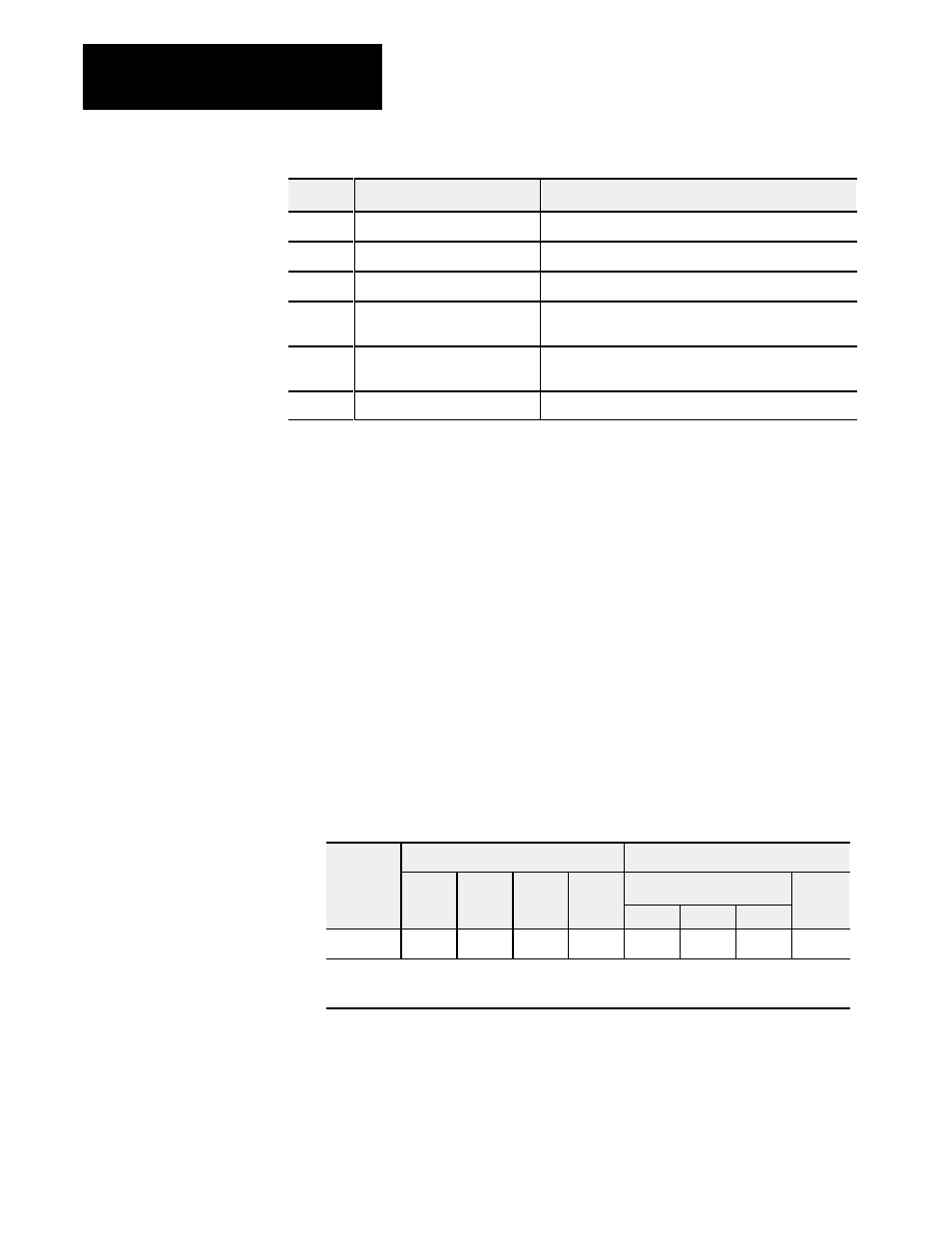
Using This Manual
Preface
P-2
Topics Covered
Title
Chapter
Appendix Title
Topics Covered
A
Specifications
B
Programming Examples
C
Data Formats
Information on BCD, 2s complement binary, signed
magnitude (12Ćbit) binary
D
Block transfer with MiniĆPLCĆ2
and PLCĆ2/20 processors
How to use GETĆGET instructions
E
Forms
Useful forms for identifying your data table
You can install your input module in any system that uses Allen-Bradley
programmable controllers with block transfer capability and the 1771 I/O
structure.
Contact your nearest Allen-Bradley office for more information about your
programmable controllers.
The 1771-IFE module can be used with any 1771 I/O chassis.
Communication between the discrete analog module and the processor is
bidirectional; the processor block-transfers output data through the output
image table to the module and block-transfers input data from the module
through the input image table. The module also requires an area in the data
table to store the read block transfer data and write block transfer data. I/O
image table use is an important factor in module placement and addressing
selection. Compatibility and data table use is listed in Table P.A.
Table P.A
Compatibility and Use of Data Table
Use of Data Table
Compatibility
Catalog
Number
Input
Image
Output
Image
Read
Block
Write
Block
Addressing
Chassis
S i
u be
Image
Bits
Image
Bits
Block
Words
Block
Words 1/2ĆSlot
1ĆSlot
2ĆSlot
Series
1771ĆIFE
8
8
20
37
Y
Y
Y
A, B
A = Compatible with 1771ĆA1, ĆA2, ĆA4
B = Compatible with 1771ĆA1B, ĆA2B, ĆA3B, ĆA3B1, ĆA4B
Y = Compatible without restriction.
You can place your input module in any I/O module slot of the I/O chassis.
You can put two input modules in the same module group. You can put an
input and an output module in the same module group.
Related Products
Product Compatibility
