Before you begin, Understand messaging, Establish i/o connections – Rockwell Automation 1738-ACNR ArmorPoint ControlNet Adapter, Series A User Manual
Page 4
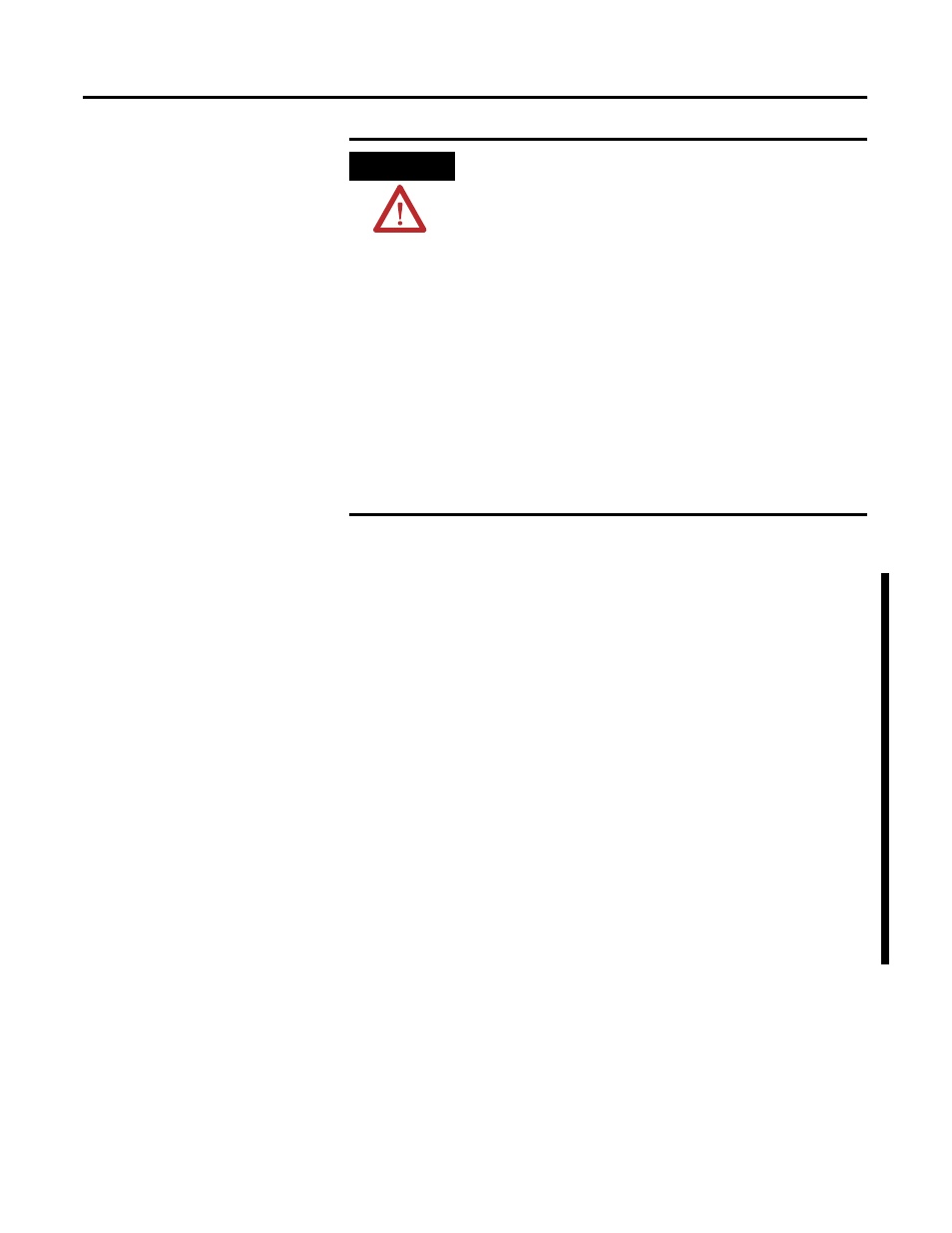
Publication 1738-IN016B-EN-E - March 2005
4 ArmorPoint ControlNet Adapter, Series A
Before You Begin
To effectively use your adapter, note the following considerations.
Understand Messaging
Class 3 (Explicit Message) requests through the adapter to a specific
I/O module may not always receive a response from the I/O module.
In the case where the I/O module does not reply to the request, the
adapter responds with an error code indicating a time-out.
Establish I/O Connections
When you power up a ArmorPoint I/O system and establish I/O
connections, the outputs transition to the Idle state, applying Idle state
data before going to RUN mode. This occurs even when the controller
making the connection is already in RUN mode.
ATTENTION
Preventing Electrostatic Discharge
This equipment is sensitive to electrostatic discharge,
which can cause internal damage and affect normal
operation. Follow these guidelines when you handle
this equipment:
• Touch a grounded object to discharge potential
static.
• Wear an approved grounding wriststrap.
• Do not touch connectors or pins on component
boards.
• Do not touch circuit components inside the
equipment.
• If available, use a static-safe workstation.
• When not in use, store the equipment in
appropriate static-safe packaging.
