Installing your module, Setting the module fault mode – Rockwell Automation 1771-OMD AC(220V) Output Mod Installation Instructions User Manual
Page 3
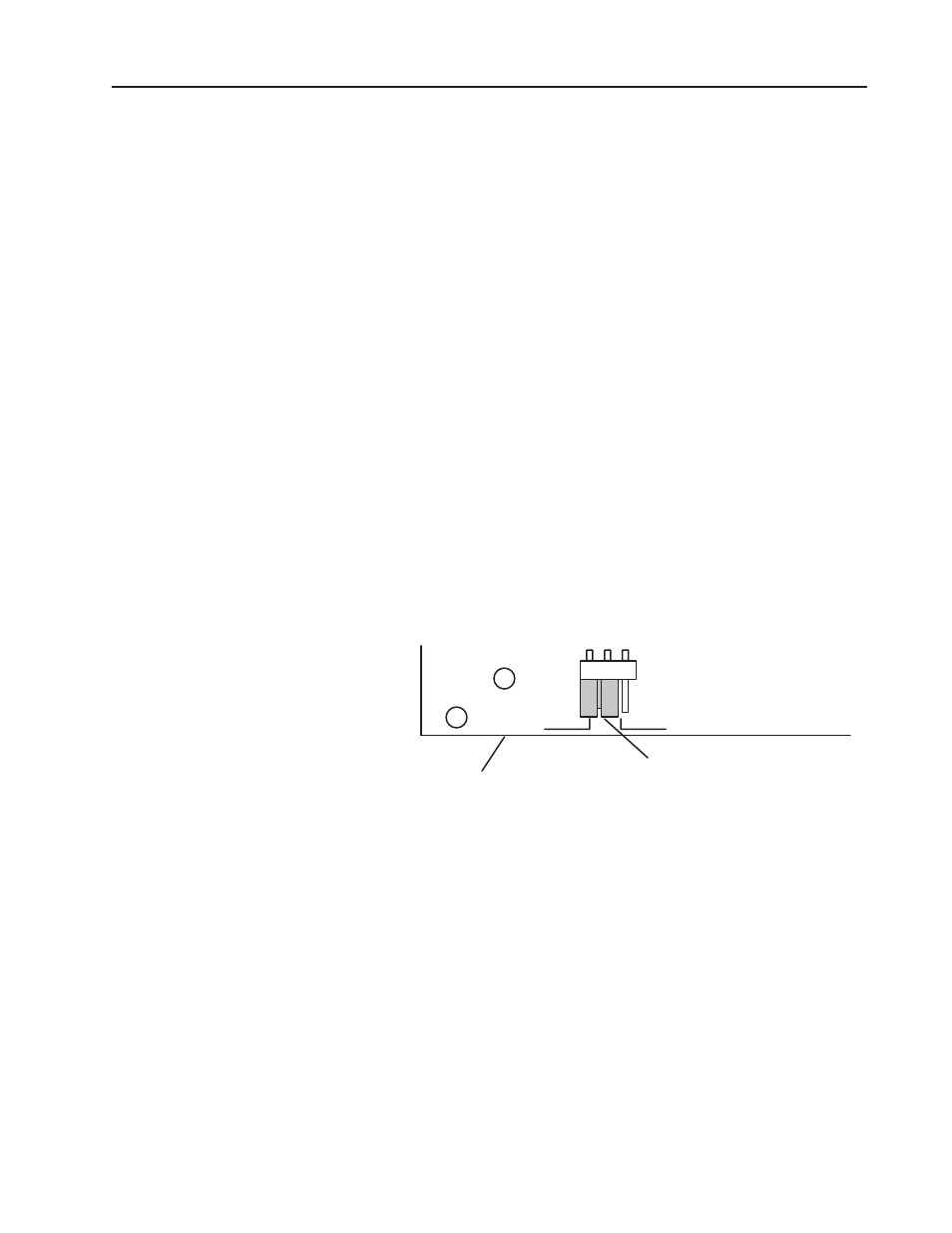
3
AC (220V) Output Module Cat. No. 1771-OMD Series B
Publication 1771Ć5.26 - February 2000
In this section we tell you how to set the module fault mode, key
your I/O chassis, install your module and make your wiring
connections.
Setting the Module Fault Mode
You may select one of two output-failure configurations (last state or
reset) by positioning a selection jumper on the bottom edge of the
printed circuit board. The setting of this selection jumper determines
how the module presents its outputs in the event of an internal
module fault. With processor-to-I/O module communication faults,
the position of the last state switch on the I/O chassis backplane
controls the outputs.
To set the fault mode selection, proceed as follows:
13.Locate the fault mode selection jumper at the bottom edge of the
module circuit board.
14.Using your finger, slide the jumper off the 2 posts.
15.Carefully position the jumper on 2 of the 3 posts that correspond
to your requirement.
Fault Mode Selection Jumper
LS
RESET
Fault Mode Selection Jumper
Bottom edge of circuit board
(shown in last state position)
11923ĆI
Module resets its outputs (Default setting).
Module holds outputs in state they were in
when module faulted.
Jumper Setting
Description
Last State (LS)
Reset (RESET)
Installing Your Module
