Set rpi limits, default for producer tag – Rockwell Automation Logix5000 Controllers Produced and Consumed Tags Programming Manual User Manual
Page 19
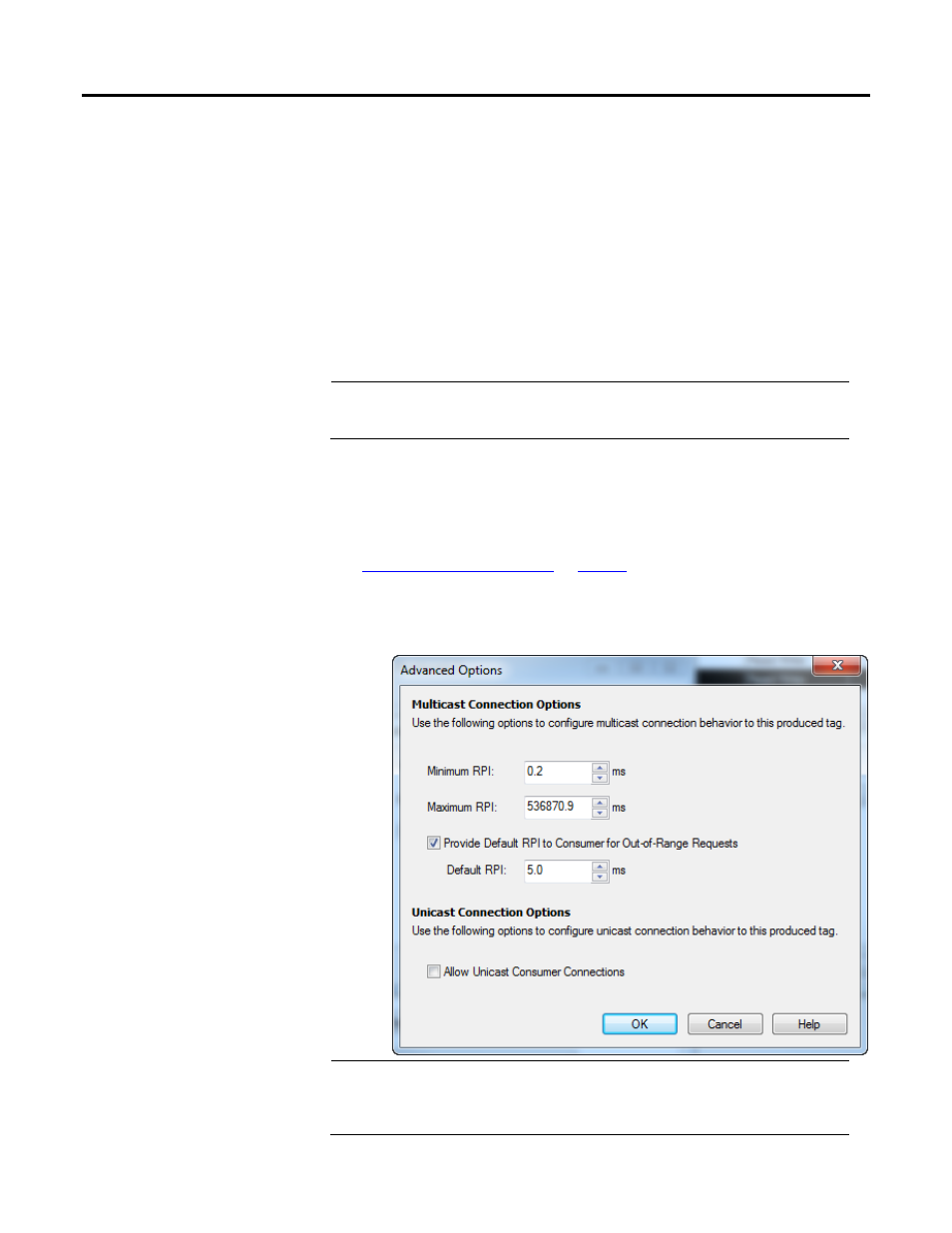
Produce and Consume a Tag Chapter 1
When using version 17 and earlier of the application, an incoming RPI of a
consuming controller will be accepted by the producer. No default RPI is offered
by the producing controller. The packet intervals of existing connections from
other consumers could be sped up on multicast connections.
The RPI limitations (the range set on the produced tag) and the default process
applies only to multicast connections on unscheduled networks. This feature is
unavailable for controllers on the ControlNet network or unicast connections.
Scheduled bandwidths on the ControlNet network transmit critical data at
pre-determined intervals of time.
Important:
RPI limits and default values are not supported for safety tags and AXIS tags. AXIS produced tags
are produced at a rate equal to the Coarse Update Period of the associated motion group. Safety
produced tags are produced at a rate specified by the Safety Task Period.
Follow these steps to establish RPI limitations (range) and default values if you are
setting up a producing tag for multicast connections.
See
if you are setting up a unicast
connection.
1. On the Produced Tag Connections dialog box, click Advanced.
Important:
A unicast connection between a consumer and producer controller is the default on the
Advanced Options dialog check box. Multicast connections can be changed to a produced tag
whether or not the box is checked. The check box dictates only whether this produced tag can
accept a unicast connection. The consuming controller determines if the connection is unicast.
Set RPI limits, default for
producer tag
Rockwell Automation Publication 1756-PM011F-EN-P - October 2014
19
