Rockwell Automation 1747-SCNR SLC ControlNet Scanner Module Installation Instructions User Manual
Slc controlnet scanner module, Installation instructions
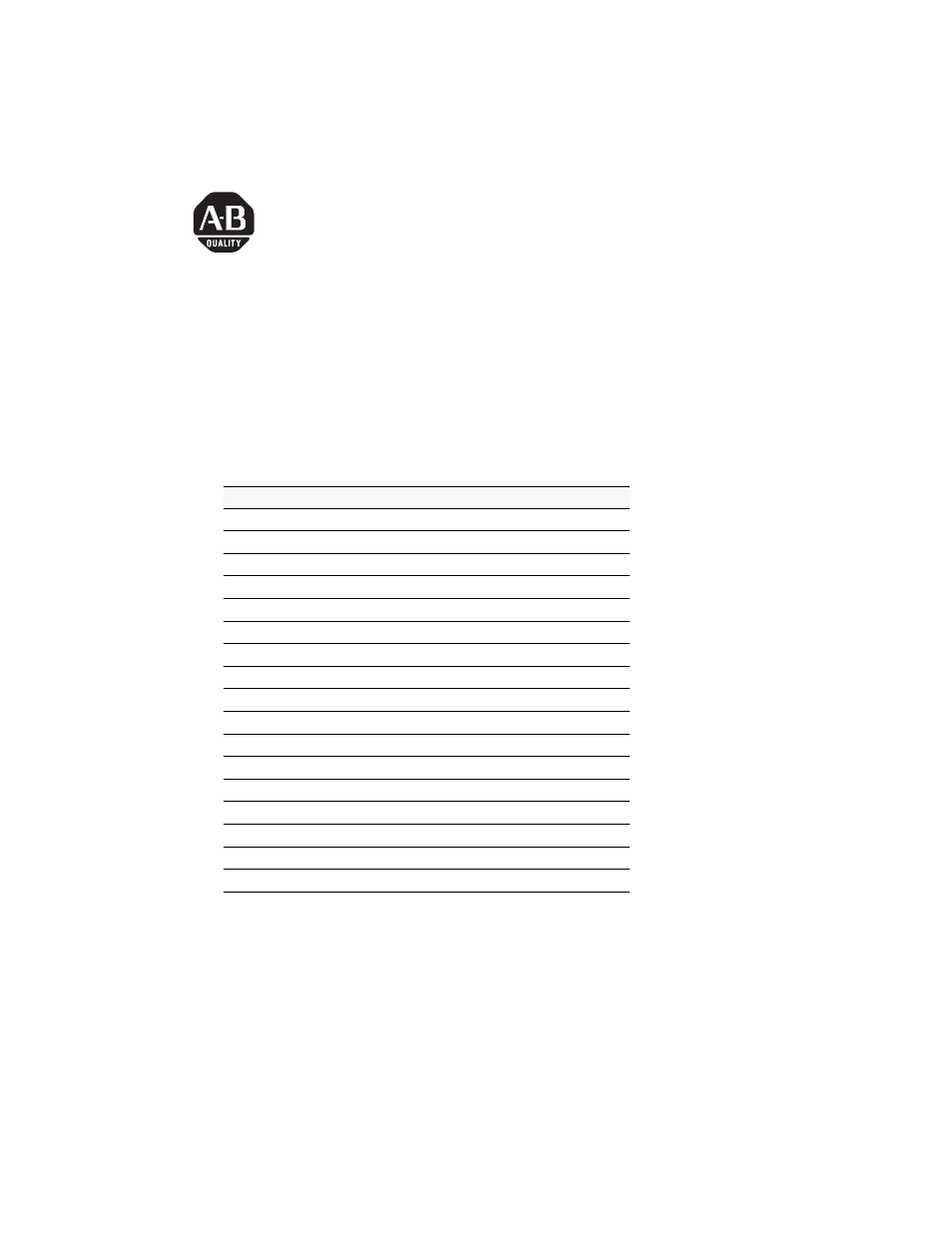
Publication 1747-IN059C-EN-P - September 2001
Installation Instructions
SLC ControlNet Scanner Module
Catalog Number 1747-SCNR
Use this document to help you install the ControlNet™ 1747-SCNR
Scanner module.
For information about
See page
important user information
preventing electrostatic discharge
compliance to European Union Directives
related publications
module features
preparing the module for installation
selecting the ControlNet node address
inserting the 1747-SCNR scanner into the chassis
connecting to a ControlNet network
connecting programming terminal to ControlNet network
cables
applying chassis power
alphanumeric display
OK indicator and display mnemonics
status indicators
specifications
hazardous location approval
Table of contents
Document Outline
- SLC ControlNet Scanner Module Installation Instructions
- Important User Information
- Prevent Electrostatic Discharge
- Compliance to European Union Directives
- Related Publications
- Identify Scanner Module Features
- Prepare for Module Installation
- Select the ControlNet Node Address
- Insert the 1747-SCNR Scanner Into the Chassis
- Connect to a ControlNet Network
- Connect Programming Terminal to ControlNet Network
- Cables
- Apply Chassis Power
- Alphanumeric Display
- OK Indicator and Display Mnemonics
- Status Indicators
- Specifications
- Hazardous Location Approval
- Back Cover
