Running with paper – important preliminary steps – Rockwell Automation 1395 Reel Tension Paster Adapter User Manual
Page 38
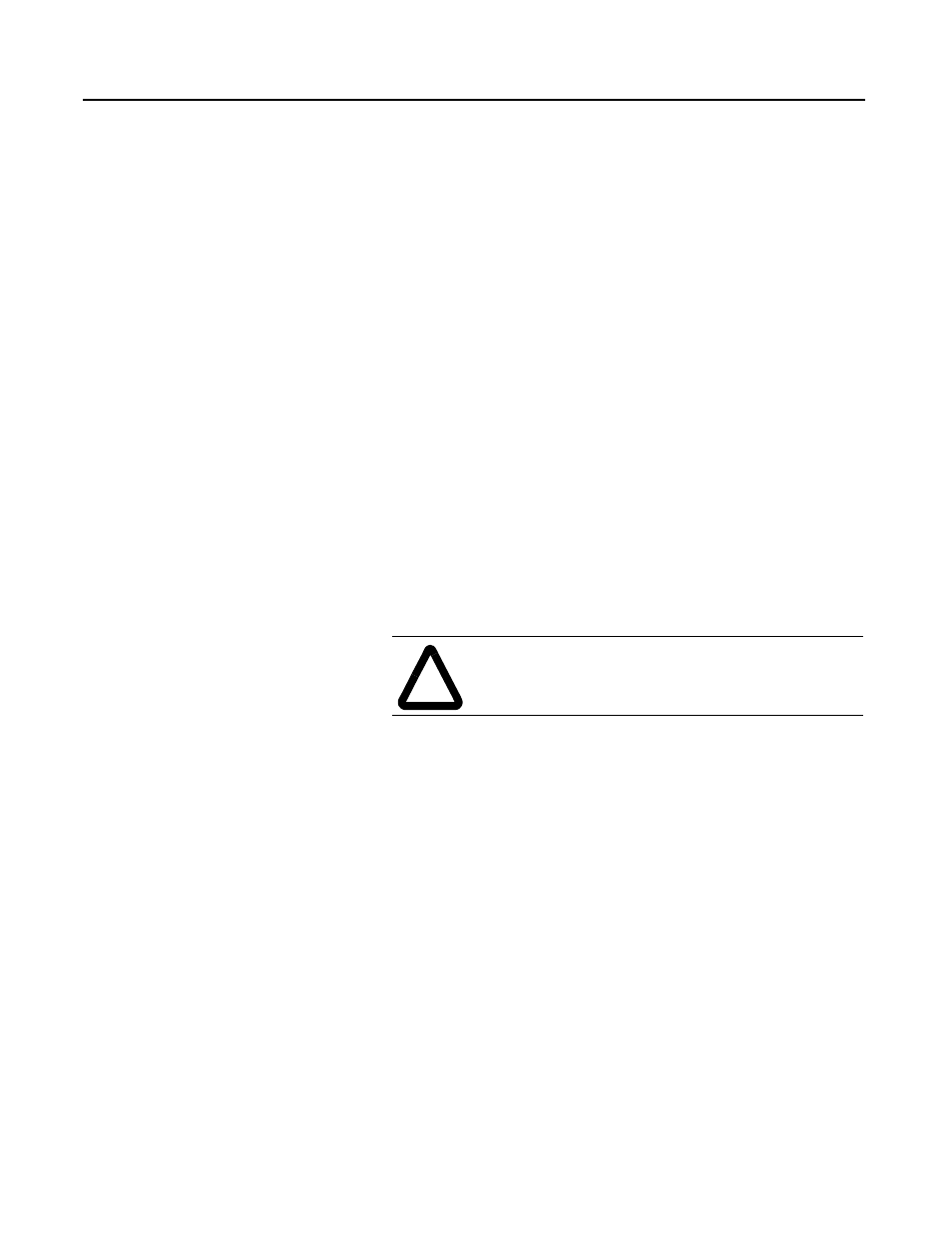
Publication 1395-RTP-5.1 - September 1997
3-18
Start-Up Instructions
4. Monitor the Drive speed on the DHT or use the ITS via a
computer and monitor Parameter 106 – Velocity Feedback.
5. With the GSD console in Emulate, start the Drive with the
Emulate reference at a comfortable minimum value.
6. Run the reel to maximum press speed and adjust the Drive
reference for proper maximum speed. This is accomplished using
Parameter P562 – “Max Press Ref RPM”. Adjust this Parameter
until the velocity feedback via Parameter 106 is equal to the value
as set in Parameter 608 for the maximum Press Speed. In other
words if the max Press Speed is 75 KIPH and this corresponded
to 1667 RPM (which is the value you would have set into
Parameter 608), then adjust the tracking Parameter P562, until the
Drive is running at 1667 RPM. This will be as accurate as can be
achieved until paper has been readied, or in extraordinary
circumstances, a special roll has been prepared such that the belts
are engaged and the press is running, but no paper is webbed into
the machine. In this instance, the magnetic pickup would be
active if the system were not in the Emulate mode.
Running With Paper – Important Preliminary Steps:
A. Remove the blocks from the dancer that held it in the center
position.
B. Enable the process trim system by setting Parameter 628 to one.
C. Assure that the integral channel of the P/I Regulator setting of
Parameter 567 is zero.
!
ATTENTION: Parameter 628 must be set to 1 prior to
pulling paper.
