Remote i/o examples (cont.), Communication module bulletin 1202 scanport cable, 10 serial communications – Rockwell Automation 150 USE MN/SMC DIALOG + CONTROLLER User Manual
Page 119: Sw3, switches 4-8 (off)
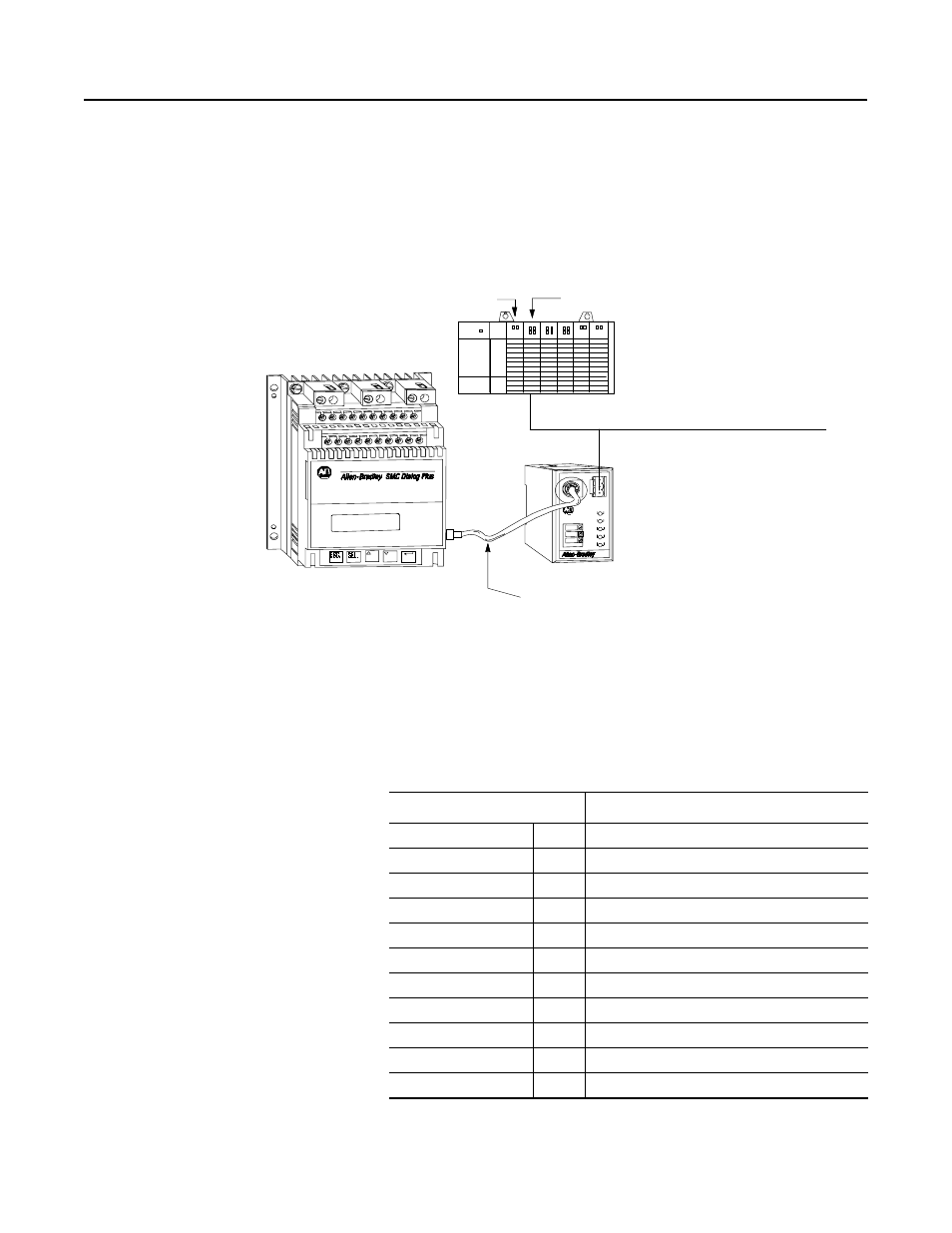
8-10
Serial Communications
Remote I/O Examples (cont.)
Example #2 - SLC 500 Controller with Block Transfer
This example demonstrates a block transfer of the SMC Dialog Plus
controller’s metering group (parameters 1–11) to an SLC500. Many
of the selections shown are example-specific. Some changes by the
user may be necessary to apply the concepts of this example to a
specific application.
System Configuration
1203-GD1 Communication Module Switch Settings
The following information is provided to explain the required 1203-
GD1 communication module switch settings for this example. Refer
to the 1203-GD1 manuals for further details related to the switch
settings.
Example Information
①
The SMC Dialog Plus controller does not support Datalinks
SLC 5/02 or higher
1747-SN Scanner
Remote I/O Link
SMC Dialog Plus
Controller
1203-GD1
Re m I/O
Re m I/O ST S
Re m I/O AC T
H ea lth
SC AN b us ST S
FA ULT
2
SH
1
V +
V -
L 1
1
L 2
3
L 3
5
11
21
12
22
13
23
14
24
15
25
16
26
17
27
18
28
19
29
20
30
G
Communication Module
Bulletin 1202 SCANport Cable
Description
Switch Setting
SMC Rack Address:
0
SW1, Switches 1 & 2 (Not Used), Switches 3-8 (On)
Starting Group Address:
0
SW2, Switches 1 & 2 (On)
Last Rack:
Yes
SW2, Switch 3 (On)
Hold Last State:
Yes
SW2, Switch 4 (On)
Fault on Comm Loss:
Yes
SW2, Switch 5 (On)
Fault Controller:
Yes
SW2, Switch 6 (On)
RIO Baud Rate:
57k
SW2, Switches 7 & 8 (Off)
Block Transfer:
Yes
SW3, Switch 1 (On)
Logic Cmd/Status:
Yes
SW3, Switch 2 (On)
Reference/Feedback:
No
SW3, Switch 3 (Off)
Datalinks:
No
①
SW3, Switches 4-8 (Off)
