Cb1 physical connections, Troubleshooting – Rockwell Automation 193-DNCT DeviceNet Configuration Terminal User Manual
Page 7
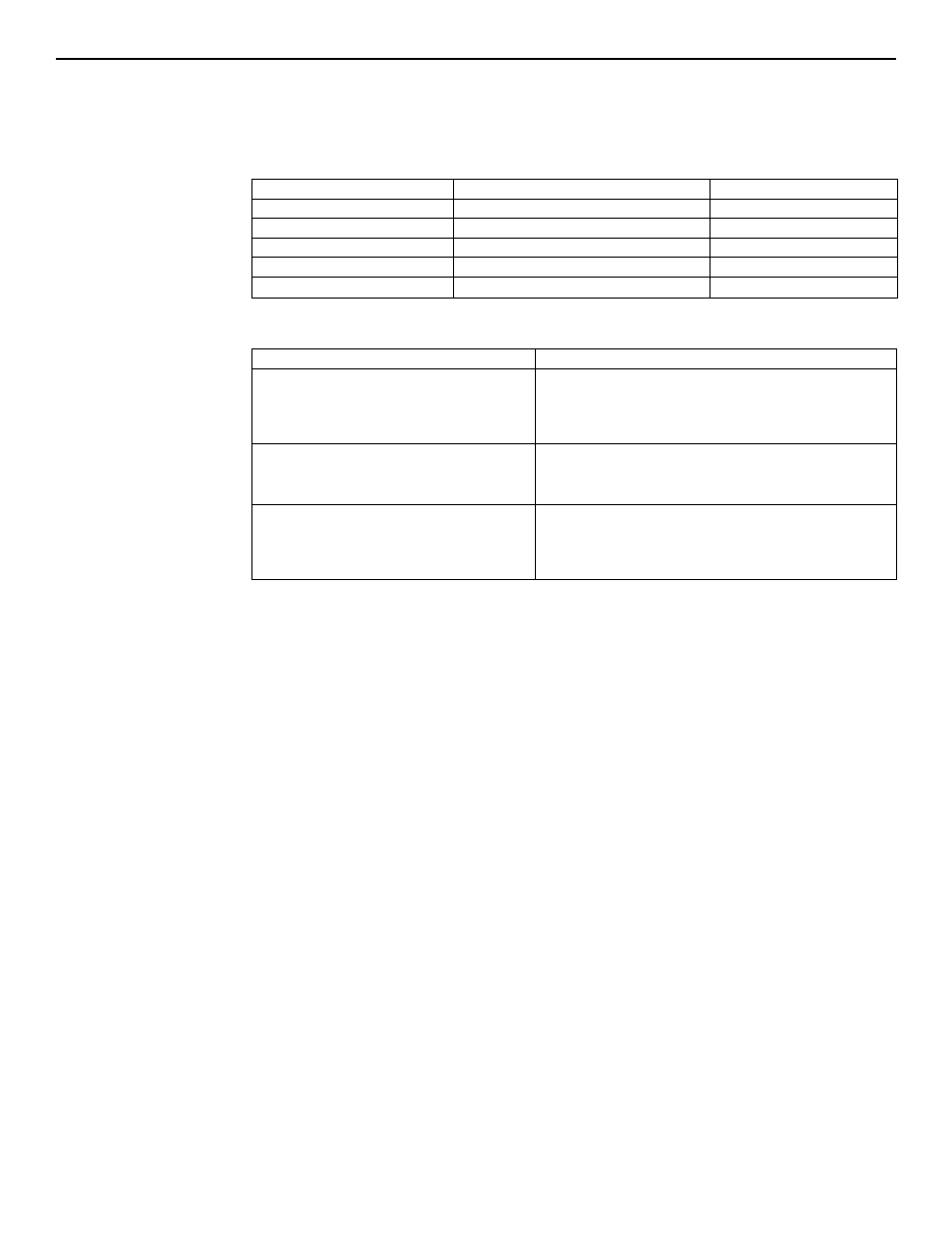
DeviceNet™ Configuration Terminal
7
193-CB1 Physical
Connections
The 193-CB1 cable that ships with the Configuration Terminal has a plug connection to the terminal
on one end, and color coded bare leads on the other end. The cable’s bare leads are wired to a
DeviceNet connector according to the following table.
Troubleshooting
Signal
Function
Color
V-
Common
Black
Can_L
Signal Low
Blue
Drain
Shield
Non-insulated
Can_H
Signal High
White
V+
Power Supply
Red
Condition
Possible Cause
DNCT does not operate when power is applied, No
text or backlight on display
Check for proper wiring of the 5 pin DeviceNet connector
Check for 24V DC on the DeviceNet Network
Verify that the DNCT cable is plugged in to the unit
DNCT powers up, but never continues past the
"PowerUp" Screen
Verify that there is traffic on the DeviceNet Network.
Press the ESC key. At the Terminal Setup screen, disable "Auto Baud"
and manually adjust the baud rate
Password is set, and then forgot
Using RsNetworks for DeviceNet, find the DNCT on the network, and
set parameter 2 - "Password Override" to override. This will
temporarily override the password in the DNCT. The old password can
then be viewed and changed from the DNCT. The password is only
overridden until the DNCT is powered down
