Parameter monitoring and editing – Rockwell Automation 193-DNCT DeviceNet Configuration Terminal User Manual
Page 5
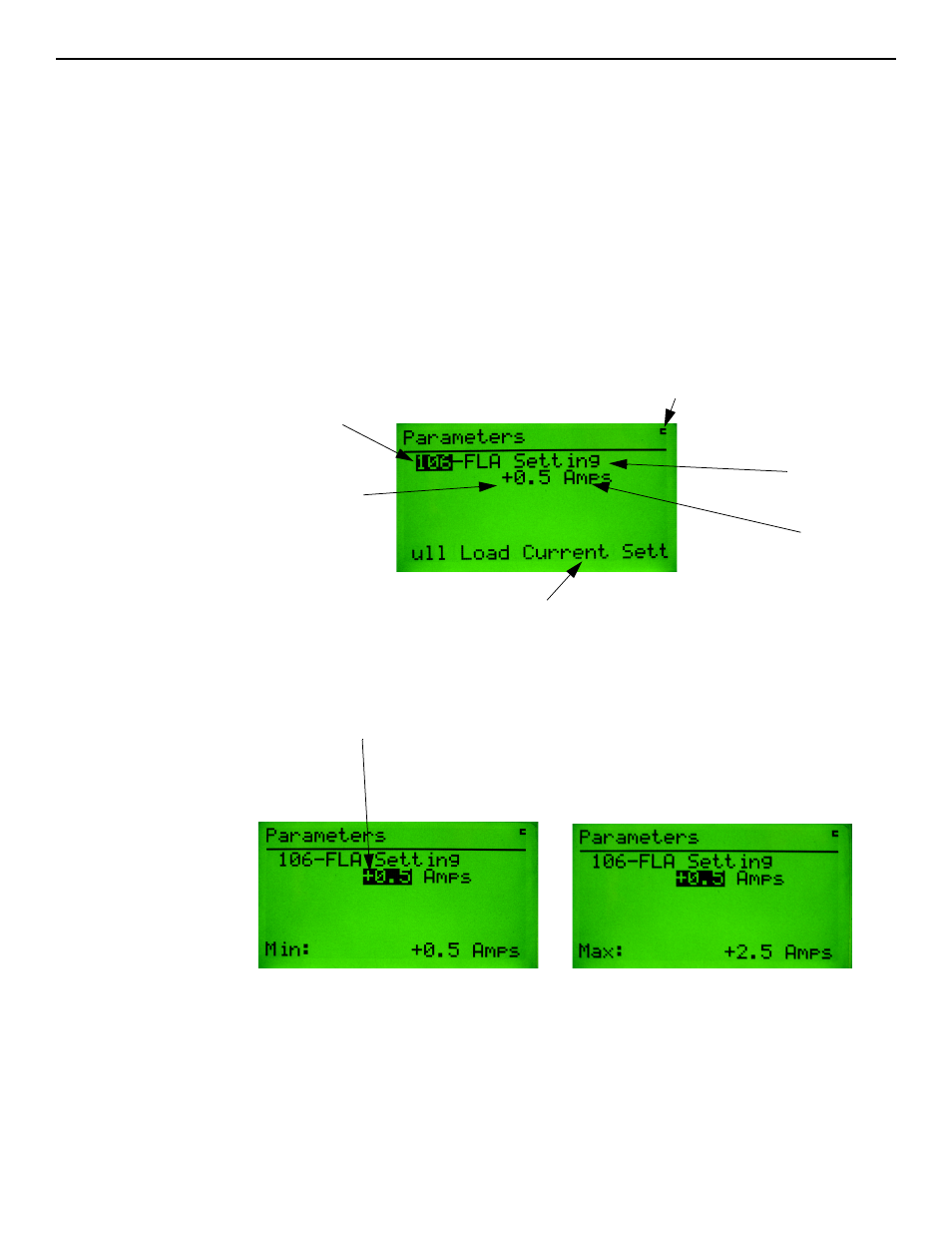
DeviceNet™ Configuration Terminal
5
Tools: Provides access to Node Commissioning functions, the Class Instance Attribute editor, and the
real time graphing function.
Advanced: Provides access to the DeviceLogix™ editor, DeviceNet IO message timing information,
ZIP configuration, and local input and output status display.
Scanner: If the selected device is a DeviceNet scanner, provides access to simple scanner
configuration values, and access to the scan list.
Parameter
Monitoring and
Editing
Parameters can be accessed by groups, or a numbered list of all parameters that can be accessed. The
Parameter Screen displays all information for a single parameter. From the Parameter Screen,
parameter values can be monitored or edited. Scrolling through a parameter list is accomplished by
pressing the Increment or Decrement keys from the Parameter Screen. Parameters can also be
accessed by entering a parameter number with the numeric keys while in the Parameter Screen. The
parameter screen has the following format:
Parameter values are continuously updated.
Change a parameter value by first pressing the SEL key and then modifying the selected value.
Pressing the Enter key will write the new value to the selected device. When a parameter value is
selected, pressing the ESC key will deselect the parameter value and allow you to move within the
parameter list or group.
Bit-enumerated parameters are displayed and modified as follows:
Press “Shift Copy” to copy parameter
Class, Instance, Attribute info to the
clipboard
Parameter Number
Parameter Name
Parameter Value
Parameter Units
A parameter help string, minimum value, maximum value
and default value are scrolled across the screen here
1) Press the SEL key to
select the value
2) The Increment and Decrement keys increment or decrement the value when it
is selected. An edit box will appear when a key is pressed.
OR
Enter a number from the numeric keypad. An edit box will appear when a key is
pressed.
