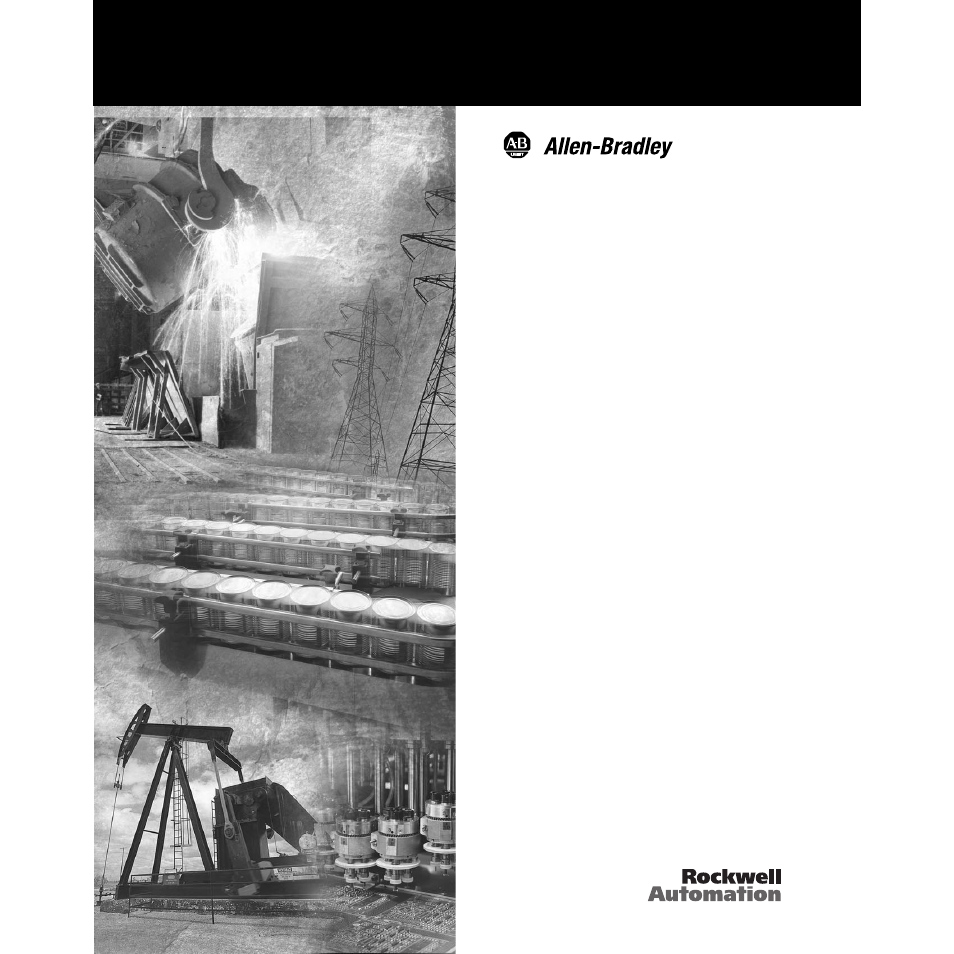Rockwell Automation 160 SSC Remote Keypad User Manual User Manual
Bulletin 160 ssc™ remote keypad
Table of contents
Document Outline
- Important User Information
- ch1.pdf
- ch2.tps.pdf
- ch3.tps.pdf
- Control the Drive
- 1. With the Remote Keypad installed and connected to the Bulletin 160 Series C drive, power up th...
- 2. Press the Escape key to enter the Program mode.
- 3. Use the Up or Down arrow key to scroll to P46 - [Input Mode].
- 4. Press the Enter key to display the parameter value.
- 5. Press the Select key to enter the Edit mode.
- 6. Change P46 - [Input Mode] to 2 or 6 using the Up or Down arrow key.
- 7. Press the Enter key to save the new value.
- 1. Use the Up or Down arrow key to scroll to P56 - [Reset Functions].
- 2. Press the Enter key to display the default parameter value of 0.
- 3. Press the Select key to enter the Edit mode.
- 4. Change P56 - [Reset Functions] to 2 using the Up or Down arrow key.
- 5. Press the Enter key to save the new value.
- Control the Drive
- ch4.pdf
- appx_A.tps.pdf