Rockwell Automation 21G 750-Series POD Remote Mounting Kit User Manual
Page 11
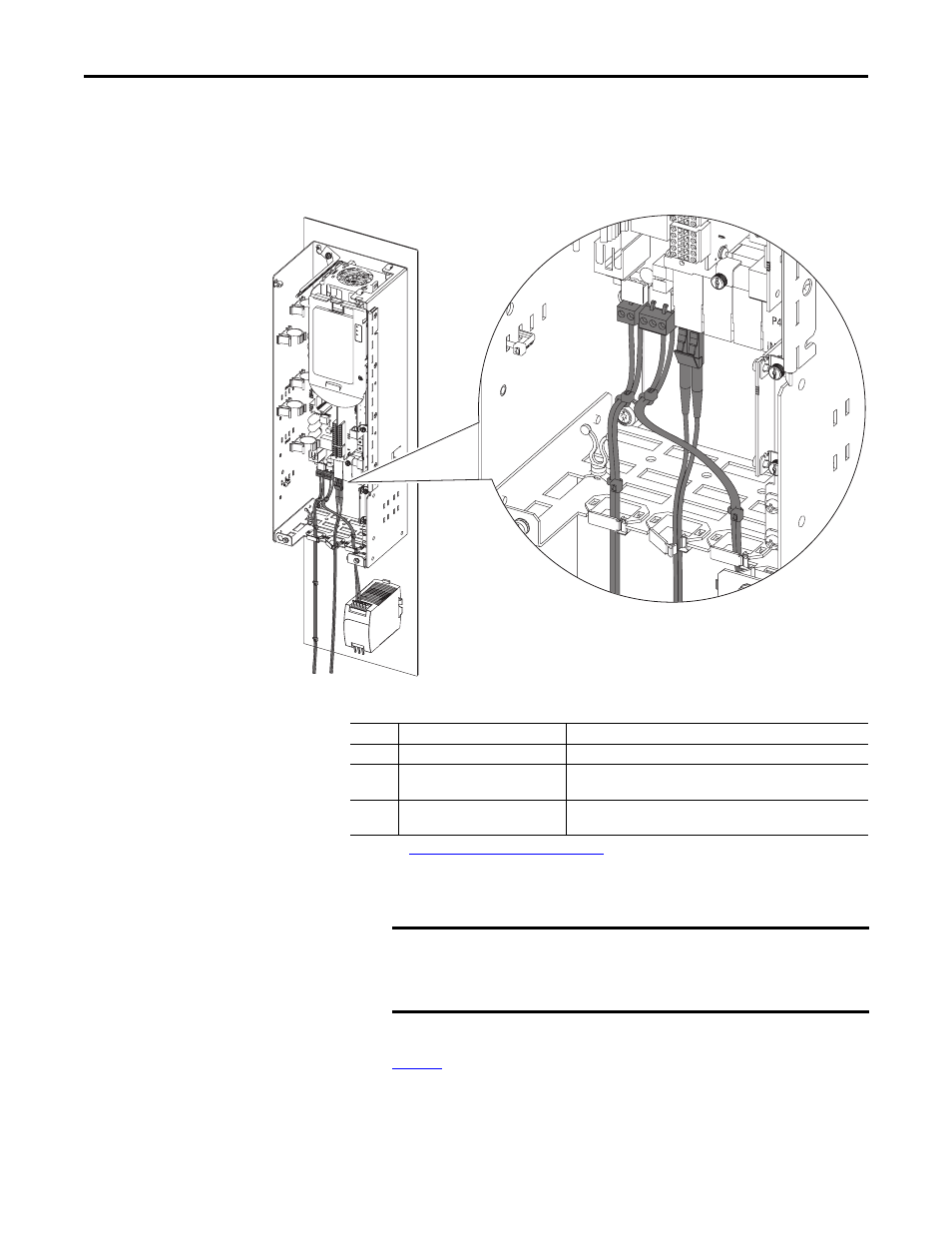
Rockwell Automation Publication 750-IN015B-EN-P - September 2011
PowerFlex 750-Series Control Pod Remote Mounting Kit
11
3.
Connect the 23 m (75 ft) internal 24V power wire harness to P14 on the
fiber interface board.
4.
Connect the 23 m (75 ft) inverter fiber-optic cable to P1 (INV1) on the
fiber interface board.
Fiber Interface Board Connections
5.
Route the 23 m (75 ft) internal 24V power wire harness and inverter fiber-
optic cable back to the drive enclosure.
6.
Install the three Twist-Lock cable supports in the positions shown on
using the M4 x 12 mm long machine screws supplied.
➊
➋
➌
P1
INV1
P2
INV2
P3
INV3
P14
P13
No.
Name
Description
➊
Internal 24V Power Connection Two point connector to P14.
➋
External 24V Power Connection Optional user-supplied power supply
(1)
connection to P13.
(Three point connector supplied in kit.)
(1) Refer to
Optional External Power Supply on page 13
, for power supply requirements and connection details.
➌
Inverter Fiber-optic Connection
Fiber-optic cable connection to P1 fiber-optic cage INV1 on
fiber interface board.
IMPORTANT
Minimum inside bend radius for fiber-optic cable is 25.4 mm
(1 in.). Any bends with a shorter inside radius can permanently
damage the fiber-optic cable. Signal attenuation increases
with decreased inside bend radii.
