Setup requirements – Rockwell Automation 193/592-EC1/EC3/EC5 E3 and E3 Plus Solid-State Overload Relay - Quick Reference User Manual
Page 18
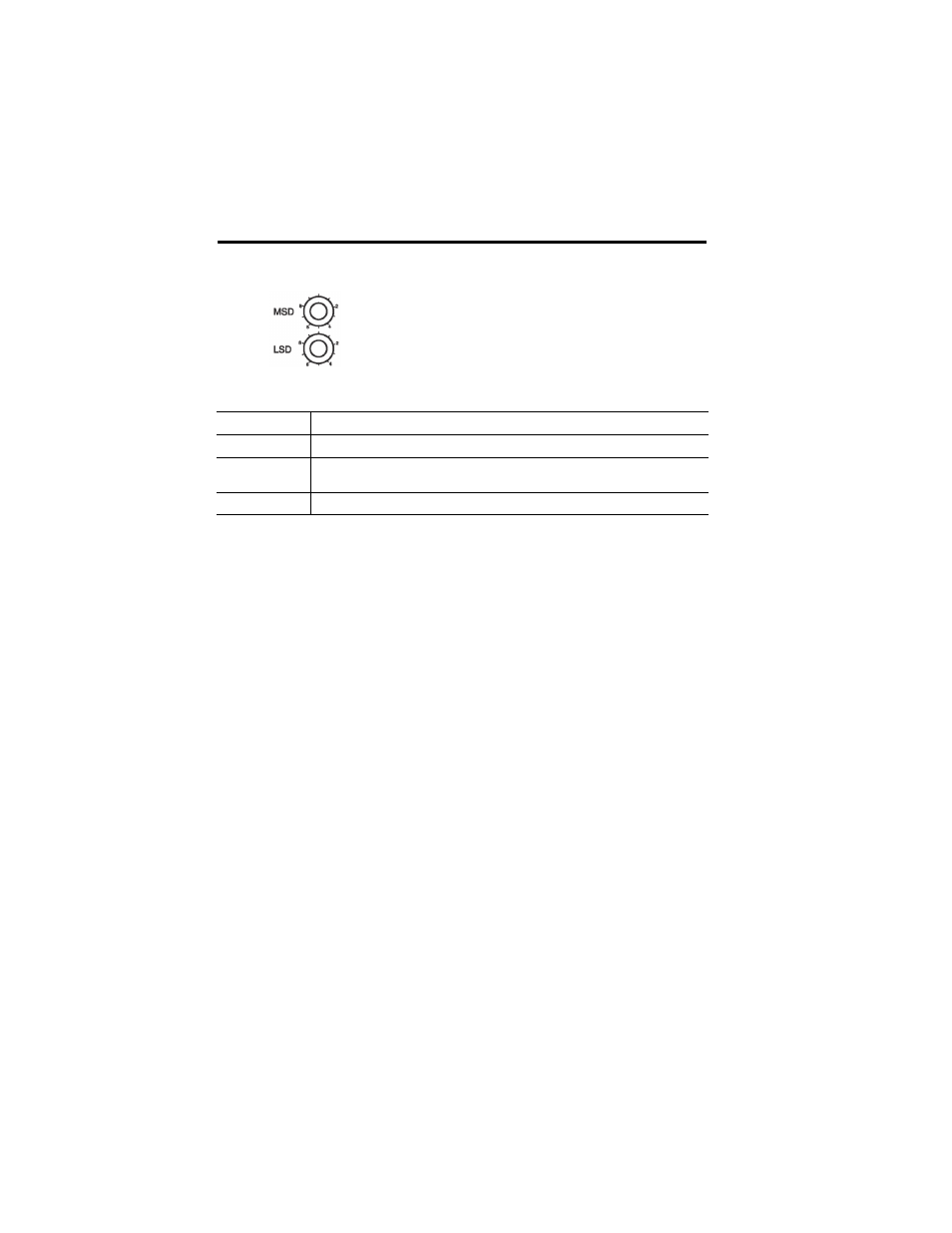
18
Publication 193-QR003B-EN-P - October 2009
Figure 13: Node Address Switches
Note: For node address switch values in the range of 0…63, cycle power to the E3 Overload Relay to
initialize the new setting.
Setup Requirements
Setup for Cat. Nos. 193/592-EC1/EC2/EC3/EC5 Overload Relays
After the E3 Overload Relay is installed according to the guidelines specified in this manual,
apply power to the overload relay’s DeviceNet connector. After applying power, the following
sequence should occur:
1. The Trip relay should close 2.35 seconds later and the TRIP/WARN LED will not
flash (unless a Non-Volatile Fault previously existed or a fault condition is present).
2. At the same time, the NETWORK STATUS LED should flash green for
approximately two seconds, then red for a 1/4 second. If autobaud is enabled and the
E3 Overload Relay is connected to an active network, the green LED will continue to
flash once the baud rate has been determined. If the E3 Overload Relay is not
connected to an active network, the LED will not continue to flash.
3. Once the E3 Overload Relay has been allocated by a master, the NETWORK
STATUS LED will turn solid green.
After being powered up, use the DeviceNet Configuration Terminal (Cat. No. 193-DNCT) in
order to set up the parameters. There are five basic parameters that need to be established
before using the protective functions. These parameters are listed under the OVERLOAD
SETUP menu and include: Single/Three Phase, Full Load Current (FLA) Setting, Trip Class,
Overload/PTC Reset mode, and Overload Reset Level. (Note: You will need to program
additional parameters when customer-supplied CTs are used.)
Once these parameters are set, the E3 Overload Relay is functional. Use the ADVANCED
SETUP menu to set other parameters per the specific application requirements.
Table 2: Node Address Setting
Switch Settings
Description
0…63
The node address setting is determined by the switch values when set in this range.
64…99
For switch settings in this range, the node address setting is determined by the software
setting using the RSNetWorx for DeviceNet configuration tool.
99
Factory default setting.
