New selection for existing parameters, Test points – Rockwell Automation 20B PowerFlex 700 Custom Firmware - Pump Off User Manual
Page 9
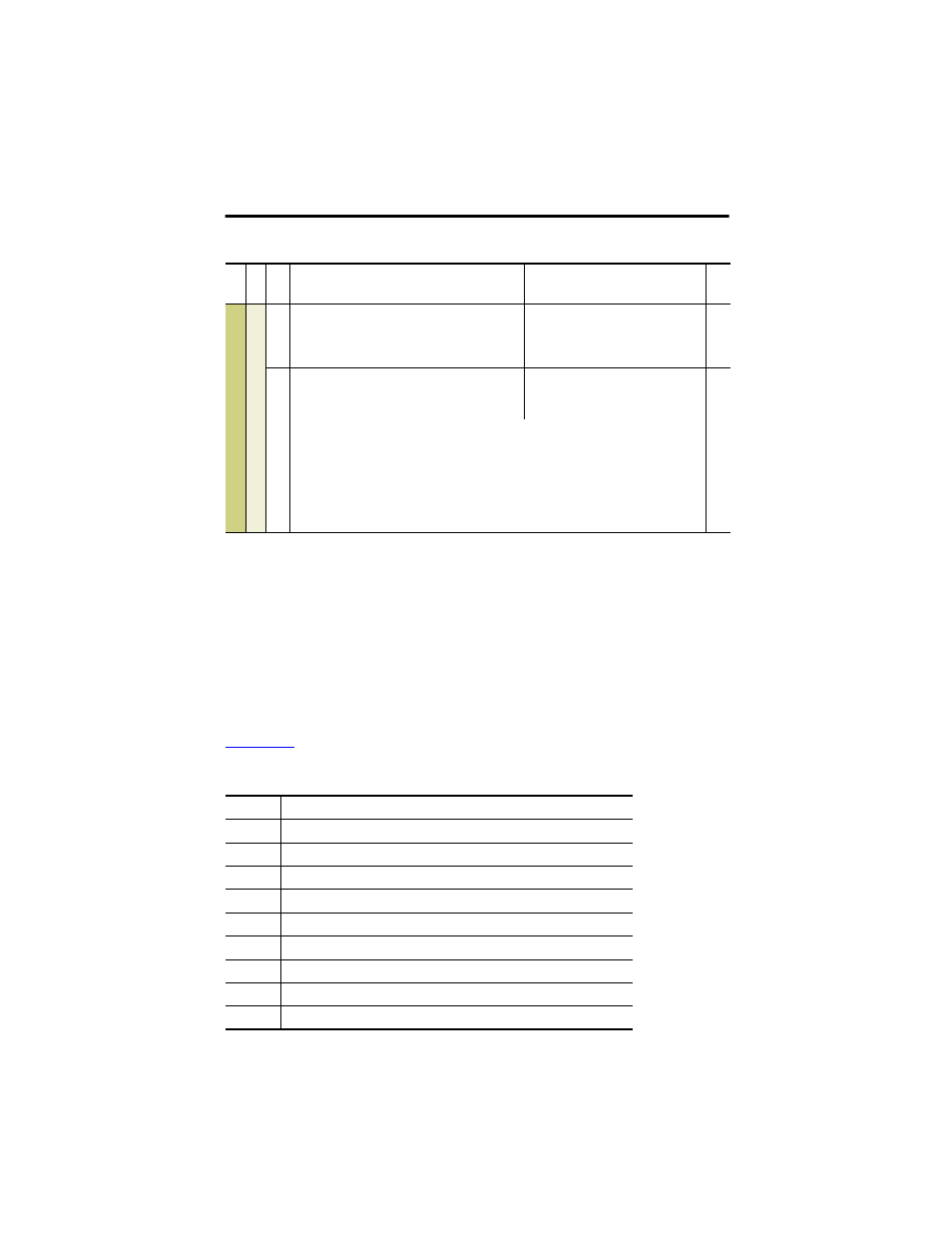
PowerFlex 700 with Vector Control Option Custom Firmware 9
Rockwell Automation Publication 20B-IN020C-EN-P - January 2014
New Selection for Existing Parameters
For parameter 361…366 [Digital InX Sel], added a new selection: 61, “Baseline Dis”.
Test Points
The following test points are provided for pump diagnostics. Refer to the PowerFlex 700 AC
Drives – Frames 0…10 User Manual, Vector Control Firmware 4.001 and Up, publication
, for instructions to access the test points.
APPLIC
AT
IONS
O
il W
ell P
u
mp
698 [PumpOff SleepCnt]
Shows the number of times a sleep condition has occurred
since this parameter was reset. Count is maintained through
power cycle.
Default:
Min/Max:
Units:
0.0
0.0/60000.0
0.1
699 [Day Stroke Count]
Shows stroke count for the past 24 hours. This is a rolling
counter updated every hour.
Default:
Min/Max:
Units:
Read Only
0.0/65535.00
0.1
Uses the powered-up clock for timing. Once the initial 24-hour period has elapsed it is stored in a 14-day
buffer. This is an array from 0…13 at testpoint 732; with 732, 0 being the current day; 732, 1 the previous
day; and so on.
As each day is stored, the Pump Off Count for that 24-hour period is stored in testpoint 731. The array is
indexed with value in testpoint 730. With this set up you can access parameters 234 and 235 to view the
data, and then set parameters 236 and 237 to testpoint 730 to change the day.
The elapsed time for the current day is shown in testpoint 728. The strokes per hour for the past 24 hours are
shown at testpoint 733. This array goes from 0…23.
Test Points
Test Point
Description
635
Calculated pump position
636
Filtered torque
637
Filtered strokes per minute
638
Pump Off Level %
639
Average drop torque
640
Count of torque above/below pump off setpoint
641
Torque level alarm
642
Torque alarm state
643
Torque alarm timer
Custom Firmware Parameters (cont.)
File
Group
No
.
Parameter Name and Description
See User Manual for symbol descriptions
Values
Re
la
ted
